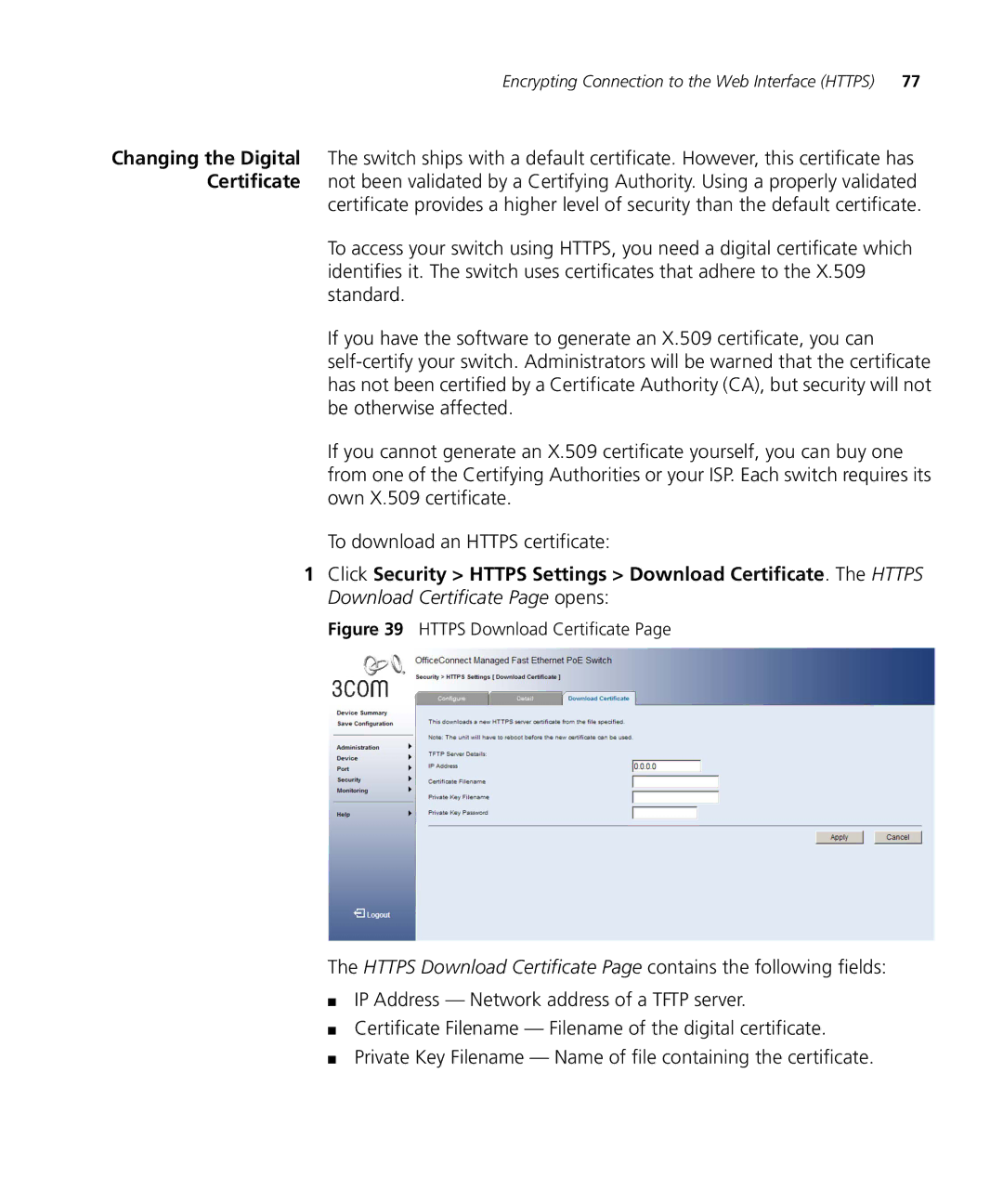Encrypting Connection to the Web Interface (HTTPS) 77
Changing the Digital The switch ships with a default certificate. However, this certificate has Certificate not been validated by a Certifying Authority. Using a properly validated certificate provides a higher level of security than the default certificate.
To access your switch using HTTPS, you need a digital certificate which identifies it. The switch uses certificates that adhere to the X.509 standard.
If you have the software to generate an X.509 certificate, you can
If you cannot generate an X.509 certificate yourself, you can buy one from one of the Certifying Authorities or your ISP. Each switch requires its own X.509 certificate.
To download an HTTPS certificate:
1Click Security > HTTPS Settings > Download Certificate. The HTTPS Download Certificate Page opens:
Figure 39 HTTPS Download Certificate Page
The HTTPS Download Certificate Page contains the following fields:
■IP Address — Network address of a TFTP server.
■Certificate Filename — Filename of the digital certificate.
■Private Key Filename — Name of file containing the certificate.