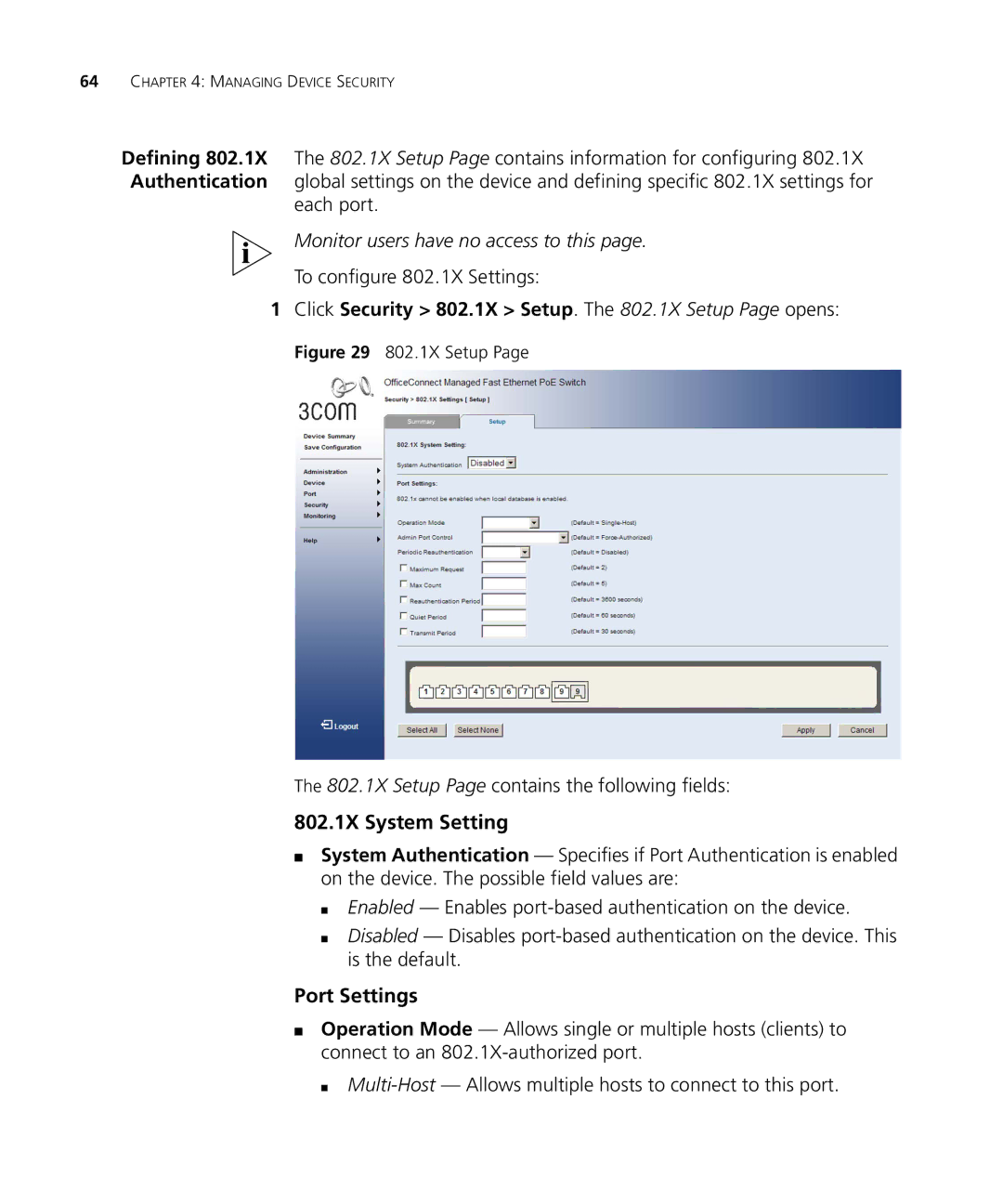64CHAPTER 4: MANAGING DEVICE SECURITY
Defining 802.1X The 802.1X Setup Page contains information for configuring 802.1X Authentication global settings on the device and defining specific 802.1X settings for
each port.
Monitor users have no access to this page.
To configure 802.1X Settings:
1Click Security > 802.1X > Setup. The 802.1X Setup Page opens:
Figure 29 802.1X Setup Page
The 802.1X Setup Page contains the following fields:
802.1X System Setting
■System Authentication — Specifies if Port Authentication is enabled on the device. The possible field values are:
■Enabled — Enables
■Disabled — Disables
Port Settings
■Operation Mode — Allows single or multiple hosts (clients) to connect to an
■