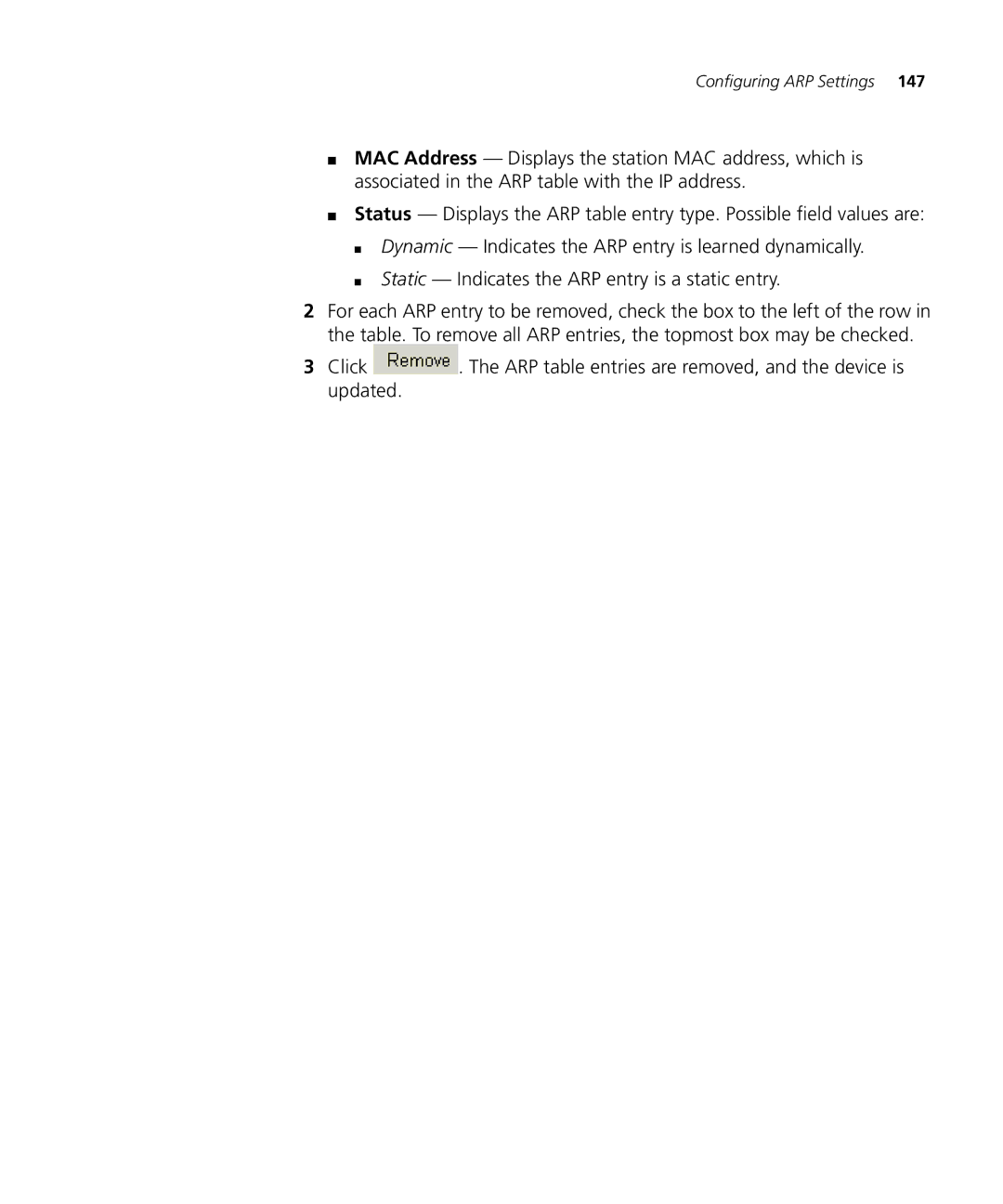Configuring ARP Settings 147
■MAC Address — Displays the station MAC address, which is associated in the ARP table with the IP address.
■Status — Displays the ARP table entry type. Possible field values are:
■Dynamic — Indicates the ARP entry is learned dynamically.
■Static — Indicates the ARP entry is a static entry.
2For each ARP entry to be removed, check the box to the left of the row in the table. To remove all ARP entries, the topmost box may be checked.
3Click ![]() . The ARP table entries are removed, and the device is updated.
. The ARP table entries are removed, and the device is updated.