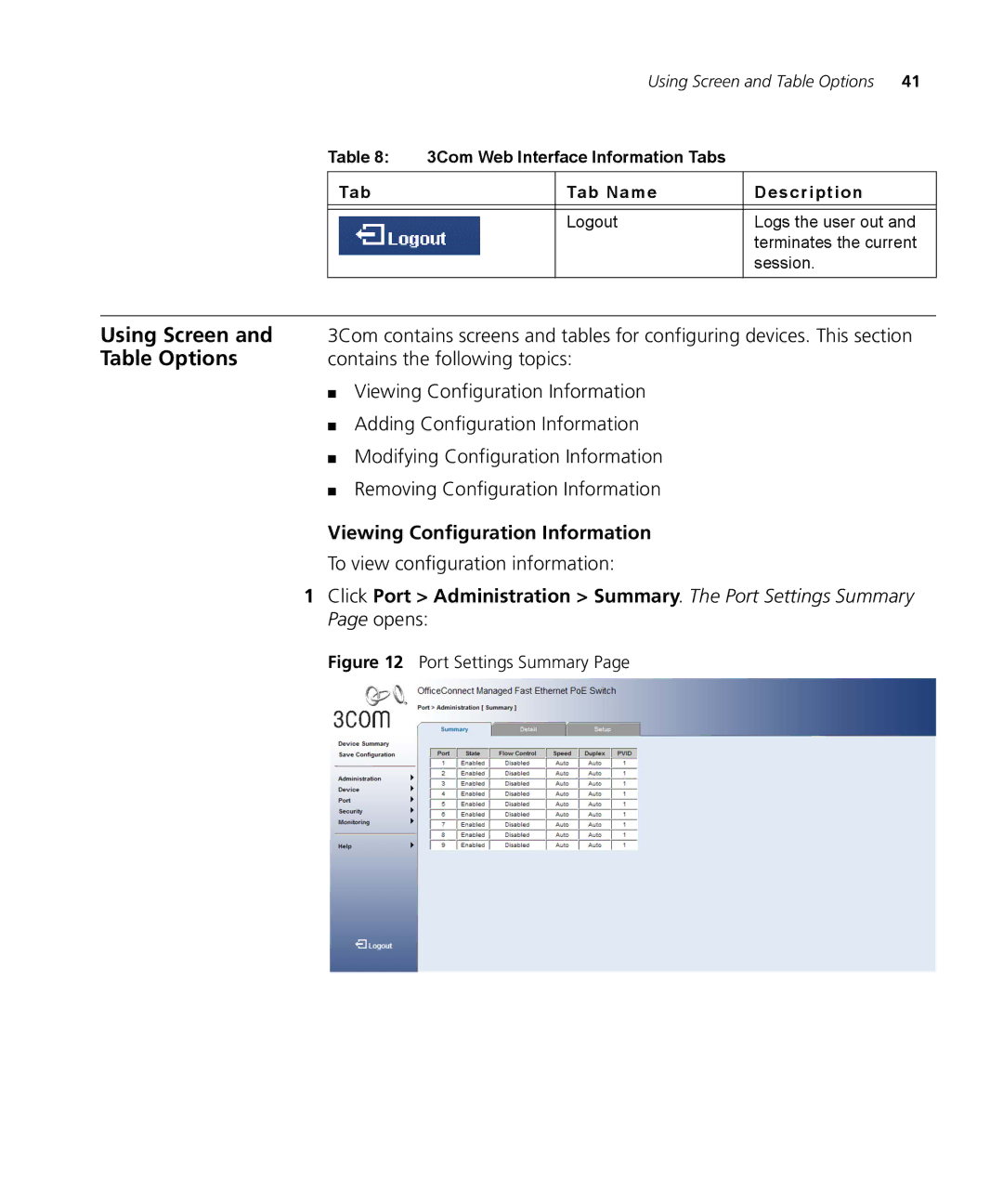|
|
|
| Using Screen and Table Options 41 | |
| Table 8: | 3Com Web Interface Information Tabs |
| ||
|
|
|
|
|
|
|
| Tab |
| Tab Name | Description |
|
|
|
|
|
|
|
|
|
| Logout | Logs the user out and |
|
|
|
|
| terminates the current |
|
|
|
|
| session. |
|
|
|
| ||
|
|
|
|
|
|
Using Screen and | 3Com contains screens and tables for configuring devices. This section | ||||
Table Options | contains the following topics: |
| |||
| ■ | Viewing Configuration Information |
| ||
| ■ | Adding Configuration Information |
| ||
| ■ | Modifying Configuration Information |
| ||
| ■ | Removing Configuration Information |
| ||
Viewing Configuration Information
To view configuration information:
1 Click Port > Administration > Summary. The Port Settings Summary Page opens: