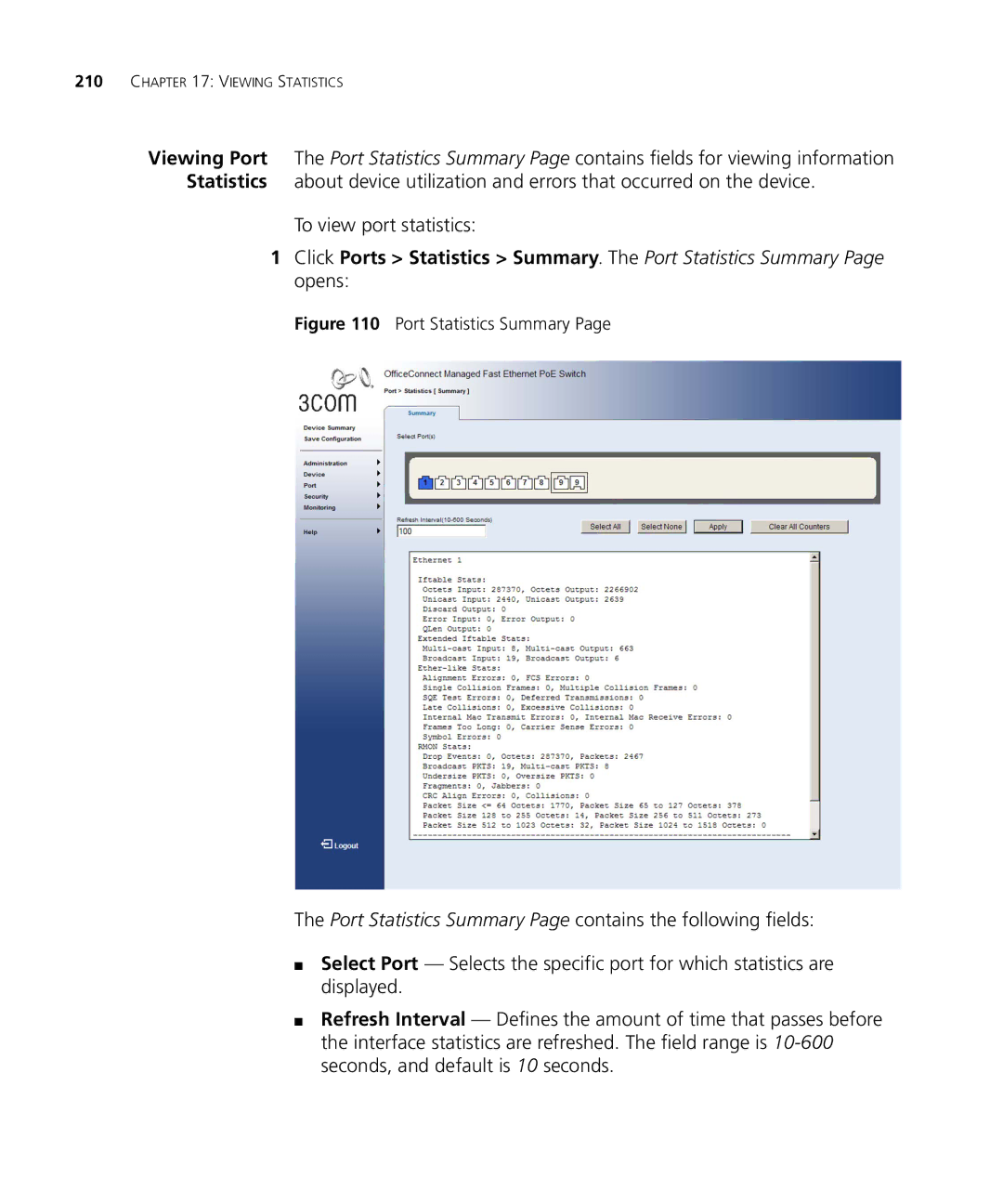210CHAPTER 17: VIEWING STATISTICS
Viewing Port The Port Statistics Summary Page contains fields for viewing information Statistics about device utilization and errors that occurred on the device.
To view port statistics:
1Click Ports > Statistics > Summary. The Port Statistics Summary Page opens:
Figure 110 Port Statistics Summary Page
The Port Statistics Summary Page contains the following fields:
■Select Port — Selects the specific port for which statistics are displayed.
■Refresh Interval — Defines the amount of time that passes before the interface statistics are refreshed. The field range is