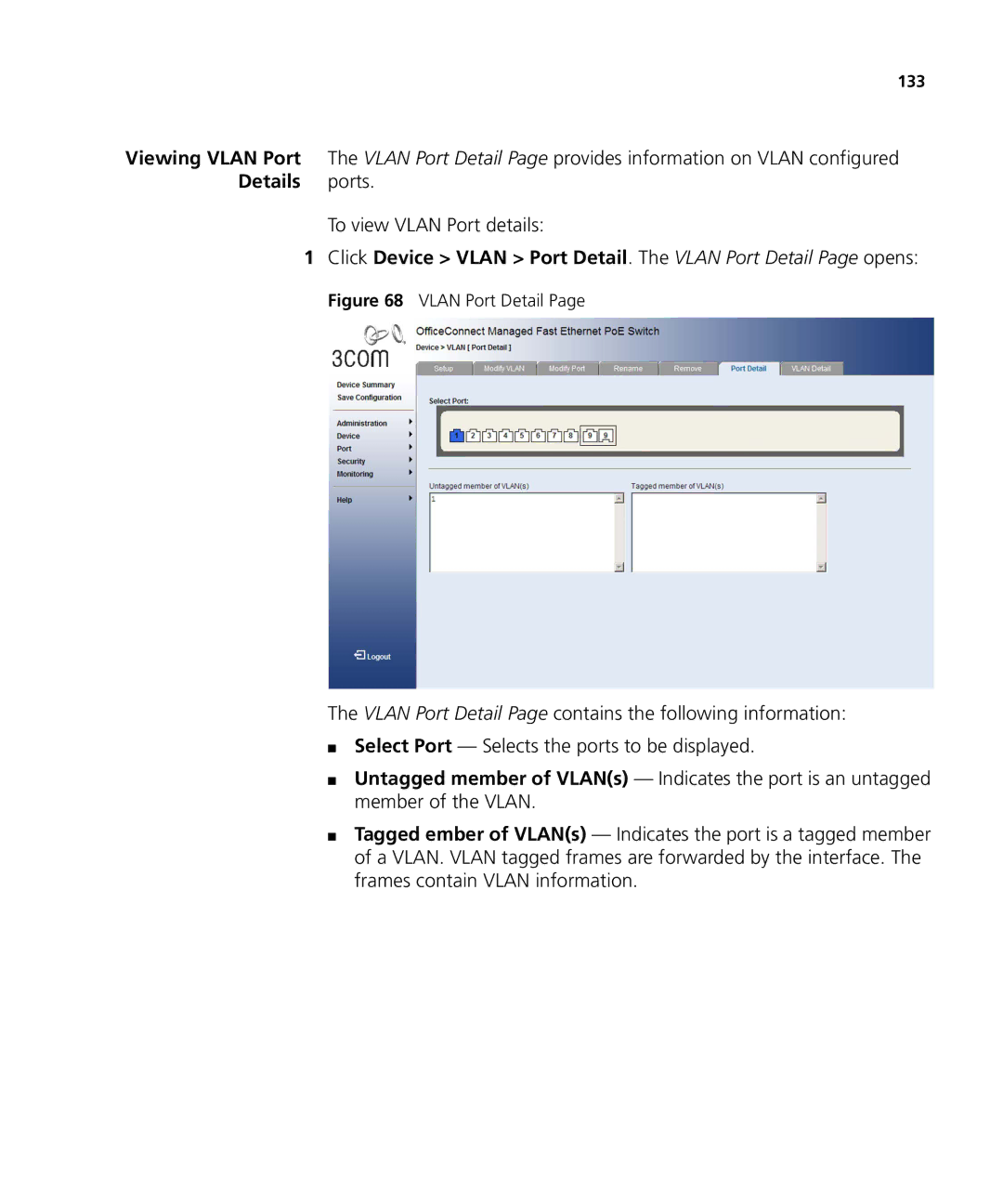133
Viewing VLAN Port The VLAN Port Detail Page provides information on VLAN configured Details ports.
To view VLAN Port details:
1Click Device > VLAN > Port Detail. The VLAN Port Detail Page opens:
Figure 68 VLAN Port Detail Page
The VLAN Port Detail Page contains the following information:
■Select Port — Selects the ports to be displayed.
■Untagged member of VLAN(s) — Indicates the port is an untagged member of the VLAN.
■Tagged ember of VLAN(s) — Indicates the port is a tagged member of a VLAN. VLAN tagged frames are forwarded by the interface. The frames contain VLAN information.