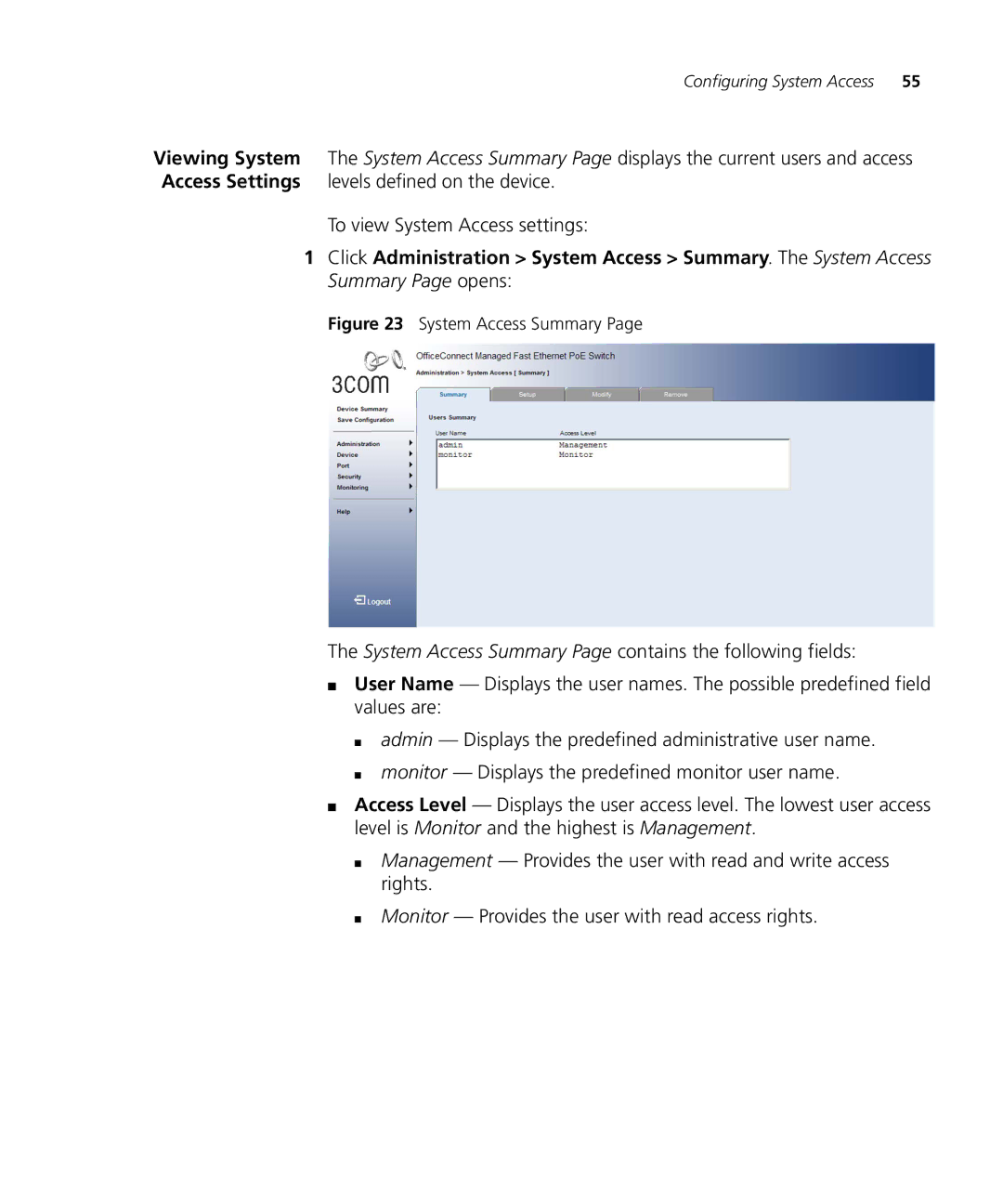Configuring System Access | 55 |
Viewing System The System Access Summary Page displays the current users and access Access Settings levels defined on the device.
To view System Access settings:
1Click Administration > System Access > Summary. The System Access Summary Page opens:
Figure 23 System Access Summary Page
The System Access Summary Page contains the following fields:
■User Name — Displays the user names. The possible predefined field values are:
■admin — Displays the predefined administrative user name.
■monitor — Displays the predefined monitor user name.
■Access Level — Displays the user access level. The lowest user access level is Monitor and the highest is Management.
■Management — Provides the user with read and write access rights.
■Monitor — Provides the user with read access rights.