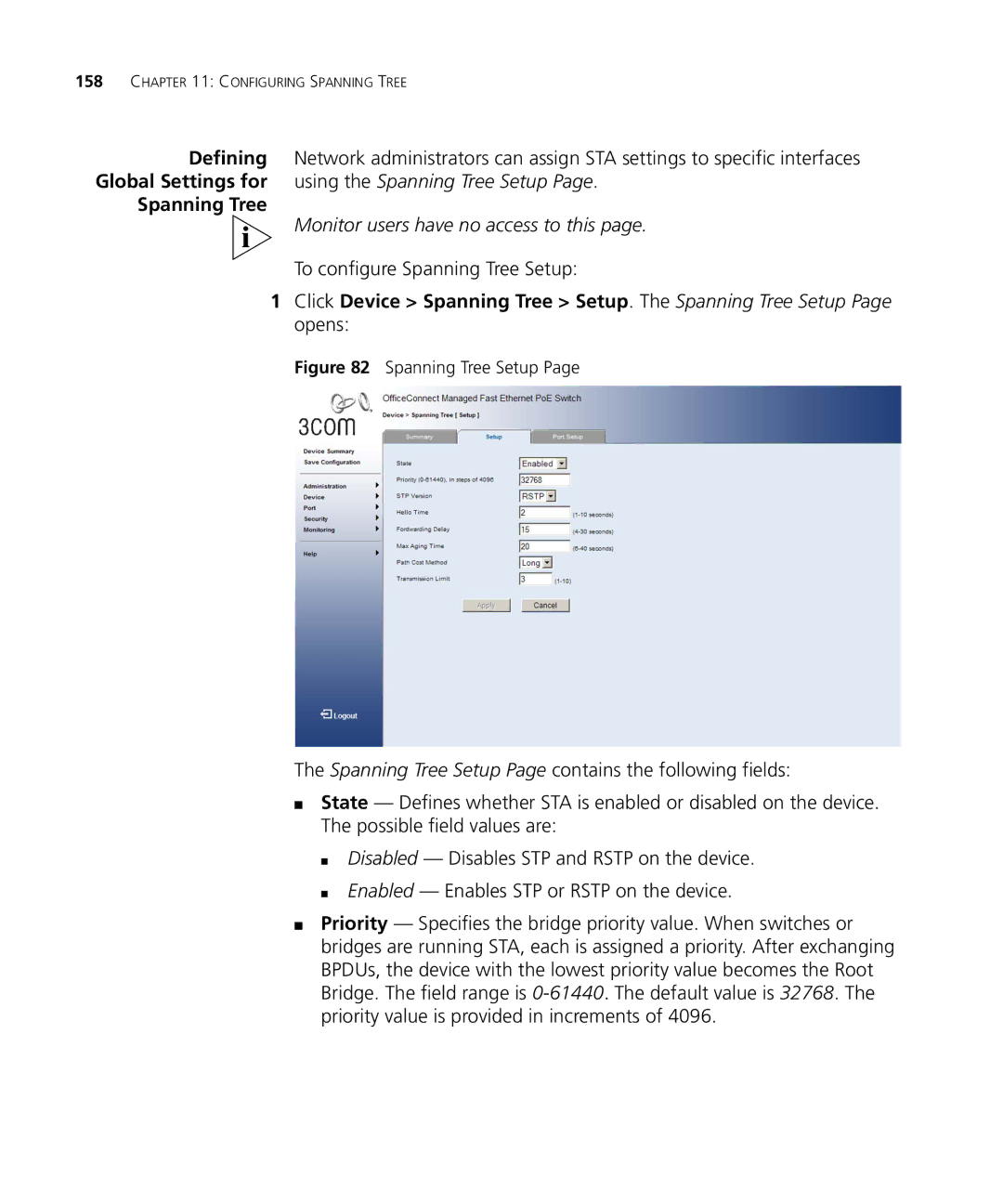158CHAPTER 11: CONFIGURING SPANNING TREE
Defining Network administrators can assign STA settings to specific interfaces Global Settings for using the Spanning Tree Setup Page.
Spanning Tree
Monitor users have no access to this page.
To configure Spanning Tree Setup:
1Click Device > Spanning Tree > Setup. The Spanning Tree Setup Page opens:
Figure 82 Spanning Tree Setup Page
The Spanning Tree Setup Page contains the following fields:
■State — Defines whether STA is enabled or disabled on the device. The possible field values are:
■Disabled — Disables STP and RSTP on the device.
■Enabled — Enables STP or RSTP on the device.
■Priority — Specifies the bridge priority value. When switches or bridges are running STA, each is assigned a priority. After exchanging BPDUs, the device with the lowest priority value becomes the Root Bridge. The field range is