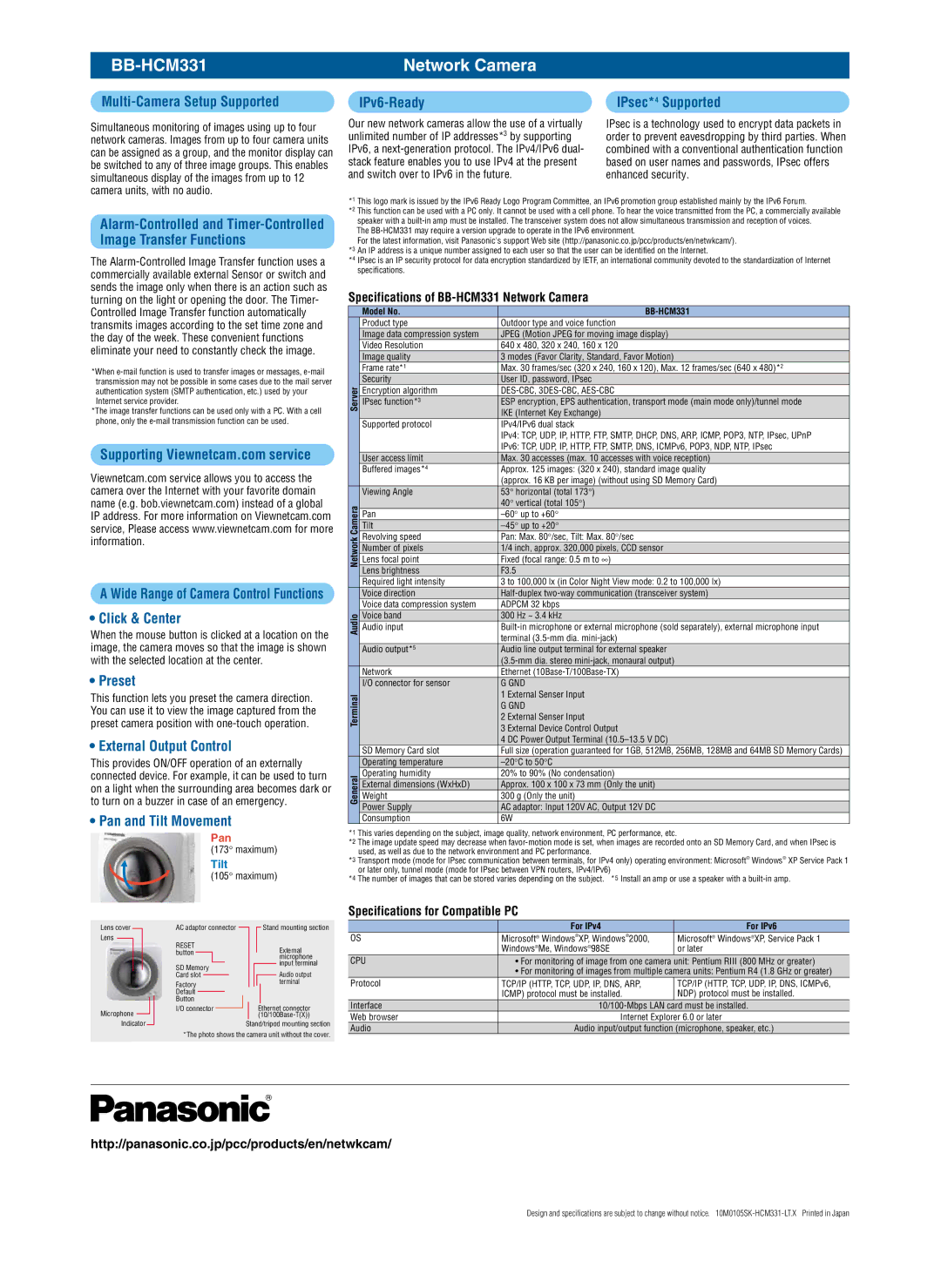| Network Camera |
|
|
| IPsec*4 Supported |
Simultaneous monitoring of images using up to four network cameras. Images from up to four camera units can be assigned as a group, and the monitor display can be switched to any of three image groups. This enables simultaneous display of the images from up to 12 camera units, with no audio.
The
*When
*The image transfer functions can be used only with a PC. With a cell phone, only the
Supporting Viewnetcam.com service
Viewnetcam.com service allows you to access the camera over the Internet with your favorite domain name (e.g. bob.viewnetcam.com) instead of a global IP address. For more information on Viewnetcam.com service, Please access www.viewnetcam.com for more information.
A Wide Range of Camera Control Functions
• Click & Center
When the mouse button is clicked at a location on the image, the camera moves so that the image is shown with the selected location at the center.
• Preset
This function lets you preset the camera direction. You can use it to view the image captured from the preset camera position with
• External Output Control
This provides ON/OFF operation of an externally connected device. For example, it can be used to turn on a light when the surrounding area becomes dark or to turn on a buzzer in case of an emergency.
• Pan and Tilt Movement |
|
| |||||||||||
|
|
|
|
|
|
|
| Pan |
|
| |||
|
|
|
|
|
|
|
|
| |||||
|
|
|
|
|
|
|
| (173° maximum) | |||||
|
|
|
|
|
|
|
| Tilt |
|
| |||
|
|
|
|
|
|
|
| (105° maximum) | |||||
|
|
|
|
|
|
|
|
|
|
|
|
|
|
|
|
|
|
|
|
|
|
|
|
|
|
|
|
Lens cover |
|
|
| AC adaptor connector | Stand mounting section | ||||||||
Lens |
|
|
|
| RESET |
|
|
| External | ||||
|
|
|
|
|
| ||||||||
|
|
|
|
| button |
|
|
| microphone | ||||
|
|
|
|
| SD Memory |
|
|
| input terminal | ||||
|
|
|
|
| Card slot |
|
|
|
|
| Audio output | ||
|
|
|
|
| Factory |
| terminal | ||||||
|
|
|
|
| Default |
|
|
|
|
|
| ||
|
|
|
|
| Button |
|
| ||||||
Microphone |
|
| I/O connector |
| Ethernet connector | ||||||||
|
|
|
|
|
|
|
| ||||||
| Indicator |
|
|
|
|
|
|
| Stand/tripod mounting section | ||||
|
|
|
|
| *The photo shows the camera unit without the cover. | ||||||||
|
|
|
|
|
|
|
|
|
|
|
|
|
|
Our new network cameras allow the use of a virtually | IPsec is a technology used to encrypt data packets in |
unlimited number of IP addresses*3 by supporting | order to prevent eavesdropping by third parties. When |
IPv6, a | combined with a conventional authentication function |
stack feature enables you to use IPv4 at the present | based on user names and passwords, IPsec offers |
and switch over to IPv6 in the future. | enhanced security. |
*1 This logo mark is issued by the IPv6 Ready Logo Program Committee, an IPv6 promotion group established mainly by the IPv6 Forum.
*2 This function can be used with a PC only. It cannot be used with a cell phone. To hear the voice transmitted from the PC, a commercially available speaker with a
The
For the latest information, visit Panasonic's support Web site (http://panasonic.co.jp/pcc/products/en/netwkcam/). *3 An IP address is a unique number assigned to each user so that the user can be identified on the Internet.
*4 IPsec is an IP security protocol for data encryption standardized by IETF, an international community devoted to the standardization of Internet specifications.
Specifications of BB-HCM331 Network Camera
| Model No. |
| |
| Product type | Outdoor type and voice function | |
| Image data compression system | JPEG (Motion JPEG for moving image display) | |
| Video Resolution | 640 x 480, 320 x 240, 160 x 120 | |
| Image quality | 3 modes (Favor Clarity, Standard, Favor Motion) | |
| Frame rate*1 | Max. 30 frames/sec (320 x 240, 160 x 120), Max. 12 frames/sec (640 x 480)*2 | |
| Security | User ID, password, IPsec | |
Server | Encryption algorithm |
| |
IPsec function*3 | ESP encryption, EPS authentication, transport mode (main mode only)/tunnel mode | ||
| |||
|
| IKE (Internet Key Exchange) | |
| Supported protocol | IPv4/IPv6 dual stack | |
|
| IPv4: TCP, UDP, IP, HTTP, FTP, SMTP, DHCP, DNS, ARP, ICMP, POP3, NTP, IPsec, UPnP | |
|
| IPv6: TCP, UDP, IP, HTTP, FTP, SMTP, DNS, ICMPv6, POP3, NDP, NTP, IPsec | |
| User access limit | Max. 30 accesses (max. 10 accesses with voice reception) | |
| Buffered images*4 | Approx. 125 images: (320 x 240), standard image quality | |
|
| (approx. 16 KB per image) (without using SD Memory Card) | |
| Viewing Angle | 53° horizontal (total 173°) | |
Camera |
| 40° vertical (total 105°) | |
Pan | |||
| |||
| Tilt | ||
Network | Revolving speed | Pan: Max. 80°/sec, Tilt: Max. 80°/sec | |
Number of pixels | 1/4 inch, approx. 320,000 pixels, CCD sensor | ||
| |||
| Lens focal point | Fixed (focal range: 0.5 m to ∞) | |
| Lens brightness | F3.5 | |
| Required light intensity | 3 to 100,000 lx (in Color Night View mode: 0.2 to 100,000 lx) | |
| Voice direction | ||
| Voice data compression system | ADPCM 32 kbps | |
Audio | Voice band | 300 Hz ~ 3.4 kHz | |
Audio input | |||
| |||
|
| terminal | |
| Audio output*5 | Audio line output terminal for external speaker | |
|
| ||
| Network | Ethernet | |
| I/O connector for sensor | G GND | |
Terminal |
| 1 External Senser Input | |
| G GND | ||
|
| ||
|
| 2 External Senser Input | |
|
| 3 External Device Control Output | |
|
| 4 DC Power Output Terminal | |
| SD Memory Card slot | Full size (operation guaranteed for 1GB, 512MB, 256MB, 128MB and 64MB SD Memory Cards) | |
| Operating temperature | ||
General | Operating humidity | 20% to 90% (No condensation) | |
External dimensions (WxHxD) | Approx. 100 x 100 x 73 mm (Only the unit) | ||
| |||
| Weight | 300 g (Only the unit) | |
| Power Supply | AC adaptor: Input 120V AC, Output 12V DC | |
| Consumption | 6W |
*1 This varies depending on the subject, image quality, network environment, PC performance, etc.
*2 The image update speed may decrease when
*3 Transport mode (mode for IPsec communication between terminals, for IPv4 only) operating environment: Microsoft® Windows® XP Service Pack 1 or later only, tunnel mode (mode for IPsec between VPN routers, IPv4/IPv6)
*4 The number of images that can be stored varies depending on the subject. *5 Install an amp or use a speaker with a
Specifications for Compatible PC
| For IPv4 | For IPv6 |
OS | Microsoft® Windows®XP, Windows®2000, | Microsoft® Windows®XP, Service Pack 1 |
| Windows®Me, Windows®98SE | or later |
CPU | • For monitoring of image from one camera unit: Pentium RIII (800 MHz or greater) | |
| • For monitoring of images from multiple camera units: Pentium R4 (1.8 GHz or greater) | |
Protocol | TCP/IP (HTTP, TCP, UDP, IP, DNS, ARP, | TCP/IP (HTTP, TCP, UDP, IP, DNS, ICMPv6, |
| ICMP) protocol must be installed. | NDP) protocol must be installed. |
Interface | ||
Web browser | Internet Explorer 6.0 or later | |
Audio | Audio input/output function (microphone, speaker, etc.) | |
http://panasonic.co.jp/pcc/products/en/netwkcam/
Design and specifications are subject to change without notice.