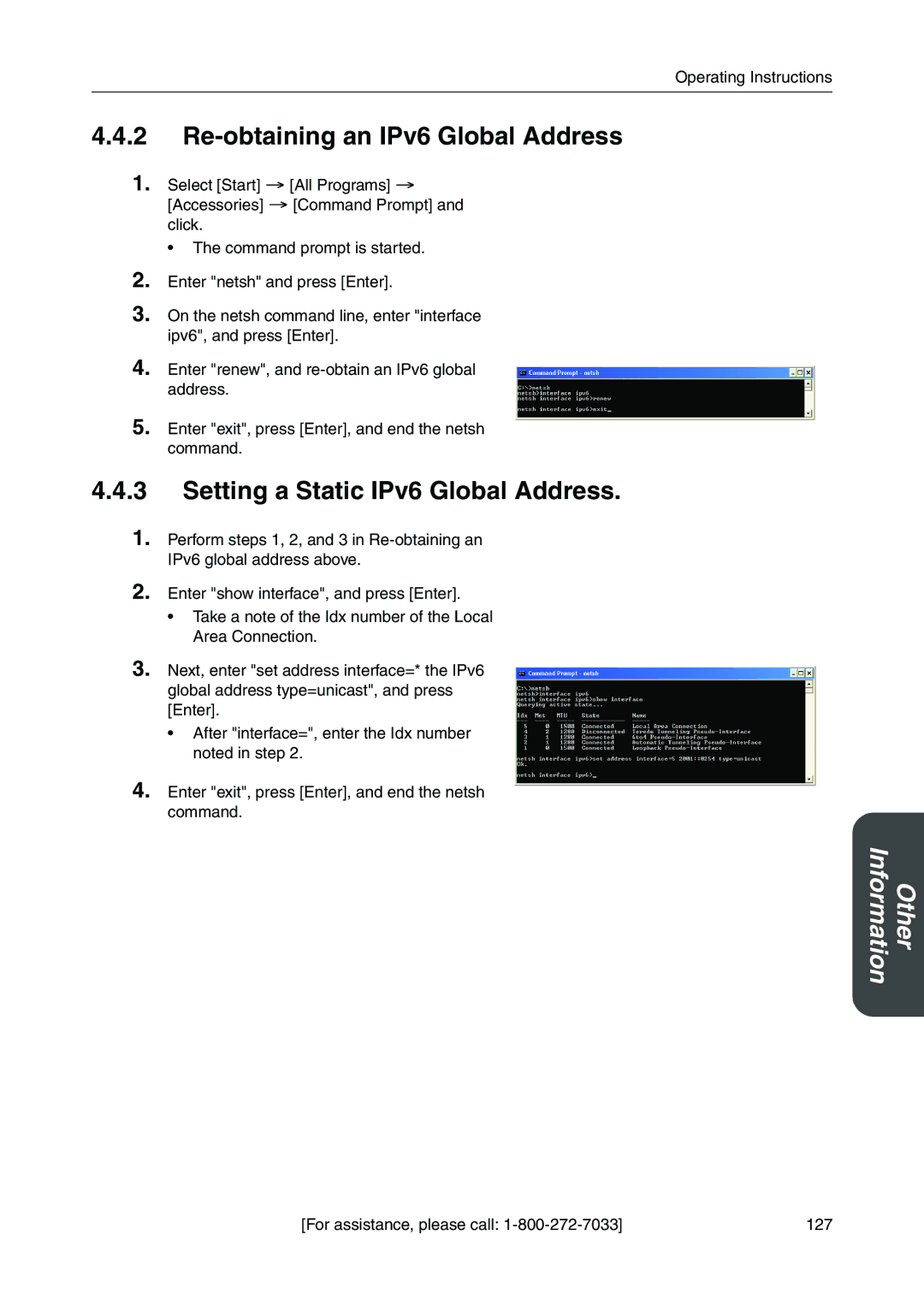BB-HGW700A specifications
The Panasonic BB-HGW700A is a versatile broadband gateway that stands out for its ability to provide efficient and reliable internet connectivity for various applications, particularly in the realm of surveillance and monitoring. This gateway is designed to bridge the gap between multiple devices and the internet, ensuring seamless communication for security systems and networked devices.One of the primary features of the BB-HGW700A is its robust networking capabilities. It supports both wired and wireless connections, allowing for flexible setup options that can accommodate different user environments. The gateway is equipped with multiple Ethernet ports, enabling direct connections to various devices like IP cameras, computers, and other network-enabled gadgets. Additionally, it features advanced wireless technology that supports high-speed connections, enhancing the overall performance of connected devices.
Another noteworthy characteristic of the BB-HGW700A is its compatibility with various protocols, making it an excellent choice for integrating with different surveillance systems. This versatility allows users to expand their security setups without worrying about compatibility issues. The gateway is designed to work seamlessly with Panasonic's line of IP cameras, facilitating the streaming of high-definition video and ensuring that users have access to real-time feeds.
In terms of security, the BB-HGW700A incorporates advanced encryption methods to safeguard data transmitted over the network. With features like WPA/WPA2 encryption, users can have peace of mind knowing that their information and connected devices are protected from potential threats. Additionally, the gateway includes built-in firewall capabilities, further enhancing the security framework of the network.
User experience is also prioritized in the design of the BB-HGW700A. It comes with a user-friendly interface that simplifies the setup process and allows for easy management of connected devices. This intuitive design is complemented by comprehensive documentation and support resources, ensuring that users can quickly resolve any issues that may arise.
In summary, the Panasonic BB-HGW700A is a powerful broadband gateway that combines innovative technologies and features to support a wide range of applications, especially in surveillance and monitoring. With its strong networking capabilities, compatibility with various devices, robust security features, and user-friendly interface, the BB-HGW700A serves as an excellent choice for users looking to enhance their home or business network. Whether for personal use or professional security systems, this gateway proves to be a reliable and efficient tool for modern connectivity needs.