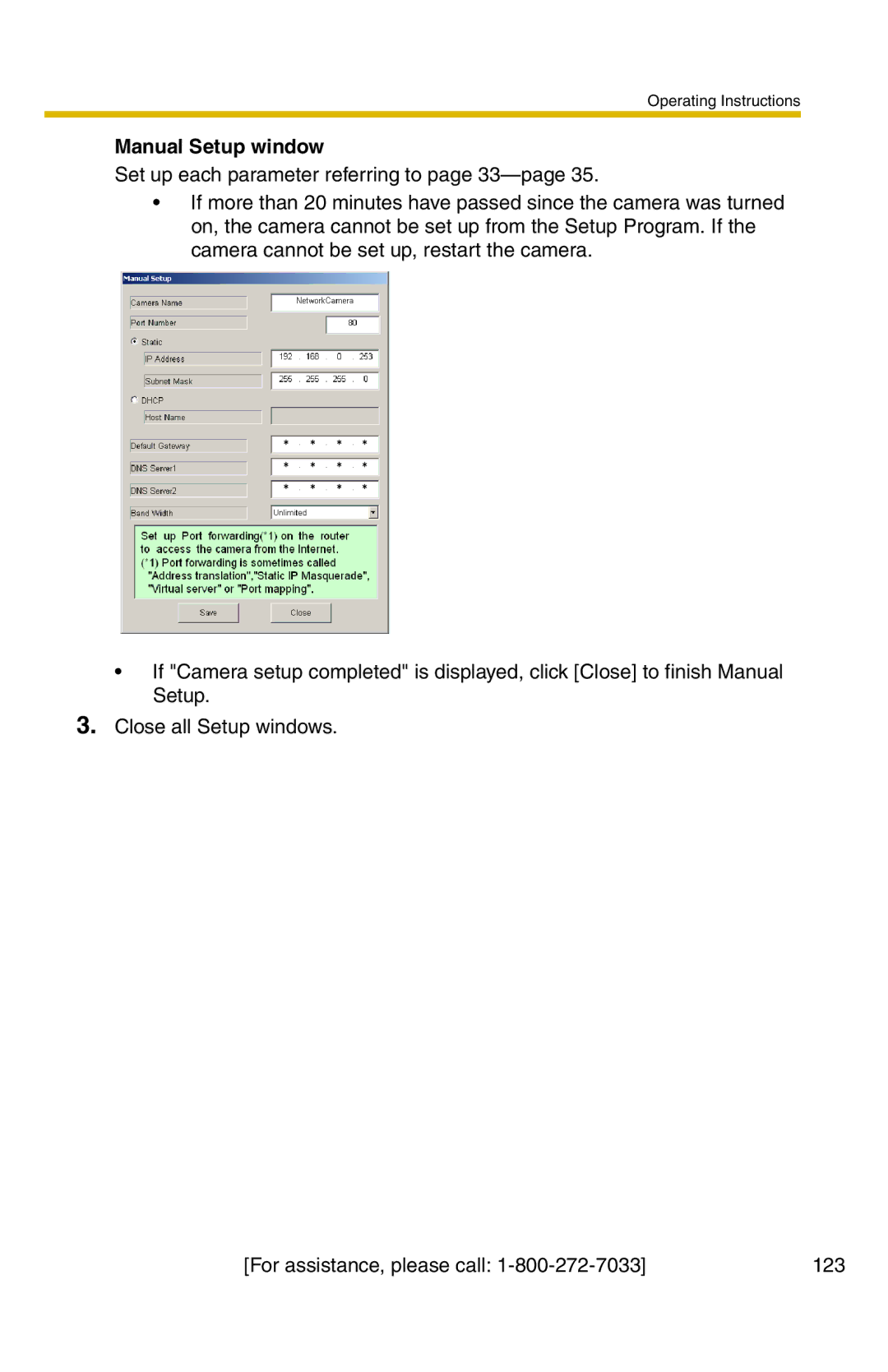BL-C1A, BL-C20A specifications
The Panasonic BL-C20A and BL-C1A are two standout network camera models designed primarily for remote surveillance and monitoring, offering users an efficient and reliable solution for various applications, from home security to business monitoring.The BL-C20A is known for its versatility and high-quality imaging capabilities. Equipped with a 1/4-inch color CCD sensor, it provides clear, detailed images even in varying light conditions. This model supports both MPEG-4 and JPEG formats, allowing users to choose the best video quality for their needs while ensuring efficient bandwidth usage. Additionally, the BL-C20A has a built-in audio feature, enabling two-way communication, an essential aspect for interactive monitoring.
On the other hand, the BL-C1A focuses on delivering reliable performance in a compact form factor. It also utilizes a 1/4-inch color CCD sensor, ensuring the same high-quality video output. Similar to the BL-C20A, the BL-C1A supports MPEG-4 and JPEG compression, enhancing its usability in different environments. This model is particularly notable for its ease of installation and integration, which makes it an excellent choice for users seeking a straightforward surveillance solution.
Both models feature advanced pan and tilt capabilities, allowing for comprehensive coverage of large areas. The panoramic functionality allows users to adjust the camera's perspective remotely, ensuring that no blind spots are left unchecked. Furthermore, these cameras come equipped with a built-in web server, enabling direct viewing from any standard web browser. This feature is particularly useful for remote monitoring, as users can access live feeds from their computers or mobile devices.
In terms of connectivity, the BL-C20A and BL-C1A are designed to function seamlessly within diverse network environments. They support Ethernet connectivity and can also connect wirelessly, making them highly adaptable to different installation scenarios. These devices also feature motion detection technology, which sends alerts to users when movement is detected, ensuring prompt response to potential security breaches.
With their blend of robust features, advanced technology, and user-friendly design, the Panasonic BL-C20A and BL-C1A network cameras represent an excellent investment for anyone looking to implement an effective surveillance solution. Whether for personal use or professional applications, these cameras deliver reliability and superior image quality, making them a top choice in the market.