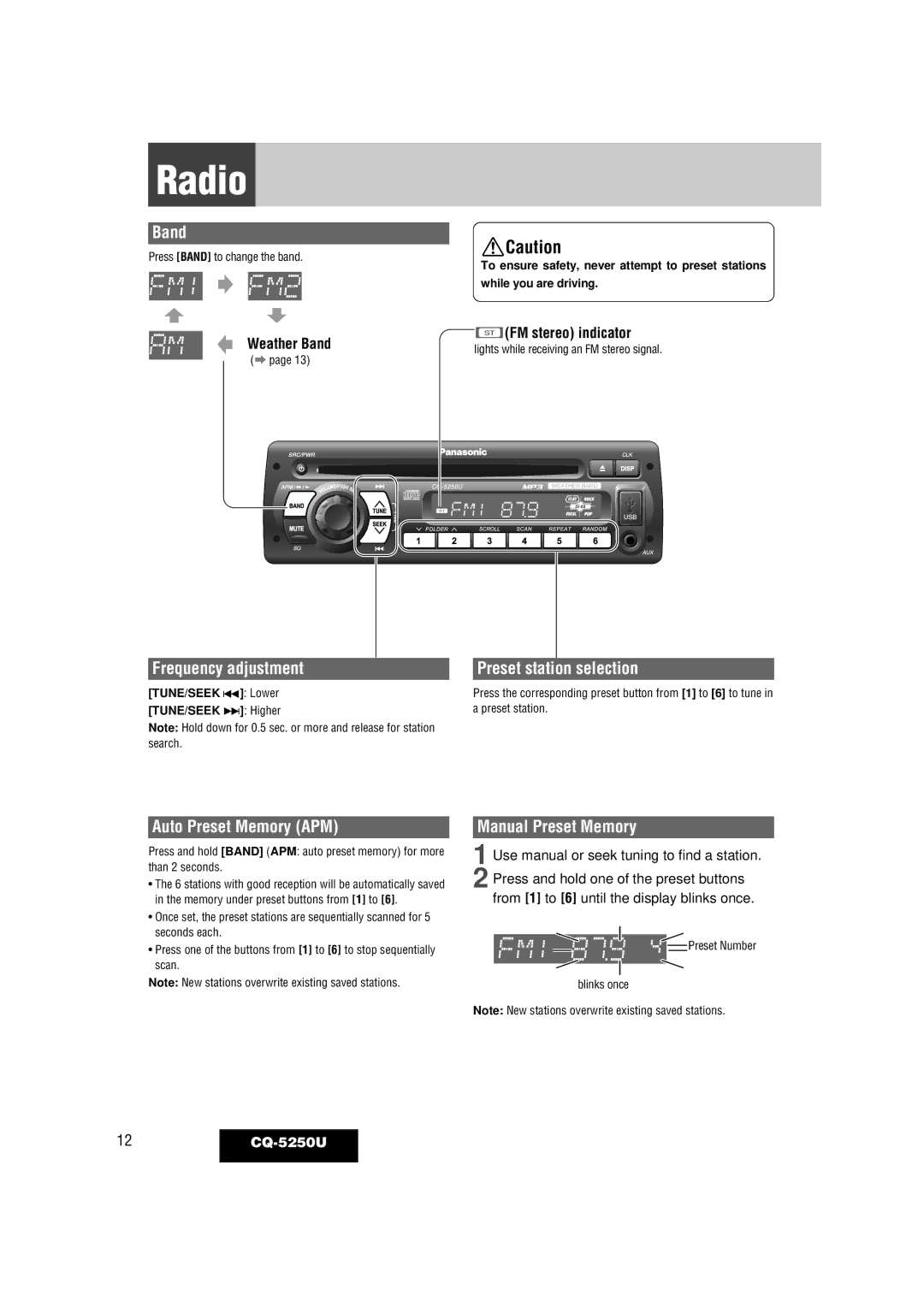Radio
Band
Press [BAND] to change the band.
Weather Band
(a page 13)
Frequency adjustment
[TUNE/SEEK s]: Lower
[TUNE/SEEK d]: Higher
Note: Hold down for 0.5 sec. or more and release for station search.
![]() Caution
Caution
To ensure safety, never attempt to preset stations
while you are driving.
![]() (FM stereo) indicator
(FM stereo) indicator
lights while receiving an FM stereo signal.
Preset station selection
Press the corresponding preset button from [1] to [6] to tune in a preset station.
Auto Preset Memory (APM)
Press and hold [BAND] (APM: auto preset memory) for more than 2 seconds.
•The 6 stations with good reception will be automatically saved in the memory under preset buttons from [1] to [6].
•Once set, the preset stations are sequentially scanned for 5 seconds each.
•Press one of the buttons from [1] to [6] to stop sequentially scan.
Note: New stations overwrite existing saved stations.
Manual Preset Memory
1 Use manual or seek tuning to find a station. 2 Press and hold one of the preset buttons
from [1] to [6] until the display blinks once.
![]()
![]()
![]()
![]() Preset Number
Preset Number
blinks once
Note: New stations overwrite existing saved stations.
12