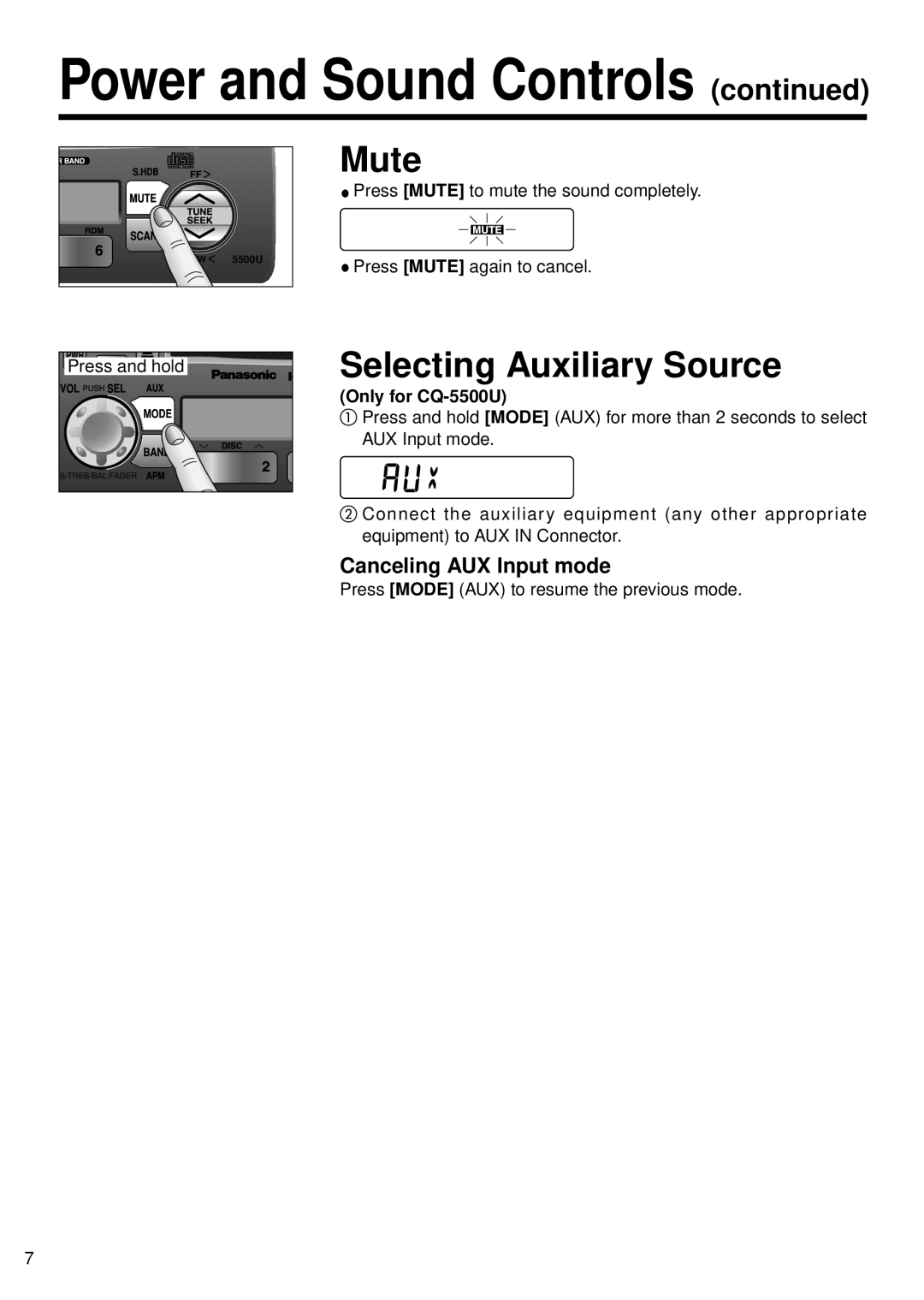Power and Sound Controls (continued)
![]() l
l
Mute
![]() Press [MUTE] to mute the sound completely.
Press [MUTE] to mute the sound completely.
FEW k 5500U | Press [MUTE] again to cancel. |
|
Press and hold |
S/TREB/BAL/FADER |
Selecting Auxiliary Source
(Only for CQ-5500U)
Press and hold [MODE] (AUX) for more than 2 seconds to select AUX Input mode.
Connect the auxiliary equipment (any other appropriate equipment) to AUX IN Connector.
Canceling AUX Input mode
Press [MODE] (AUX) to resume the previous mode.
7