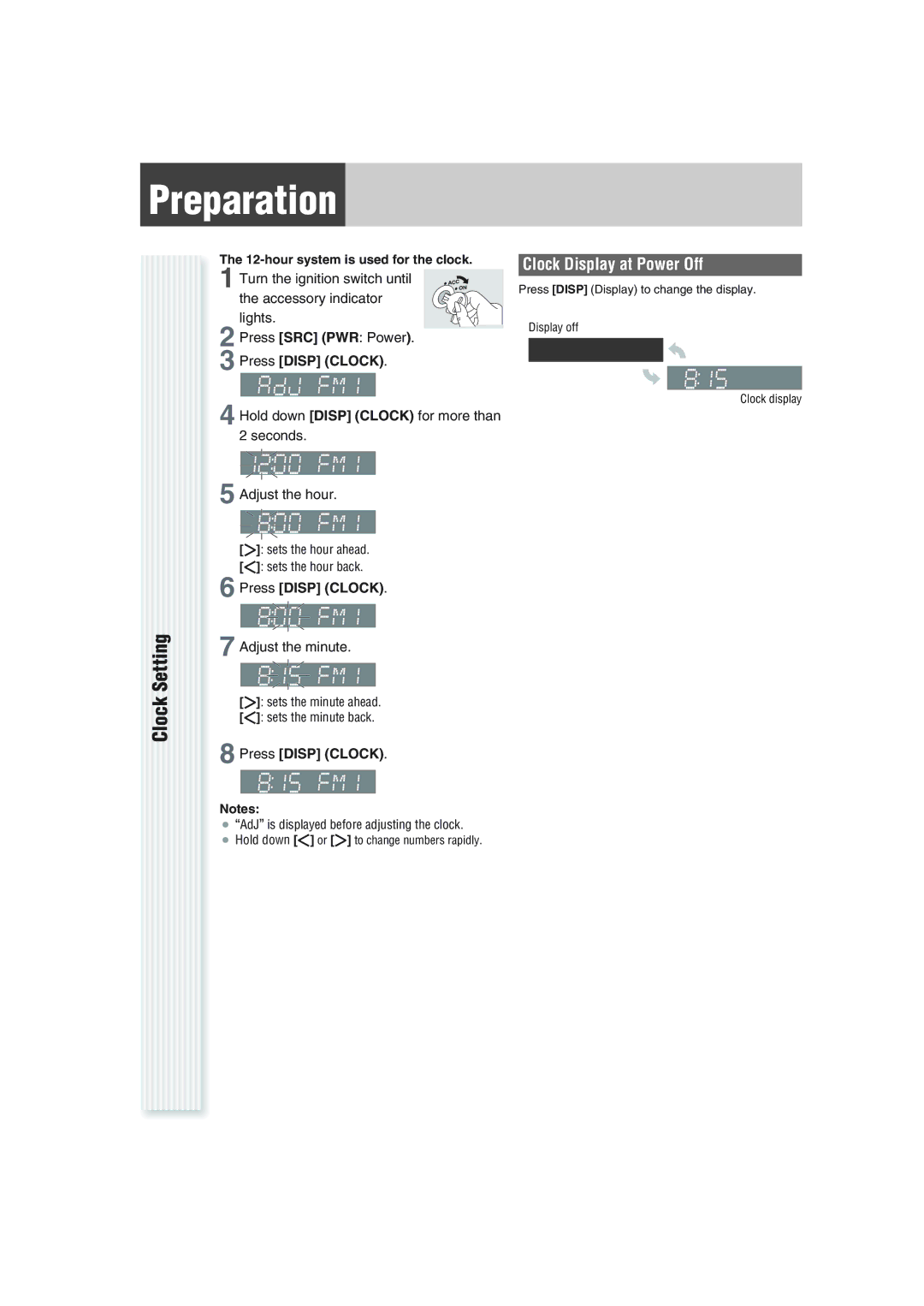Preparation
Clock Setting
The
1 | Turn the ignition switch until | ON |
| ACC |
the accessory indicator lights.
2 Press [SRC] (PWR: Power).
3 Press [DISP] (CLOCK).
4 Hold down [DISP] (CLOCK) for more than
2 seconds.
5 Adjust the hour.
[[]: sets the hour ahead.
[]]: sets the hour back.
6 Press [DISP] (CLOCK).
7 Adjust the minute.
[[]: sets the minute ahead.
[]]: sets the minute back.
8 Press [DISP] (CLOCK).
Notes:
¡“AdJ” is displayed before adjusting the clock.
¡Hold down []] or [[] to change numbers rapidly.
Clock Display at Power Off
Press [DISP] (Display) to change the display.
Display off
Clock display