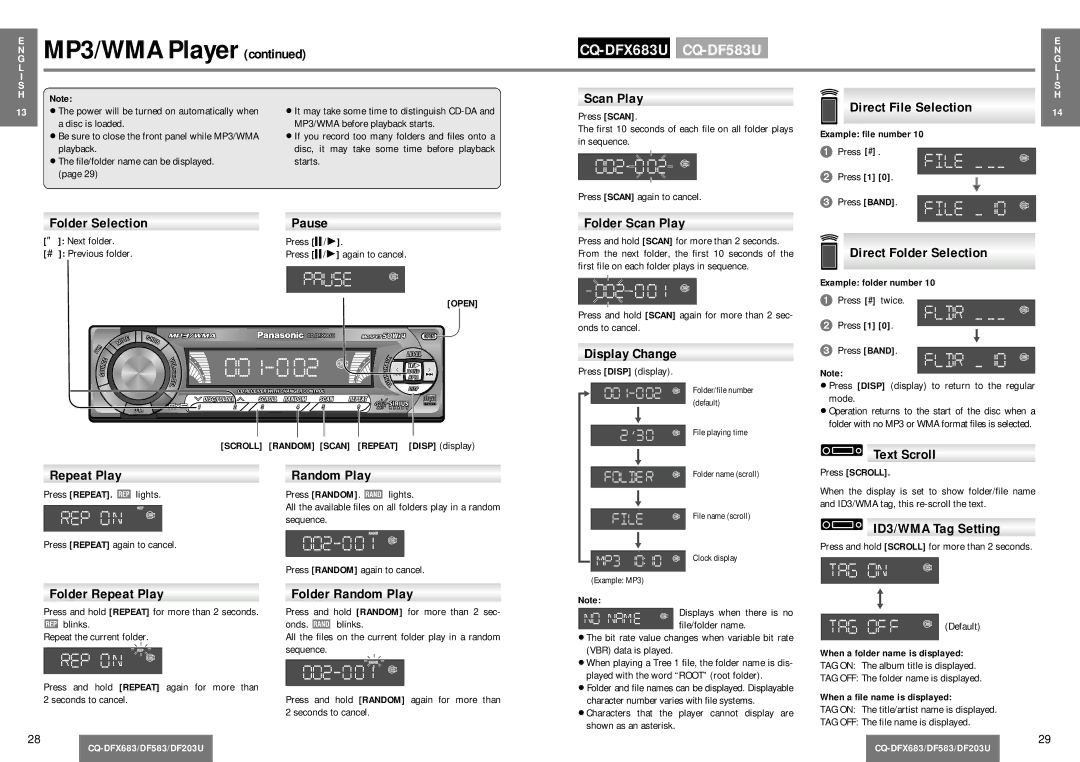GN |
| MP3/WMA Player (continued) |
|
|
|
|
|
|
|
|
|
|
|
|
|
| ||
|
|
|
|
|
|
|
|
|
| |||||||||
E |
|
|
|
|
|
|
|
|
|
|
|
|
|
|
|
|
|
|
L |
|
|
|
|
|
|
|
|
|
|
|
|
|
|
|
|
|
|
|
|
|
|
|
|
|
|
|
|
|
|
|
|
|
|
|
| |
I |
|
|
|
|
|
|
|
|
|
|
|
|
|
|
|
|
|
|
S |
|
|
|
|
|
|
|
|
|
|
|
|
|
|
|
|
|
|
H |
|
|
|
|
|
|
|
|
|
|
|
|
|
|
|
|
|
|
|
| Note: |
|
|
| Scan Play |
|
|
|
| ||||||||
|
|
|
|
|
| Direct File Selection | ||||||||||||
13 |
| ≥The power will be turned on automatically when |
| ≥It may take some time to distinguish |
| Press [SCAN]. |
| |||||||||||
|
| a disc is loaded. |
| MP3/WMA before playback starts. |
|
|
|
|
| |||||||||
|
|
|
|
|
|
| ||||||||||||
|
|
|
| The first 10 seconds of each file on all folder plays |
|
|
|
| ||||||||||
|
|
| Example: file number 10 | |||||||||||||||
|
| ≥Be sure to close the front panel while MP3/WMA |
| ≥If you record too many folders and files onto a |
| |||||||||||||
|
|
|
| in sequence. | ||||||||||||||
|
| playback. |
| disc, it may take some time before playback |
| 1 Press [#] . |
|
| ||||||||||
|
|
|
|
|
|
|
|
|
|
|
|
|
| |||||
|
| ≥The file/folder name can be displayed. |
| starts. |
|
|
|
|
|
|
|
|
|
|
|
|
|
|
|
| (page 29) |
|
|
|
|
|
|
|
|
|
|
|
| 2 Press [1] [0]. |
|
| |
|
|
|
|
|
|
|
|
|
|
|
|
|
|
|
|
| ||
|
|
|
|
|
| Press [SCAN] again to cancel. | 3 Press [BAND]. |
|
| |||||||||
|
|
|
|
|
|
| ||||||||||||
|
|
|
|
|
|
|
|
|
|
|
|
|
|
|
|
| ||
|
|
|
|
|
|
|
|
|
|
|
|
|
|
|
|
|
|
|
|
|
|
|
|
|
|
|
|
|
|
|
|
|
|
| |||
|
| Folder Selection | Pause | Folder Scan Play |
|
|
|
| ||||||||||
|
|
|
|
|
| |||||||||||||
|
|
|
|
|
|
|
|
|
|
|
|
|
|
|
|
|
|
|
E
N
G
L
I
S
H
14
["]: Next folder.
[#]: Previous folder.
Press [[ [ /1].
Press [[ [ /1] again to cancel.
[OPEN]
[SCROLL] [RANDOM] [SCAN] [REPEAT] [DISP] (display)
Press and hold [SCAN] for more than 2 seconds. From the next folder, the first 10 seconds of the first file on each folder plays in sequence.
Press and hold [SCAN] again for more than 2 sec- onds to cancel.
Display Change
Press [DISP] (display).
Folder/file number (default)
File playing time
Direct Folder Selection
Example: folder number 10
1 Press [#] twice.
2 Press [1] [0].
3 Press [BAND].
Note:
≥Press [DISP] (display) to return to the regular mode.
≥Operation returns to the start of the disc when a folder with no MP3 or WMA format files is selected.
Text Scroll
Repeat Play |
| Random Play |
|
Press [REPEAT]. | lights. | Press [RANDOM]. | lights. |
All the available files on all folders play in a random sequence.
Press [REPEAT] again to cancel.
Press [RANDOM] again to cancel.
Folder name (scroll)
File name (scroll)
Clock display
(Example: MP3)
Press [SCROLL].
When the display is set to show folder/file name and ID3/WMA tag, this
ID3/WMA Tag Setting
Press and hold [SCROLL] for more than 2 seconds.
Folder Repeat Play
Press and hold [REPEAT] for more than 2 seconds. ![]()
![]()
![]() blinks.
blinks.
Repeat the current folder.
Press and hold [REPEAT] again for more than 2 seconds to cancel.
Folder Random Play
Press and hold [RANDOM] for more than 2 sec-
onds. ![]() blinks.
blinks.
All the files on the current folder play in a random sequence.
Press and hold [RANDOM] again for more than 2 seconds to cancel.
Note:
Displays when there is no file/folder name.
≥The bit rate value changes when variable bit rate (VBR) data is played.
≥When playing a Tree 1 file, the folder name is dis- played with the word “ROOT” (root folder).
≥Folder and file names can be displayed. Displayable character number varies with file systems.
≥Characters that the player cannot display are shown as an asterisk.
(Default)
When a folder name is displayed: TAG ON: The album title is displayed. TAG OFF: The folder name is displayed.
When a file name is displayed:
TAG ON: The title/artist name is displayed.
TAG OFF: The file name is displayed.
28 |
| 29 | ||
|
|
| ||
|
|
|
|
|