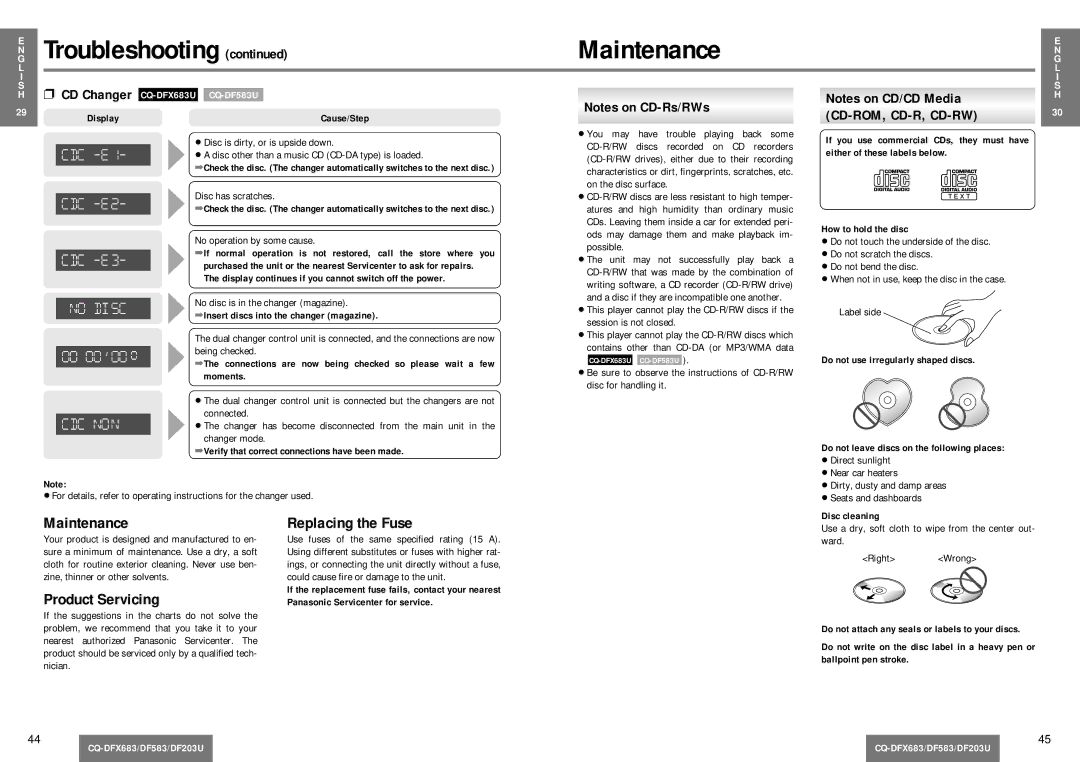E N G L I S
Troubleshooting (continued) | Maintenance |
E N G L I S
H
29
❐CD Changer CQ-DFX683U CQ-DF583U
Display | Cause/Step |
≥Disc is dirty, or is upside down.
≥ A disc other than a music CD
➡Check the disc. (The changer automatically switches to the next disc.)
Disc has scratches.
➡Check the disc. (The changer automatically switches to the next disc.)
No operation by some cause.
➡If normal operation is not restored, call the store where you purchased the unit or the nearest Servicenter to ask for repairs. The display continues if you cannot switch off the power.
No disc is in the changer (magazine).
➡Insert discs into the changer (magazine).
The dual changer control unit is connected, and the connections are now being checked.
➡The connections are now being checked so please wait a few moments.
≥The dual changer control unit is connected but the changers are not connected.
≥ The changer has become disconnected from the main unit in the changer mode.
➡Verify that correct connections have been made.
Note:
≥For details, refer to operating instructions for the changer used.
Notes on
≥You may have trouble playing back some
≥
≥The unit may not successfully play back a
≥This player cannot play the
≥This player cannot play the
contains other than
≥Be sure to observe the instructions of
Notes on CD/CD Media
(CD-ROM, CD-R, CD-RW)
If you use commercial CDs, they must have either of these labels below.
How to hold the disc
≥Do not touch the underside of the disc.
≥Do not scratch the discs.
≥Do not bend the disc.
≥When not in use, keep the disc in the case.
Label side
Do not use irregularly shaped discs.
Do not leave discs on the following places:
≥Direct sunlight
≥Near car heaters
≥Dirty, dusty and damp areas
≥Seats and dashboards
H
30
Maintenance
Your product is designed and manufactured to en- sure a minimum of maintenance. Use a dry, a soft cloth for routine exterior cleaning. Never use ben- zine, thinner or other solvents.
Product Servicing
If the suggestions in the charts do not solve the problem, we recommend that you take it to your nearest authorized Panasonic Servicenter. The product should be serviced only by a qualified tech- nician.
Replacing the Fuse
Use fuses of the same specified rating (15 A). Using different substitutes or fuses with higher rat- ings, or connecting the unit directly without a fuse, could cause fire or damage to the unit.
If the replacement fuse fails, contact your nearest Panasonic Servicenter for service.
Disc cleaning
Use a dry, soft cloth to wipe from the center out- ward.
<Right><Wrong>
Do not attach any seals or labels to your discs.
Do not write on the disc label in a heavy pen or ballpoint pen stroke.
44
|
45