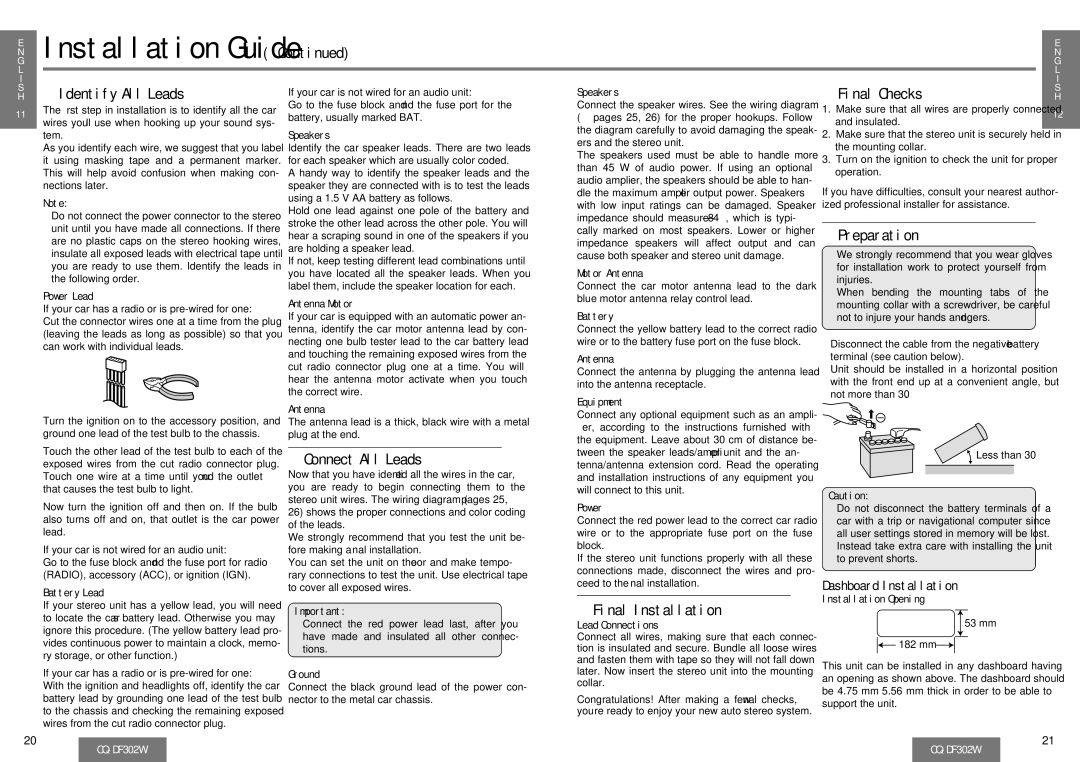GN | | Installation Guide (Continued) | | | | | | | | | | |
E | | | | | | | | | | | | | | |
L | | | | | | | | | | | | | | |
| | | | | | | | | | | | | |
I | | | | | | | | | | | | | | |
HS | | ❐ Identify All Leads | If your car is not wired for an audio unit: | Speakers | | | ❐ Final Checks |
11 | | The first step in installation is to identify all the car | Go to the fuse block and find the fuse port for the | Connect the speaker wires. See the wiring diagram | 1. | Make sure that all wires are properly connected |
| battery, usually marked BAT. | (➡ pages 25, 26) for the proper hookups. Follow |
| wires you’ll use when hooking up your sound sys- | | and insulated. |
| | | | the diagram carefully to avoid damaging the speak- | |
| | tem. | Speakers | 2. | Make sure that the stereo unit is securely held in |
| | ers and the stereo unit. | | |
| | As you identify each wire, we suggest that you label | Identify the car speaker leads. There are two leads | | | | the mounting collar. |
| | The speakers used must be able to handle more | |
| | it using masking tape and a permanent marker. | for each speaker which are usually color coded. | 3. | Turn on the ignition to check the unit for proper |
| | than 45 W of audio power. If using an optional |
| | This will help avoid confusion when making con- | A handy way to identify the speaker leads and the | | operation. |
| | audio amplifier, the speakers should be able to han- | |
| | nections later. | speaker they are connected with is to test the leads | If you have difficulties, consult your nearest author- |
| | dle the maximum amplifier output power. Speakers |
| | Note: | using a 1.5 V AA battery as follows. |
| | with low input ratings can be damaged. Speaker | ized professional installer for assistance. |
| | Hold one lead against one pole of the battery and |
| | ≥Do not connect the power connector to the stereo | impedance should measure 4–8 ≠, which is typi- | | | | | | | |
| | stroke the other lead across the other pole. You will | | | | | | | |
| | unit until you have made all connections. If there | cally marked on most speakers. Lower or higher | ❐ Preparation |
| | hear a scraping sound in one of the speakers if you |
| | are no plastic caps on the stereo hooking wires, | impedance speakers will affect output and | can |
| | are holding a speaker lead. | | | | | | | |
| | insulate all exposed leads with electrical tape until | cause both speaker and stereo unit damage. | | | ≥We strongly recommend that you wear gloves |
| | If not, keep testing different lead combinations until | | |
| | you are ready to use them. Identify the leads in | Motor Antenna | | | | for installation work to protect yourself from |
| | you have located all the speaker leads. When you | | | |
| | the following order. | | | | injuries. |
| | label them, include the speaker location for each. | Connect the car motor antenna lead to the | dark | |
| | Power Lead | ≥When bending the mounting tabs of the |
| | Antenna Motor | blue motor antenna relay control lead. | | |
| | | | | mounting collar with a screwdriver, be careful |
| | If your car has a radio or is pre-wired for one: | Battery | | | |
| | If your car is equipped with an automatic power an- | | | | not to injure your hands and fingers. |
| | Cut the connector wires one at a time from the plug | | | |
| | tenna, identify the car motor antenna lead by con- | Connect the yellow battery lead to the correct radio | | | | | | | |
| | (leaving the leads as long as possible) so that you | | | | | | | |
| | necting one bulb tester lead to the car battery lead | wire or to the battery fuse port on the fuse block. | ≥Disconnect the cable from the negative - battery |
| | can work with individual leads. |
| | | and touching the remaining exposed wires from the | Antenna | | | | terminal (see caution below). |
| | | cut radio connector plug one at a time. You will | Connect the antenna by plugging the antenna lead | ≥Unit should be installed in a horizontal position |
| | | hear the antenna motor activate when you touch | into the antenna receptacle. | | | | with the front end up at a convenient angle, but |
| | | the correct wire. | Equipment | | | | not more than 30o. |
| | | Antenna | | | | | | | | | |
| | Turn the ignition on to the accessory position, and | Connect any optional equipment such as an ampli- | | | | | | | |
| | The antenna lead is a thick, black wire with a metal | | | | | | | |
| | fier, according to the instructions furnished | with | | | | | | | |
| | ground one lead of the test bulb to the chassis. | plug at the end. | | | | | | | |
| | the equipment. Leave about 30 cm of distance be- | | | | | | | |
| | Touch the other lead of the test bulb to each of the | | | | | | | | | |
| | | | tween the speaker leads/amplifier unit and the an- | | | | | | Less than 30x |
| | ❐ Connect All Leads | | | | | |
| | exposed wires from the cut radio connector plug. | tenna/antenna extension cord. Read the operating | | | | | | | |
| | Touch one wire at a time until you find the outlet | Now that you have identified all the wires in the car, | and installation instructions of any equipment you | | | | | | | |
| | | | | | | | |
| | that causes the test bulb to light. | you are ready to begin connecting them to the | will connect to this unit. | | | Caution: |
| | Now turn the ignition off and then on. If the bulb | stereo unit wires. The wiring diagram (➡ pages 25, | Power | | |
| | | | ≥Do not disconnect the battery terminals of a |
| | 26) shows the proper connections and color coding | | |
| | also turns off and on, that outlet is the car power | Connect the red power lead to the correct car radio | | car with a trip or navigational computer since |
| | of the leads. | |
| | lead. | wire or to the appropriate fuse port on the | fuse | | all user settings stored in memory will be lost. |
| | We strongly recommend that you test the unit be- | |
| | | block. | | | | Instead take extra care with installing the unit |
| | If your car is not wired for an audio unit: | fore making a final installation. | | | |
| | If the stereo unit functions properly with all these | | to prevent shorts. |
| | Go to the fuse block and find the fuse port for radio | You can set the unit on the floor and make tempo- | |
| | connections made, disconnect the wires and pro- | | | | | | | |
| | (RADIO), accessory (ACC), or ignition (IGN). | rary connections to test the unit. Use electrical tape | | | | | | | |
| | ceed to the final installation. | | | Dashboard Installation |
| | Battery Lead | to cover all exposed wires. | | |
| | | | | | | Installation Opening |
| | | | | | |
| | If your stereo unit has a yellow lead, you will need | Important: | ❐ Final Installation | | |
| | | | | | | | | | |
| | to locate the car’s battery lead. Otherwise you may | | | | | | | | 53 mm |
| | | | | | | | |
| | ≥Connect the red power lead last, after you | Lead Connections | | | | | | | |
| | ignore this procedure. (The yellow battery lead pro- | | | | | | | |
| | have made and insulated all other connec- | Connect all wires, making sure that each connec- | | | | | | | |
| | vides continuous power to maintain a clock, memo- | | | | 182 mm |
| | tions. | tion is insulated and secure. Bundle all loose wires | | | |
| | | | |
| | ry storage, or other function.) | | | | | | | |
| | | | and fasten them with tape so they will not fall down | This unit can be installed in any dashboard having |
| | | | |
| | If your car has a radio or is pre-wired for one: | Ground | later. Now insert the stereo unit into the mounting |
| | an opening as shown above. The dashboard should |
| | With the ignition and headlights off, identify the car | Connect the black ground lead of the power con- | collar. | | |
| | | | be 4.75 mmj5.56 mm thick in order to be able to |
| | battery lead by grounding one lead of the test bulb | nector to the metal car chassis. | Congratulations! After making a few final checks, |
| | support the unit. |
| | to the chassis and checking the remaining exposed | | | you’re ready to enjoy your new auto stereo system. |
| | | | | | | | | | |