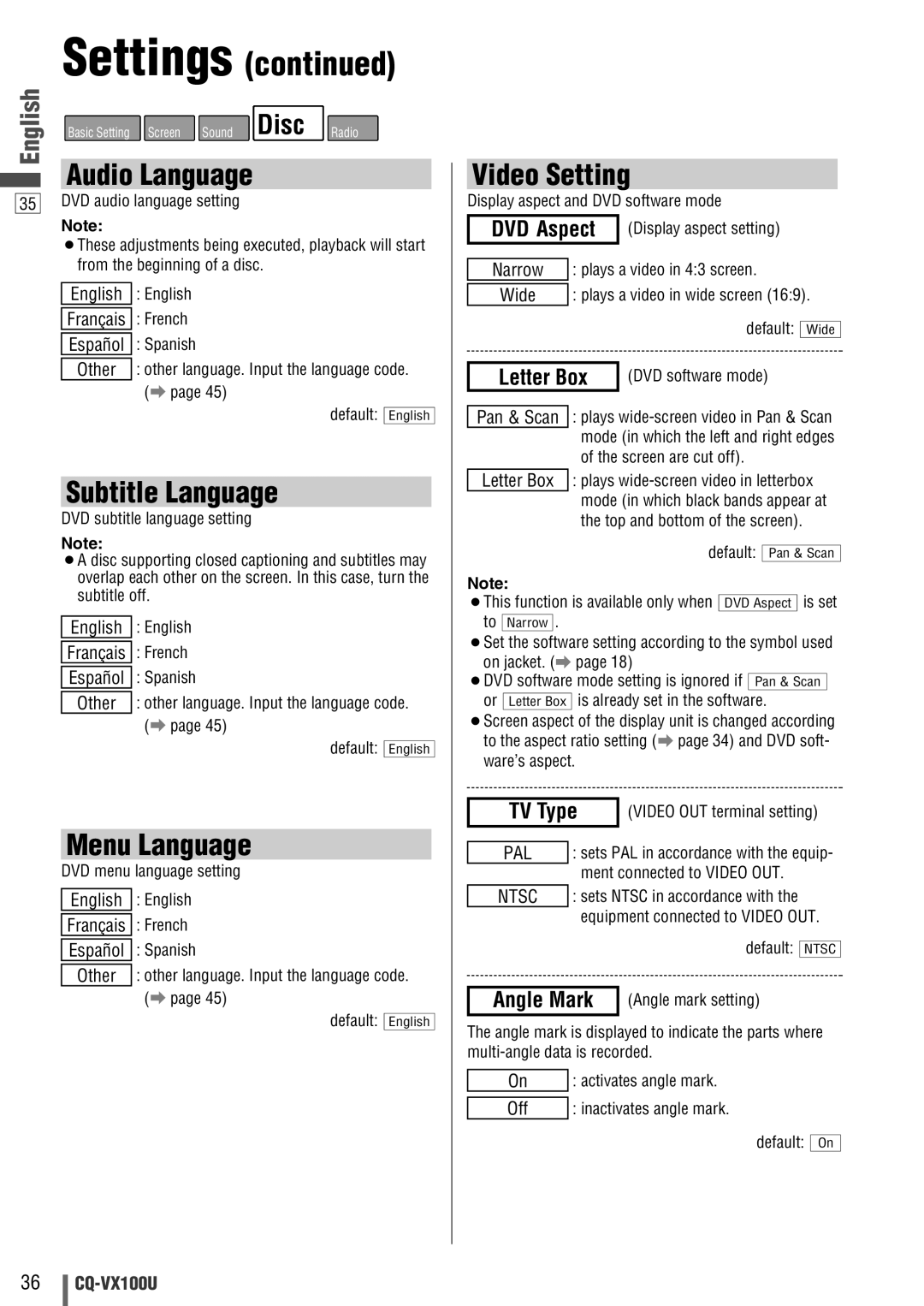Settings (continued)
English | Basic Setting Screen Sound | Disc Radio |
| ||
| Audio Language |
|
35DVD audio language setting
Note:
¡These adjustments being executed, playback will start from the beginning of a disc.
English | : English |
| : French |
Français | |
| : Spanish |
Español |
Other : other language. Input the language code. (a page 45)
default: English
Subtitle Language
DVD subtitle language setting
Note:
¡A disc supporting closed captioning and subtitles may overlap each other on the screen. In this case, turn the subtitle off.
English | : English |
| : French |
Français | |
| : Spanish |
Español |
Other : other language. Input the language code. (a page 45)
default: English
Menu Language
DVD menu language setting
English | : English |
| : French |
Français | |
| : Spanish |
Español |
Other : other language. Input the language code. (a page 45)
default: English
Video Setting
Display aspect and DVD software mode
DVD Aspect | (Display aspect setting) | ||
| : plays a video in 4:3 screen. | ||
Narrow | |||
| : plays a video in wide screen (16:9). | ||
Wide | |||
|
| default: |
|
|
| Wide | |
|
| ||
Letter Box | (DVD software mode) | ||
Pan & Scan : plays
Letter Box : plays
default: Pan & Scan
Note:
¡This function is available only when DVD Aspect is set
to Narrow .
¡Set the software setting according to the symbol used on jacket. (a page 18)
¡DVD software mode setting is ignored if
or Letter Box is already set in the software.
¡Screen aspect of the display unit is changed according to the aspect ratio setting (a page 34) and DVD soft- ware’s aspect.
TV Type (VIDEO OUT terminal setting)
PAL : sets PAL in accordance with the equip- ment connected to VIDEO OUT.
NTSC : sets NTSC in accordance with the equipment connected to VIDEO OUT.
default: NTSC
Angle Mark | (Angle mark setting) |
The angle mark is displayed to indicate the parts where
On | : activates angle mark. |
| : inactivates angle mark. |
Off |
default: On
36