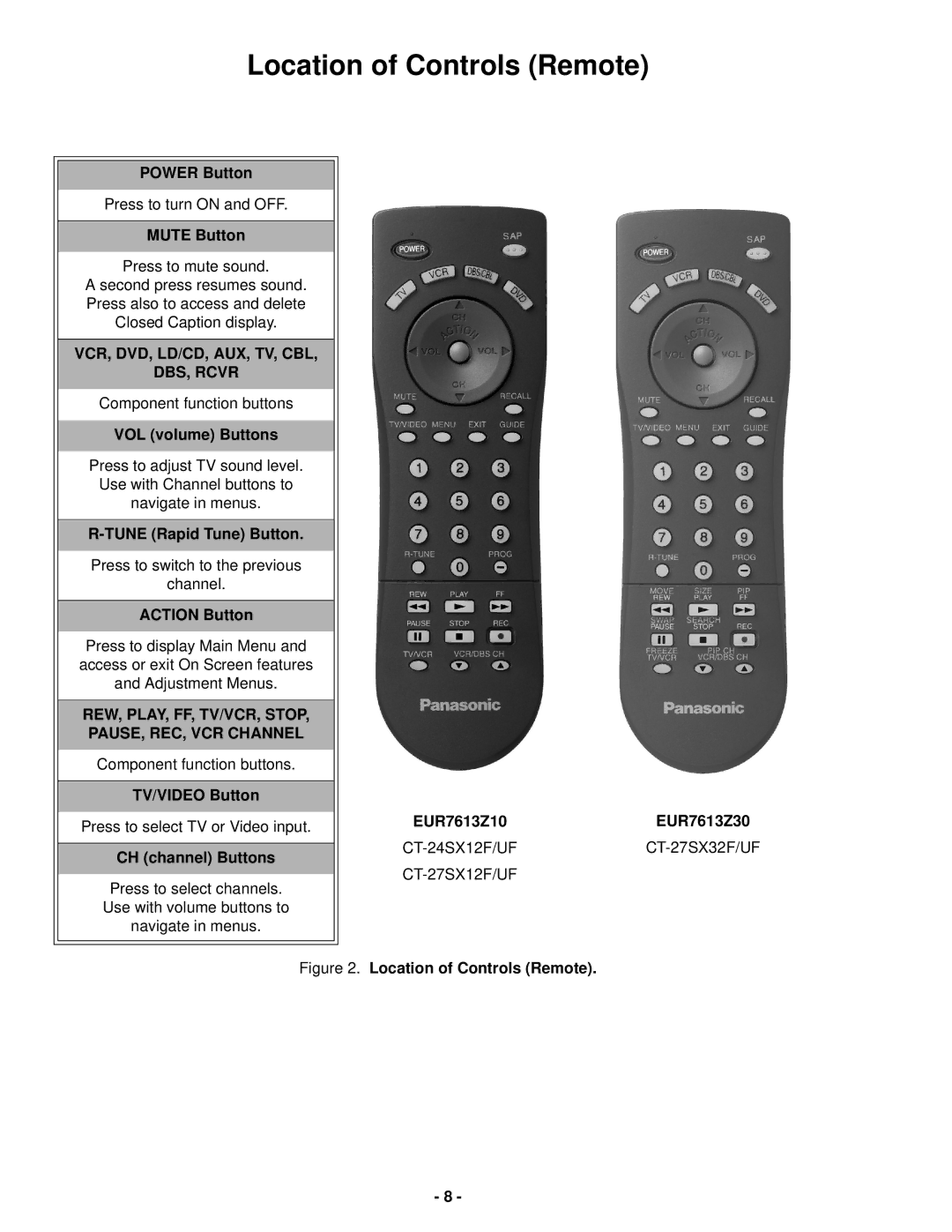Location of Controls (Remote)
POWER Button
Press to turn ON and OFF.
MUTE Button
Press to mute sound.
A second press resumes sound. Press also to access and delete Closed Caption display.
VCR, DVD, LD/CD, AUX, TV, CBL,
DBS, RCVR
Component function buttons
VOL (volume) Buttons
Press to adjust TV sound level. Use with Channel buttons to navigate in menus.
Press to switch to the previous
channel.
ACTION Button
Press to display Main Menu and access or exit On Screen features and Adjustment Menus.
REW, PLAY, FF, TV/VCR, STOP,
PAUSE, REC, VCR CHANNEL
Component function buttons.
TV/VIDEO Button
Press to select TV or Video input.
CH (channel) Buttons
Press to select channels. Use with volume buttons to navigate in menus.
Figure 2.
EUR7613Z10EUR7613Z30
Location of Controls (Remote).
- 8 -