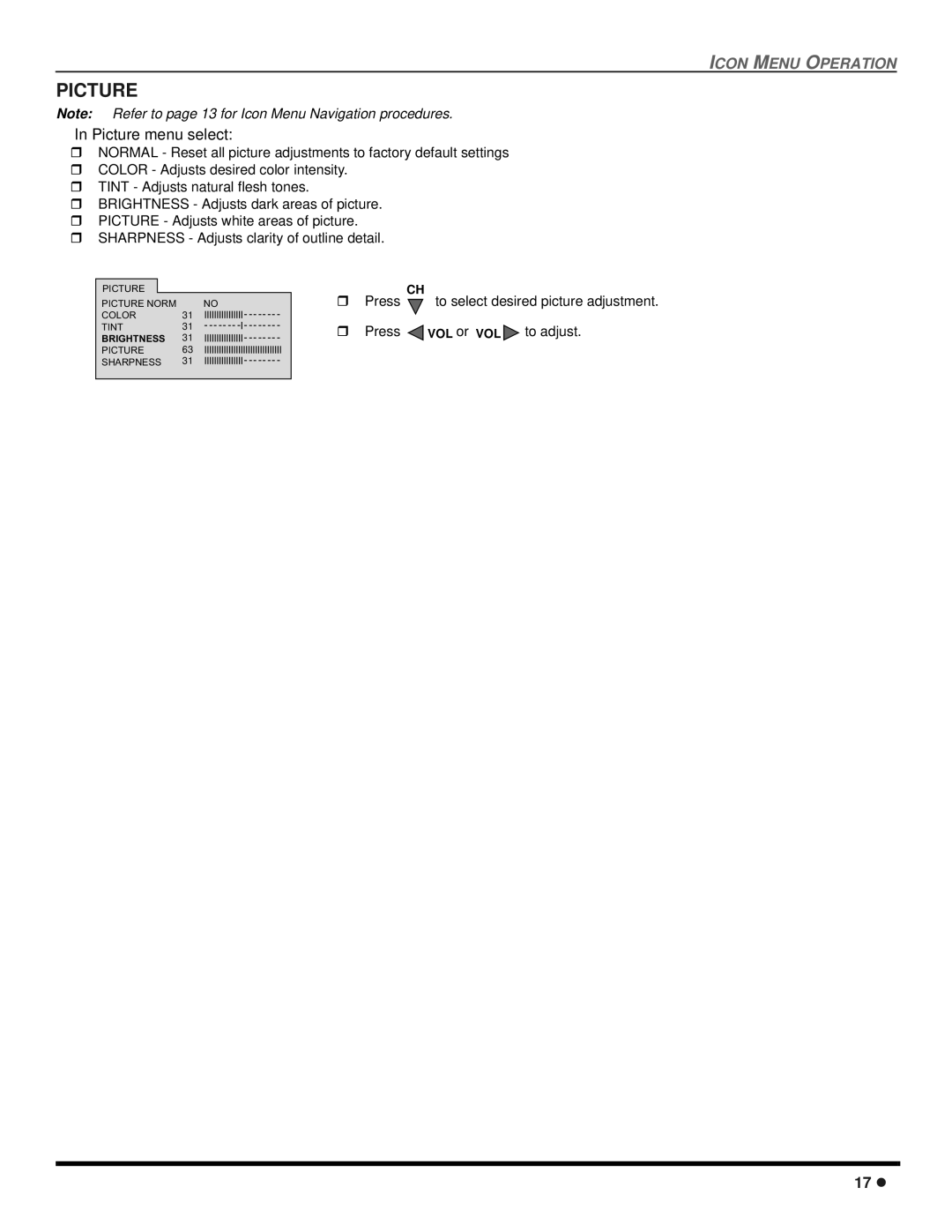ICON MENU OPERATION
PICTURE
Note: Refer to page 13 for Icon Menu Navigation procedures.
In Picture menu select:
ρNORMAL - Reset all picture adjustments to factory default settings
ρCOLOR - Adjusts desired color intensity.
ρTINT - Adjusts natural flesh tones.
ρBRIGHTNESS - Adjusts dark areas of picture.
ρPICTURE - Adjusts white areas of picture.
ρSHARPNESS - Adjusts clarity of outline detail.
PICTURE
PICTURE NORM | NO | |||||||||||
COLOR | 31 |
|
|
|
|
|
|
|
|
|
|
|
|
|
|
|
|
| |||||||
|
|
|
|
|
| |||||||
TINT | 31 |
|
|
|
|
|
|
|
|
|
|
|
BRIGHTNESS | 31 |
|
|
|
|
|
|
|
|
|
|
|
|
|
|
|
|
|
|
|
|
|
| ||
|
|
|
|
|
|
|
|
|
|
| ||
PICTURE | 63 |
|
|
|
|
|
|
|
|
|
|
|
|
|
|
|
|
|
|
|
|
|
| ||
|
|
|
|
|
|
|
|
|
|
| ||
SHARPNESS | 31 |
|
|
|
|
|
|
|
|
|
|
|
|
|
|
|
|
|
|
|
|
|
| ||
ρ Press | CH |
to select desired picture adjustment. |
ρ Press ![]() VOL or VOL
VOL or VOL ![]() to adjust.
to adjust.
17λ