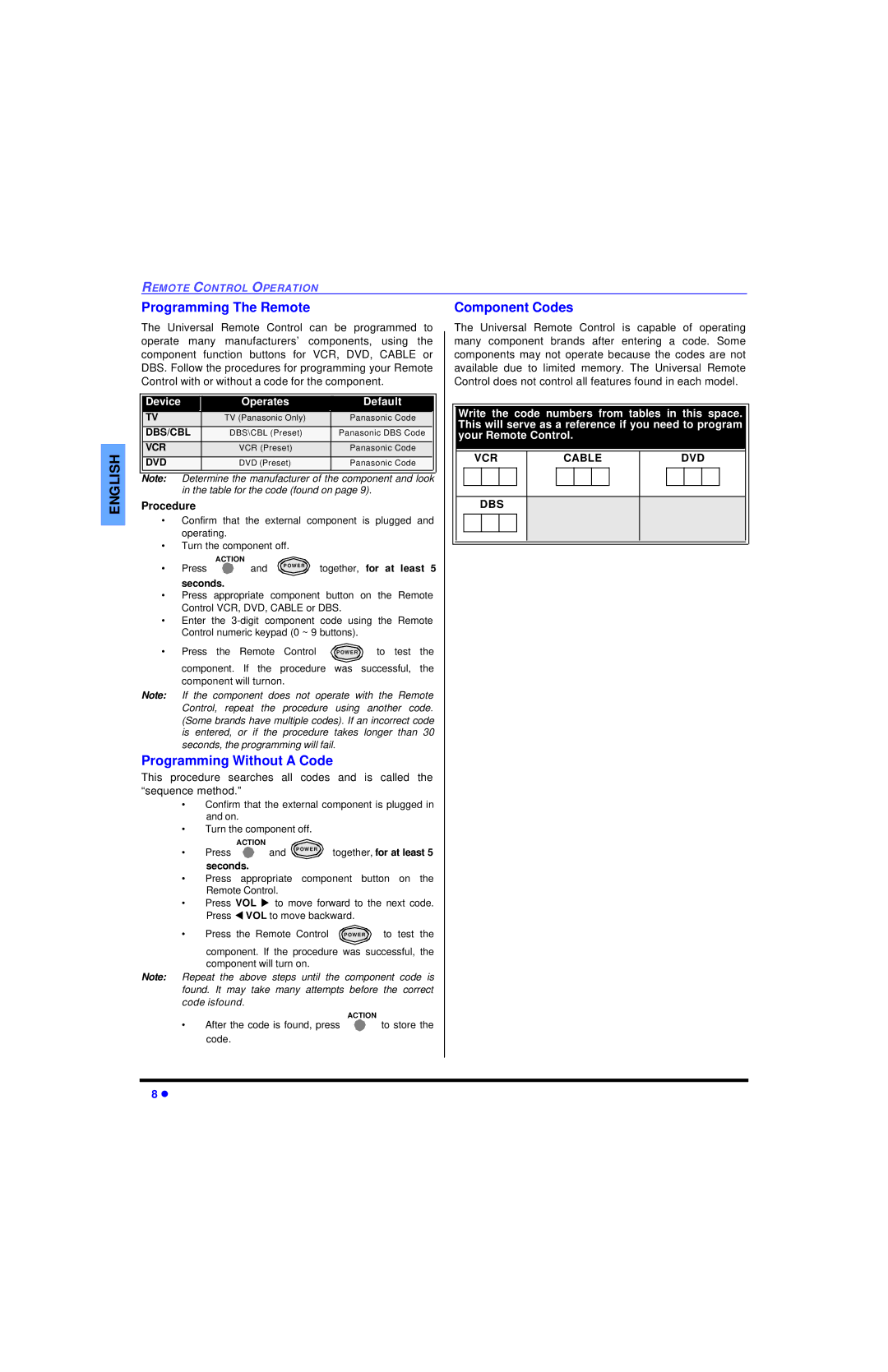CT 20SL13, CT-20SL13, CT-24SL13, CT-27SL13, CT-F2123 , CT-F2123L, CT-F2523, CT-F2523L, CT-F2523X, CT-F2923, CT-F2923L, CT-F2923X, CT 27SL13 specifications
The Panasonic CT series has long been recognized for its innovation in television technology, delivering high-quality viewing experiences. In particular, models like the CT-27SL13, CT-20SL13, CT-24SL13, CT-F2123, CT-F2123L, CT-F2523, CT-F2523L, CT-F2523X, CT-F2923, CT-F2923L, and CT-F2923X showcase diverse features and characteristics that cater to a variety of home entertainment needs.The CT-27SL13 stands out with its 27-inch screen that offers a vibrant display, ideal for family rooms or larger spaces. Its enhanced resolution provides excellent picture quality, while the built-in tuner ensures compatibility with different broadcasting standards. The model features robust audio with stereo sound, enhancing the viewing experience.
Moving to the CT-20SL13, this compact 20-inch model is perfect for smaller spaces like bedrooms or kitchens. Its lightweight design makes it easy to relocate, while the clear sharp images and sound quality ensure viewers do not compromise on performance despite its size.
The CT-24SL13 serves as an intermediate option, featuring a versatile 24-inch display. The enhanced sound system included in this model allows for a more immersive experience, making it suitable for gaming and movie watching.
On the other hand, the CT-F2123 series takes technology a step further with its advanced color reproduction and superior contrast ratios. The CT-F2123L and CT-F2523 models build on these aspects, adding features like enhanced connectivity options, allowing users to connect various peripherals seamlessly.
The CT-F2523X and CT-F2923 models introduce the ability to support more modern video formats, appealing to tech-savvy consumers. With a larger 29-inch display, the CT-F2923 series provides a cinematic experience, featuring advanced picture enhancement technologies that improve viewing in any lighting condition.
Additionally, the inclusion of stereo sound and a range of audio enhancements ensures that users receive a fully rounded multimedia experience across all models. The design philosophy of the Panasonic CT series prioritizes user convenience and aesthetic appeal, making them suitable for any home decor.
Overall, the Panasonic CT series, with its variety of models and features, caters to a wide audience, providing options for different preferences and needs while consistently delivering high-quality performance.