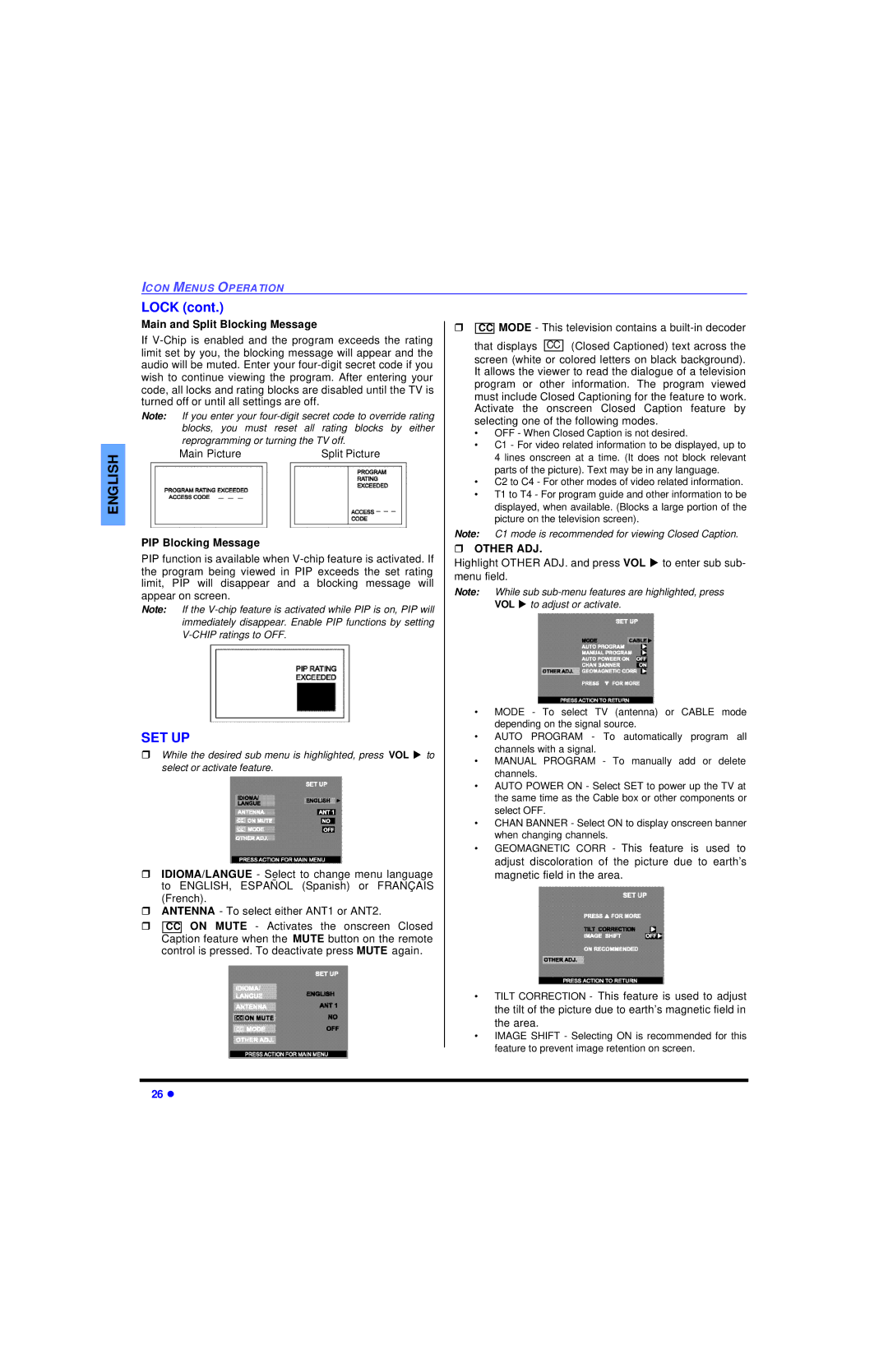ENGLISH
ICON MENUS OPERATION
LOCK (cont.)
Main and Split Blocking Message
If
Note: If you enter your
Main Picture | Split Picture |
PIP Blocking Message
PIP function is available when
Note: If the
SET UP
rWhile the desired sub menu is highlighted, press VOL u to select or activate feature.
rIDIOMA/LANGUE - Select to change menu language to ENGLISH, ESPAÑOL (Spanish) or FRANÇAIS (French).
rANTENNA - To select either ANT1 or ANT2.
rCC ON MUTE - Activates the onscreen Closed Caption feature when the MUTE button on the remote control is pressed. To deactivate press MUTE again.
rCC MODE - This television contains a
that displays CC (Closed Captioned) text across the screen (white or colored letters on black background). It allows the viewer to read the dialogue of a television program or other information. The program viewed must include Closed Captioning for the feature to work. Activate the onscreen Closed Caption feature by selecting one of the following modes.
•OFF - When Closed Caption is not desired.
•C1 - For video related information to be displayed, up to 4 lines onscreen at a time. (It does not block relevant parts of the picture). Text may be in any language.
•C2 to C4 - For other modes of video related information.
•T1 to T4 - For program guide and other information to be displayed, when available. (Blocks a large portion of the picture on the television screen).
Note: C1 mode is recommended for viewing Closed Caption.
rOTHER ADJ.
Highlight OTHER ADJ. and press VOL u to enter sub sub- menu field.
Note: While sub
•MODE - To select TV (antenna) or CABLE mode depending on the signal source.
•AUTO PROGRAM - To automatically program all channels with a signal.
•MANUAL PROGRAM - To manually add or delete channels.
•AUTO POWER ON - Select SET to power up the TV at the same time as the Cable box or other components or select OFF.
•CHAN BANNER - Select ON to display onscreen banner when changing channels.
•GEOMAGNETIC CORR - This feature is used to adjust discoloration of the picture due to earth’s magnetic field in the area.
•TILT CORRECTION - This feature is used to adjust the tilt of the picture due to earth’s magnetic field in the area.
•IMAGE SHIFT - Selecting ON is recommended for this feature to prevent image retention on screen.
26•