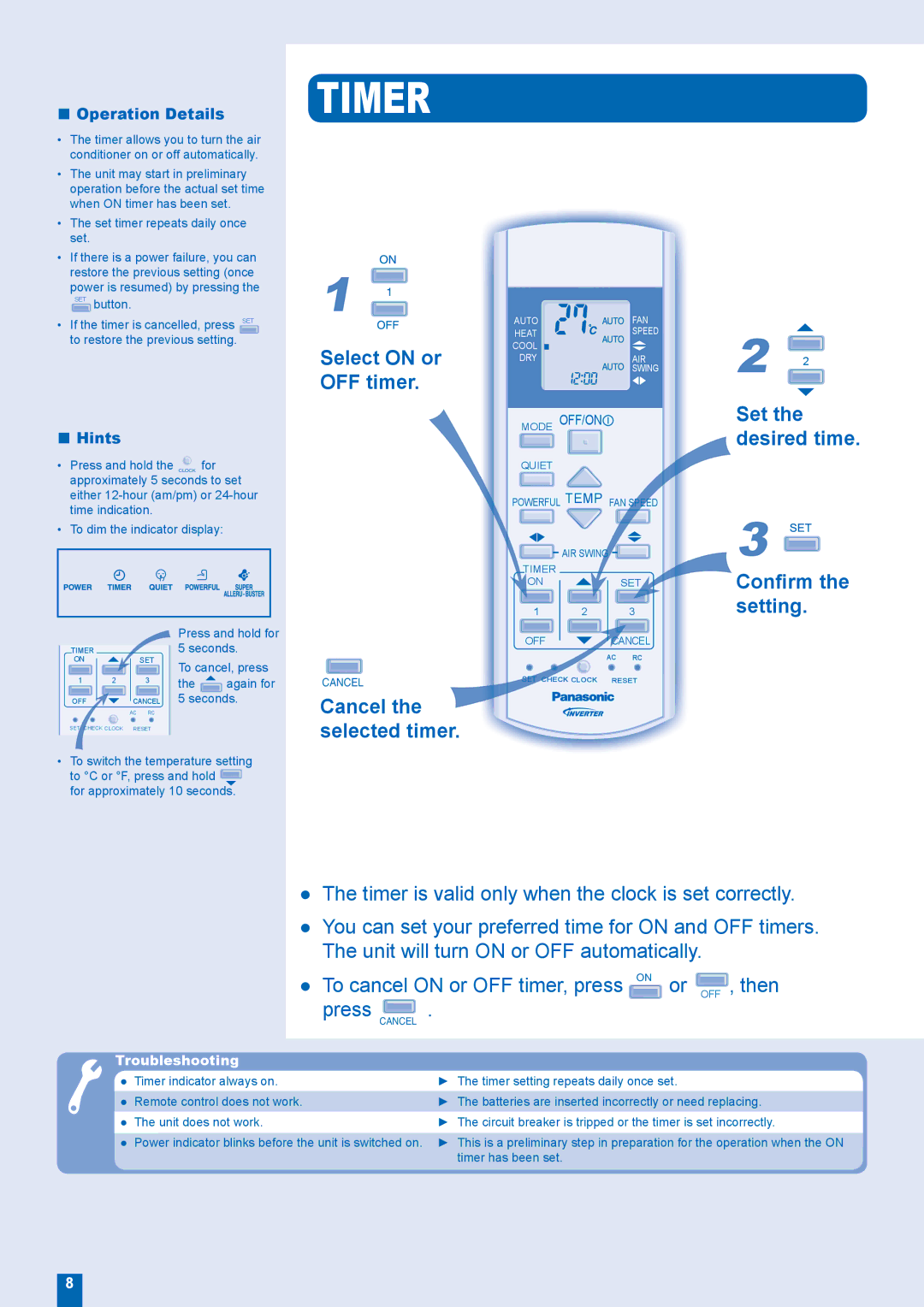■Operation Details
•The timer allows you to turn the air conditioner on or off automatically.
•The unit may start in preliminary operation before the actual set time when ON timer has been set.
•The set timer repeats daily once set.
•If there is a power failure, you can restore the previous setting (once power is resumed) by pressing the SET button.
•If the timer is cancelled, press SET to restore the previous setting.
■Hints
•Press and hold the CLOCK for approximately 5 seconds to set either
•To dim the indicator display:
|
|
|
|
| Press and hold for | |
TIMER |
|
|
| 5 seconds. | ||
ON |
|
|
| SET | To cancel, press | |
|
|
| ||||
|
|
|
|
| ||
1 |
| 2 |
| 3 | the | again for |
|
|
|
|
| ||
OFF |
|
|
| CANCEL 5 seconds. | ||
|
|
| ||||
|
|
| AC RC |
|
| |
SETT CHECK CLOCK |
| RESET |
|
| ||
•To switch the temperature setting to °C or °F, press and hold ![]() for approximately 10 seconds.
for approximately 10 seconds.
TIMER
1 ![]()
Select ON or
OFF timer.
CANCEL
Cancel the selected timer.
AUTO |
| FAN | 2 |
|
HEAT |
| SPEED |
| |
|
|
| ||
COOL |
|
|
|
|
DRY |
| AIR |
| 2 |
|
| SWING |
|
|
MODE OFF/ON |
| Set the | ||
|
|
| desired time. | |
QUIET |
|
|
|
|
POWERFUL TEMP FAN SPEED | 3 |
| ||
TIMER | AIR SWINGG |
|
| |
|
| Confirm the | ||
ON |
| SET | ||
1 | 2 | 3 | setting. | |
OFF |
| CANCEL |
|
|
| AC RC |
|
| |
SET CHECK CLOCK | RESET |
|
| |
●The timer is valid only when the clock is set correctly.
●You can set your preferred time for ON and OFF timers. The unit will turn ON or OFF automatically.
●To cancel ON or OFF timer, press /. or OFF , then
press ![]() .
.
#!.#%,
Troubleshooting
●Timer indicator always on.
●Remote control does not work.
●The unit does not work.
●Power indicator blinks before the unit is switched on.
►The timer setting repeats daily once set.
►The batteries are inserted incorrectly or need replacing.
►The circuit breaker is tripped or the timer is set incorrectly.
►This is a preliminary step in preparation for the operation when the ON timer has been set.
8