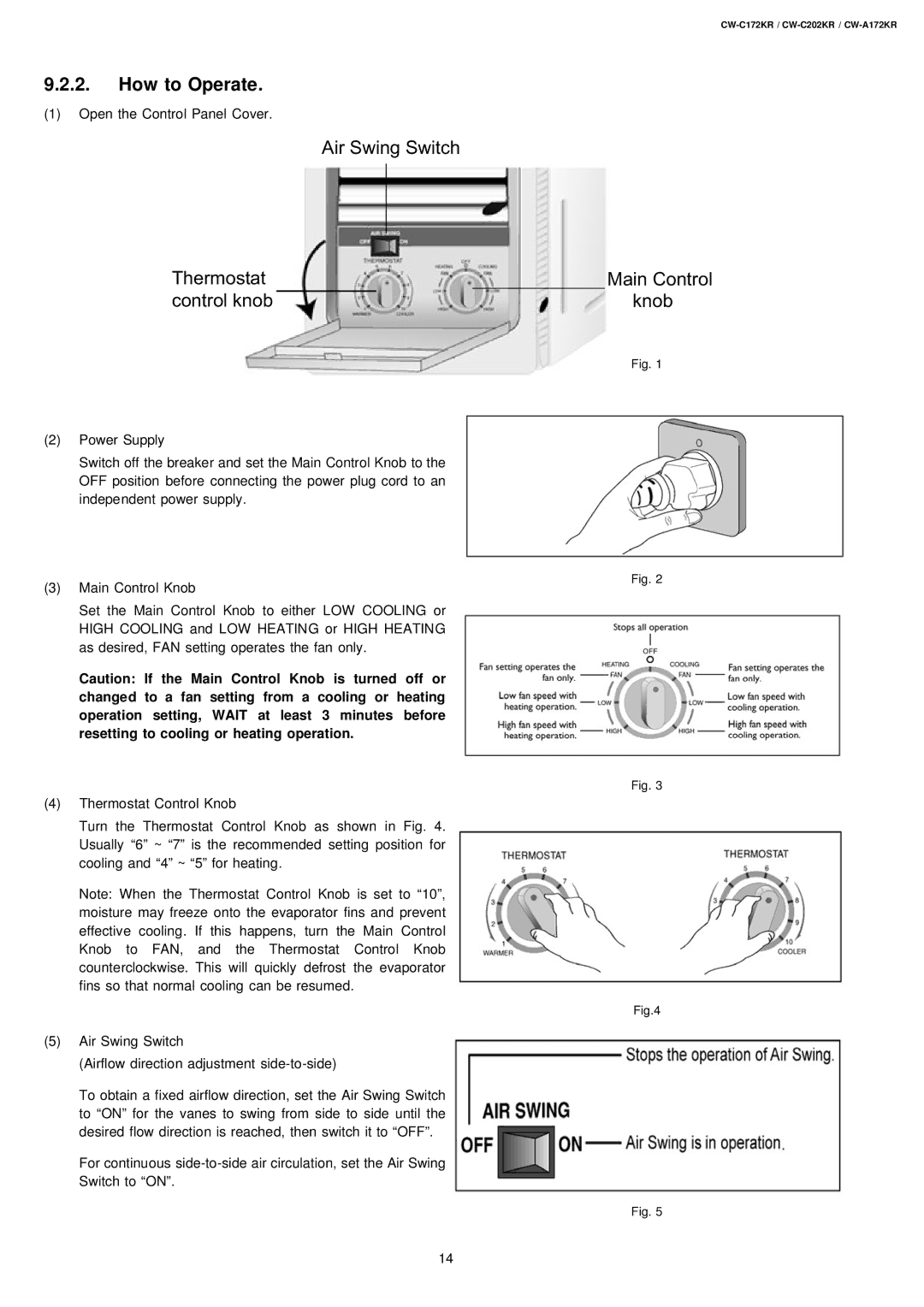CW-C202KR, CW-C172KR specifications
Panasonic has long been a leader in producing high-quality, efficient air conditioning units, and the CW-C172KR and CW-C202KR models exemplify this commitment to innovation and performance. These units are designed to offer superior cooling and heating solutions while maintaining energy efficiency and user-friendly operation.The Panasonic CW-C172KR features a cooling capacity of 1.5 kW, making it ideal for smaller spaces, while the CW-C202KR offers a capacity of 2.0 kW, suitable for medium-sized rooms. Both models come equipped with a powerful compressor that ensures rapid temperature control, allowing users to enjoy a comfortable indoor environment in minimal time.
One of the standout features of these models is the Advanced Nanoe™ Technology. This innovative technology generates negatively charged ions that help to purify the air by inhibiting the growth of bacteria and allergens, thereby improving indoor air quality. This is particularly beneficial for allergy sufferers or those concerned about allergens in their living space.
Another significant characteristic of the CW-C172KR and CW-C202KR is their energy efficiency. Both models come with a high Energy Efficiency Ratio (EER), which translates to reduced power consumption and lower electricity bills. This is achieved alongside their powerful cooling and heating capabilities, representing an excellent value for consumers conscious of their environmental footprint.
Additionally, these air conditioning units are equipped with a user-friendly remote control that allows for easy temperature adjustments and mode changes from across the room. The units also have a quiet operation feature that minimizes noise, making them an excellent choice for bedrooms and study areas.
Both models support multiple operating modes, including cooling, heating, dehumidification, and fan modes. This versatility ensures that users can adapt the air conditioning system to suit their specific needs throughout the year. Furthermore, they are designed with durability in mind, featuring robust construction and high-quality components to ensure long-lasting performance.
In summary, the Panasonic CW-C172KR and CW-C202KR air conditioning units combine advanced technology, energy efficiency, and user-centric design, making them valuable additions to any home or office. With features that focus on air quality improvement and ease of use, Panasonic continues to set the standard for residential and commercial air conditioning solutions.