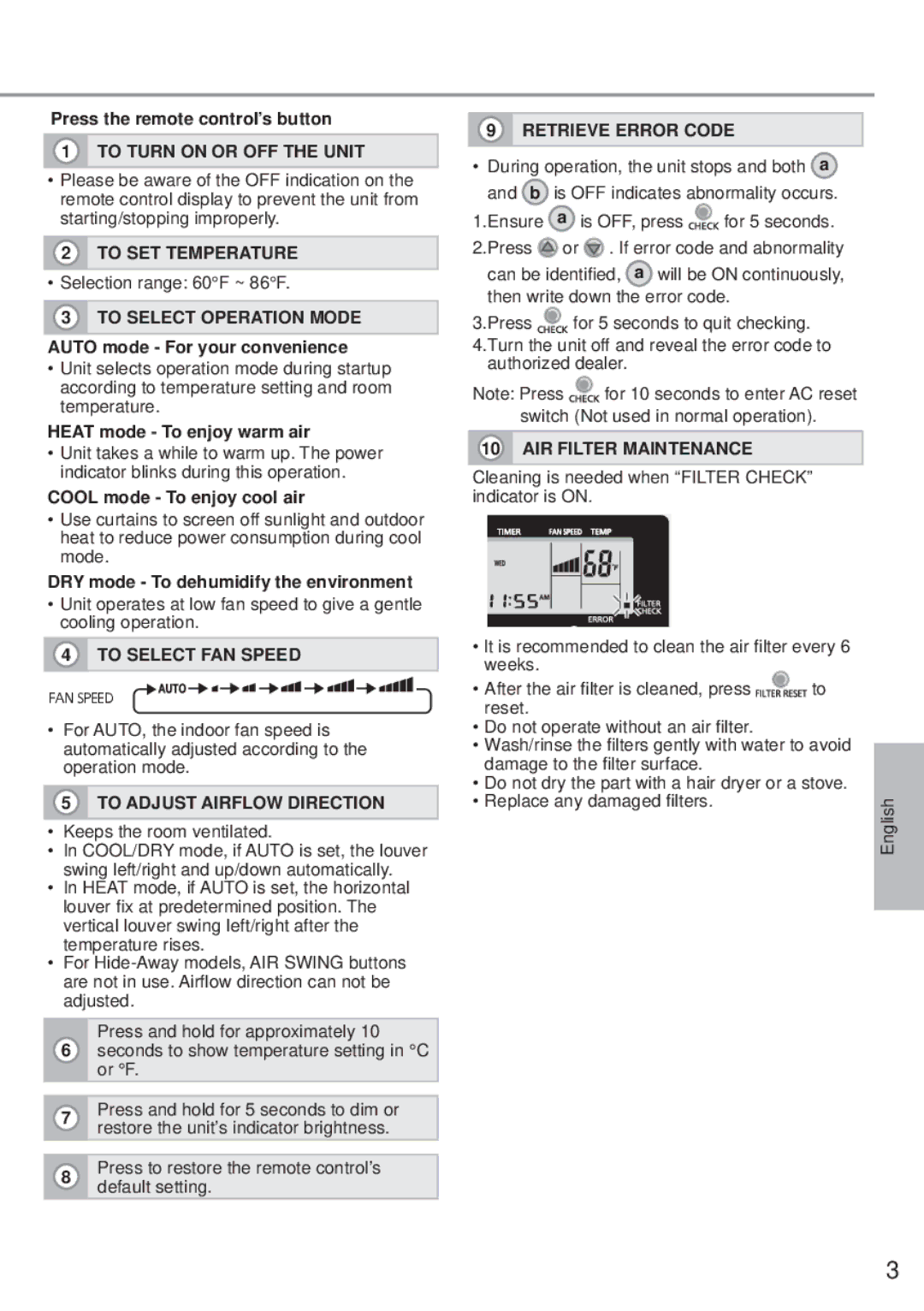CZ-RD516C-1 specifications
The Panasonic CZ-RD516C-1 is an advanced air conditioning controller designed to enhance the efficiency and convenience of climate control systems. This versatile device is essential for users seeking to optimize their heating and cooling solutions in both residential and commercial spaces.One of the prominent features of the CZ-RD516C-1 is its compatibility with various Panasonic air conditioning units. This ensures seamless integration and operation, enabling users to control their systems with great precision. The controller supports multiple indoor units, making it ideal for managing larger setups with diverse climatic needs across different zones.
The device incorporates a user-friendly interface, featuring a large LCD display that provides clear visibility of settings and operations. Its intuitive controls allow for easy adjustments, making it accessible for individuals of all technical skill levels. Additionally, the system enables customization of settings according to personal preferences, improving overall user experience.
Among the standout technologies in the CZ-RD516C-1 is its advanced scheduling capability. Users can program the controller to set specific heating or cooling schedules, ensuring that spaces maintain optimal comfort levels at all times without unnecessary energy consumption. This not only enhances comfort but also contributes to energy savings, aligning with modern sustainability goals.
The Panasonic CZ-RD516C-1 also boasts a remote control feature, which allows users to adjust their air conditioning systems from a distance. This is particularly advantageous for individuals who want the flexibility to change settings without needing to approach the unit directly.
Energy efficiency is further enhanced through the incorporation of intelligent modes like Eco Mode and Sleep Mode. These settings optimize power usage based on occupancy, ensuring that energy is conserved when spaces are unoccupied or during night-time use.
In terms of design, the CZ-RD516C-1 showcases a compact and sleek profile that easily blends into various environments. Its durable construction ensures longevity and reliability, making it a worthy investment for both households and businesses.
In summary, the Panasonic CZ-RD516C-1 is a sophisticated air conditioning controller packed with features that promote energy efficiency, user convenience, and effective climate control. Its compatibility with various systems, advanced scheduling, remote operation, and intelligent energy-saving modes make it an essential tool for modern climate management.