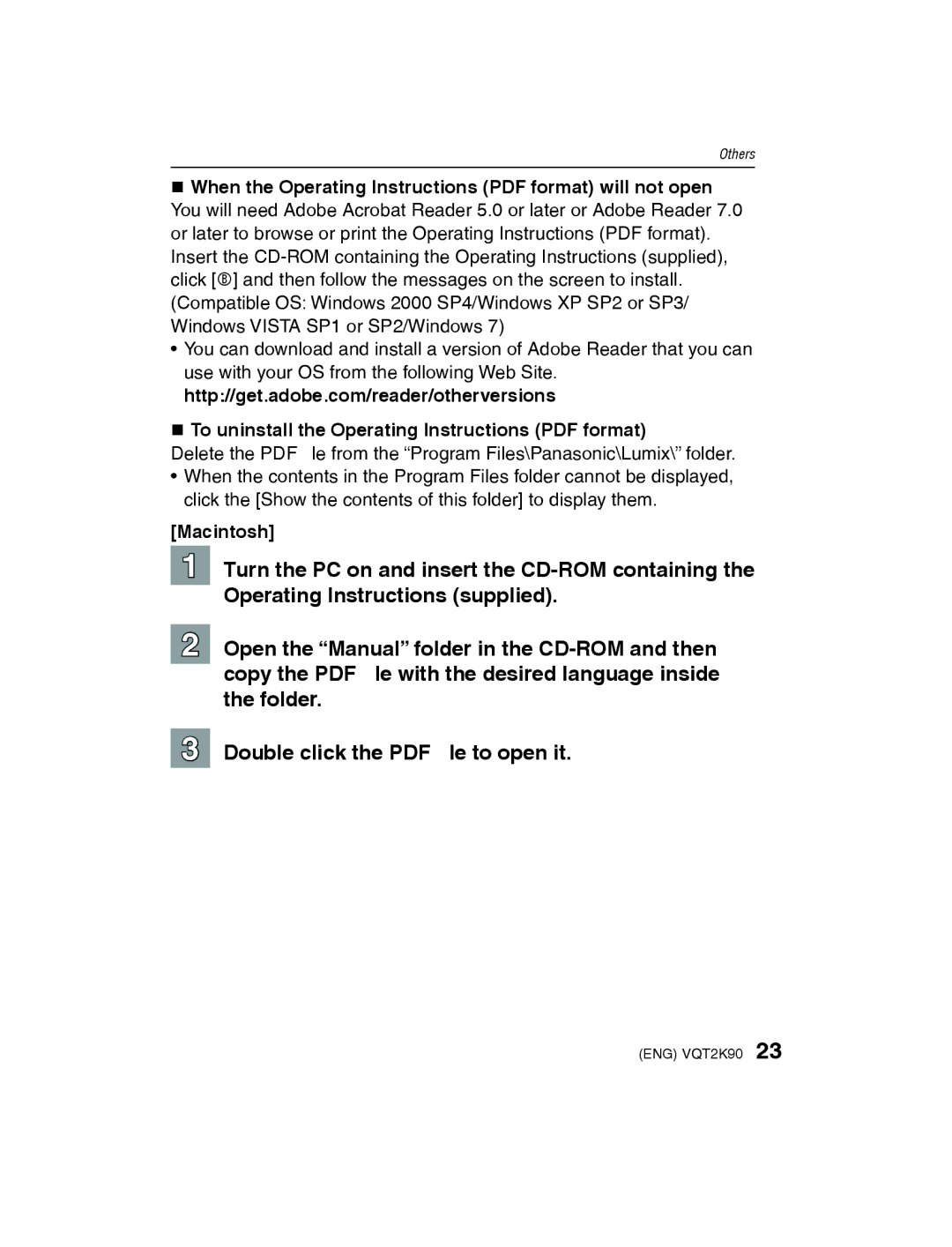DMC-FH22, DMC-FH22K specifications
The Panasonic DMC-FH22 is a compact digital camera that was designed to cater to users seeking a balance of style and performance in their photography. Launched as part of the Lumix series, the FH22 embodies a blend of user-friendly features and advanced technologies, making it an appealing choice for both novice and experienced photographers alike.One of the standout features of the DMC-FH22 is its 14.1-megapixel resolution, which allows for stunningly detailed images. This level of resolution is particularly beneficial for larger prints and cropping without loss of quality. Accompanying the high resolution is a 28mm wide-angle Leica lens, offering a versatile range of shooting options. The 4x optical zoom capability enables users to capture close-up details while still being able to include more of the surrounding scene.
The imaging performance is further enhanced by the incorporation of the Intelligent Auto mode, which automatically adjusts settings like exposure, ISO, and white balance based on the shooting conditions. This feature simplifies the photographic process, allowing users to focus on composition rather than technical adjustments. Additionally, the camera includes Face Detection technology that ensures subjects' faces come out sharp and well-exposed.
Another significant characteristic of the F22 is its high-definition video recording capabilities. Users can shoot 720p AVCHD Lite videos, providing a smooth and clear playback experience. This versatility in video and photo capabilities positions the camera as a multipurpose device suitable for various occasions, from casual outings to special events.
The DMC-FH22 also features a 2.7-inch LCD screen, which is ideal for composing shots and reviewing images. For low-light photography, the camera incorporates a Venus Engine IV image processor that enhances sensitivity and improves noise reduction, making it easier to capture clear images in challenging lighting conditions.
In terms of design, the Panasonic DMC-FH22 is sleek and lightweight, making it easily portable for everyday use. Its stylish exterior is complemented by a range of color options, appealing to users who value aesthetics alongside performance.
Overall, the Panasonic DMC-FH22 combines high-resolution imaging, user-friendly features, and versatility in a compact package, making it a noteworthy option in the realm of digital photography. Whether it's for capturing everyday moments or special occasions, this camera stands out as a reliable tool for visual storytelling.