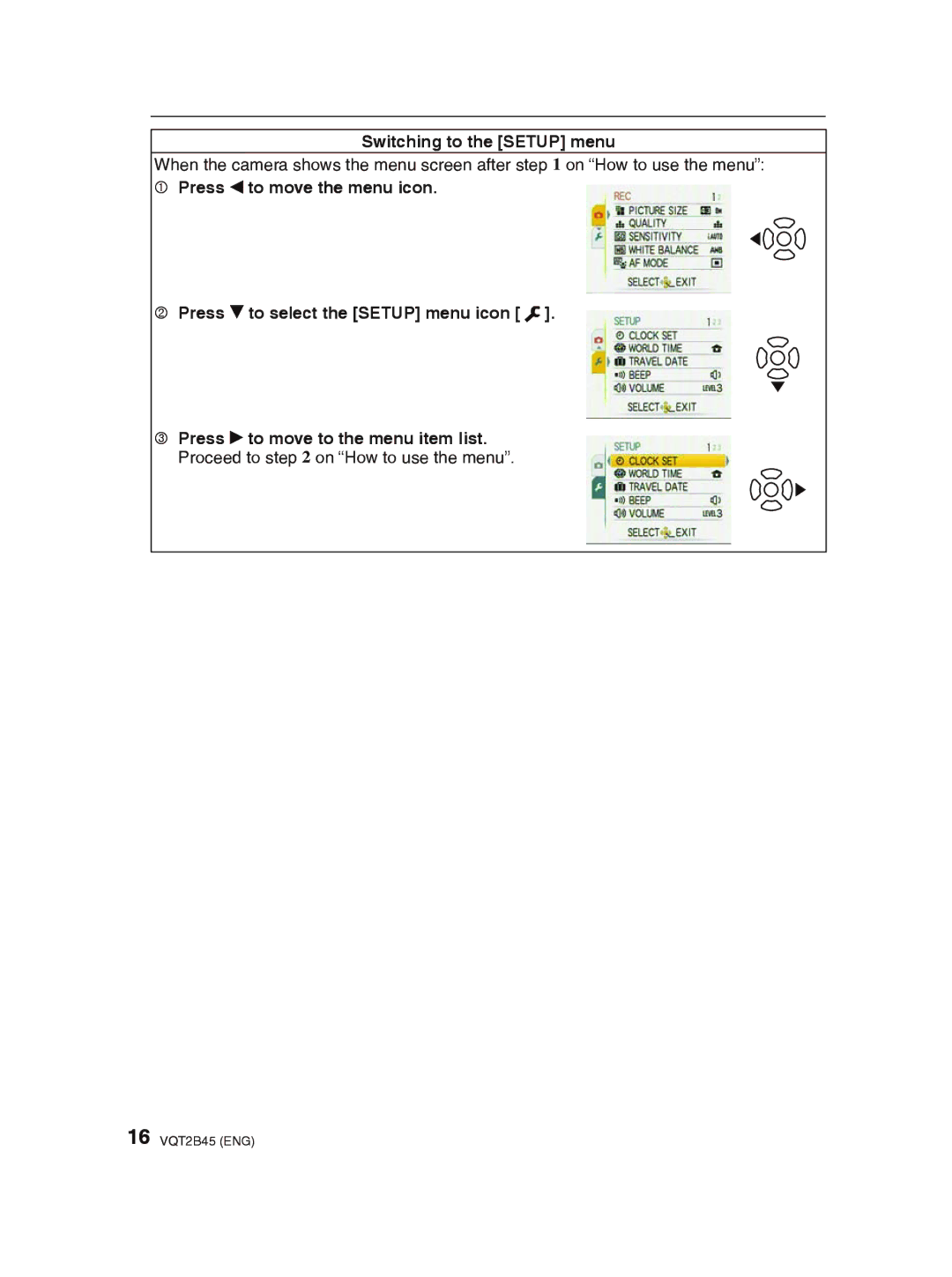Switching to the [SETUP] menu
When the camera shows the menu screen after step 1 on “How to use the menu”:
1Press w to move the menu icon.
2Press r to select the [SETUP] menu icon [e].
3Press q to move to the menu item list. Proceed to step 2 on “How to use the menu”.
16 VQT2B45 (ENG)