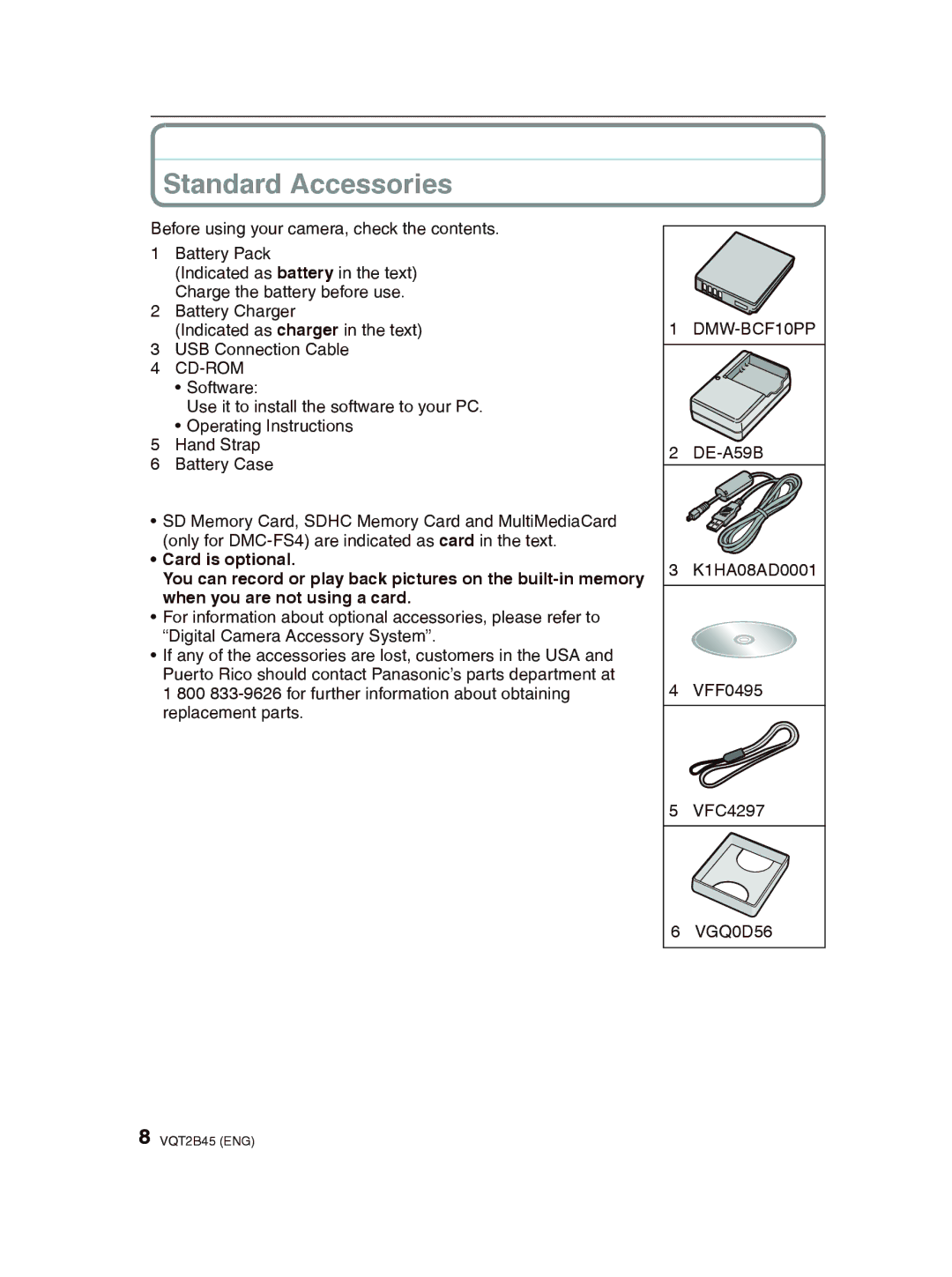Standard Accessories
Before using your camera, check the contents.
1Battery Pack
(Indicated as battery in the text) Charge the battery before use.
2Battery Charger
(Indicated as charger in the text)
3USB Connection Cable
4CD-ROM
•Software:
Use it to install the software to your PC.
•Operating Instructions
5Hand Strap
6Battery Case
•SD Memory Card, SDHC Memory Card and MultiMediaCard (only for
•Card is optional.
You can record or play back pictures on the
•For information about optional accessories, please refer to “Digital Camera Accessory System”.
•If any of the accessories are lost, customers in the USA and Puerto Rico should contact Panasonic’s parts department at 1 800
1
2
3K1HA08AD0001
4VFF0495
5VFC4297
6 VGQ0D56
8 VQT2B45 (ENG)