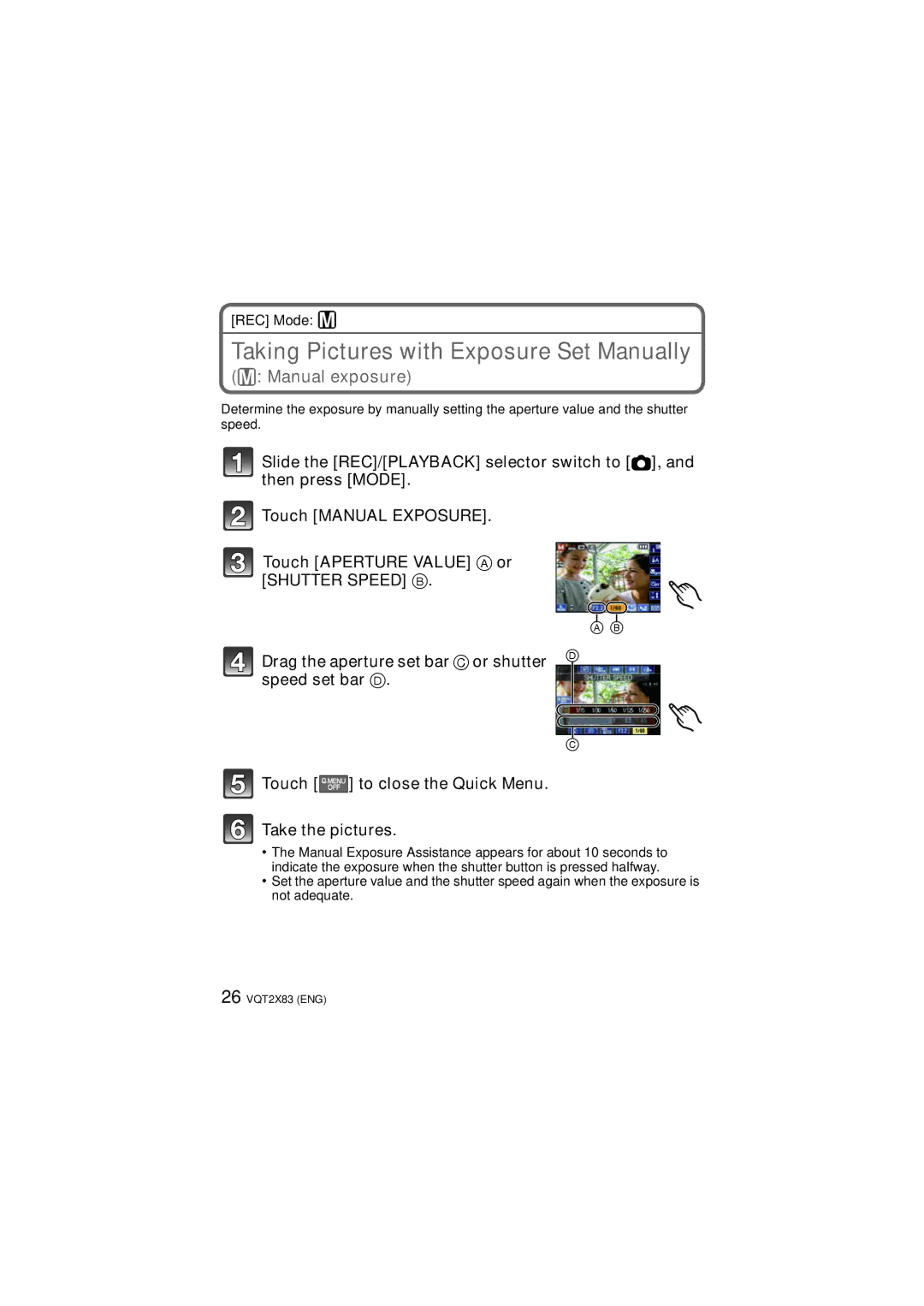[REC] Mode: ²
Taking Pictures with Exposure Set Manually
(²: Manual exposure)
Determine the exposure by manually setting the aperture value and the shutter speed.
Slide the [REC]/[PLAYBACK] selector switch to [!], and then press [MODE].
![]() Touch [MANUAL EXPOSURE].
Touch [MANUAL EXPOSURE].
Touch [APERTURE VALUE] A or
[SHUTTER SPEED] B.
A B
Drag the aperture set bar C or shutter | D | |
|
| |
speed set bar D. |
|
|
|
|
|
|
|
|
|
|
|
| C | |
![]() Touch [
Touch [![]() ] to close the Quick Menu.
] to close the Quick Menu.
Take the pictures.
•The Manual Exposure Assistance appears for about 10 seconds to indicate the exposure when the shutter button is pressed halfway.
•Set the aperture value and the shutter speed again when the exposure is not adequate.
26 VQT2X83 (ENG)