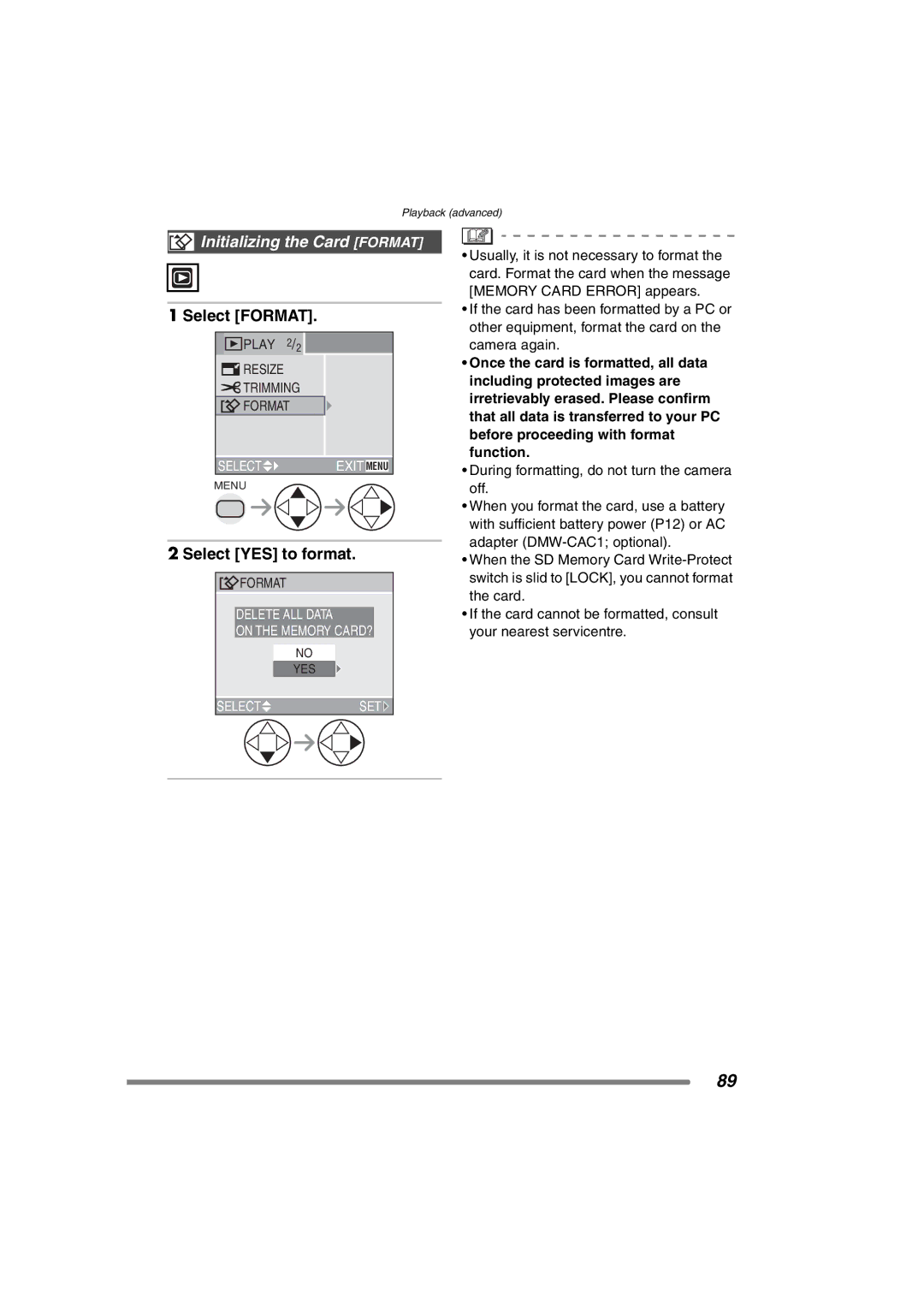DMC-FZ3GN specifications
The Panasonic DMC-FZ3GN, a compact digital camera introduced by Panasonic, is renowned for its incredible versatility and user-friendly features. A member of the esteemed Lumix series, the FZ3GN embodies the fusion of advanced technology and practical design, making it a valuable tool for both amateur photographers and seasoned enthusiasts.One of the standout features of the DMC-FZ3GN is its impressively powerful 12x optical zoom lens, providing a focal length equivalent to 37mm to 444mm in 35mm terms. This extensive reach allows users to capture everything from wide-angle landscapes to distant wildlife without the need for multiple lenses. The lens also features a fast maximum aperture of f/2.8, enabling excellent low-light performance and allowing creative control over depth of field.
Equipped with a 5-megapixel CCD sensor, the camera delivers high-resolution images with vibrant colors and sharp details. The sensitivity range of ISO 80 to 800 allows for flexible shooting in various lighting conditions, ensuring that users can achieve clear shots whether they are shooting in bright daylight or dimly lit environments.
The DMC-FZ3GN incorporates Panasonic's advanced image stabilization technology, known as MEGA O.I.S (Optical Image Stabilization). This feature significantly reduces the effects of camera shake, resulting in sharper images even at lower shutter speeds. Additionally, the camera includes a host of manual controls, enabling users to adjust settings such as aperture and shutter speed, catering to the needs of those who wish to explore their creative potential.
Another notable aspect of the FZ3GN is its ergonomic design. The camera is lightweight and compact, making it highly portable and easy to handle. The intuitive button layout simplifies navigation through various menus and settings, ensuring an enjoyable shooting experience.
Furthermore, the DMC-FZ3GN offers several shooting modes, including portrait, landscape, and night scene modes, automatically adjusting settings based on the chosen scenario. This flexibility empowers users to achieve optimal results with minimal effort.
In summary, the Panasonic DMC-FZ3GN stands out for its impressive zoom capabilities, superior image stabilization, and user-friendly design. Its combination of essential features, advanced technologies, and portability makes it an excellent choice for anyone seeking to capture high-quality images in a variety of situations. Whether used for casual photography or more ambitious projects, the FZ3GN remains a reliable companion for creative visual storytelling.