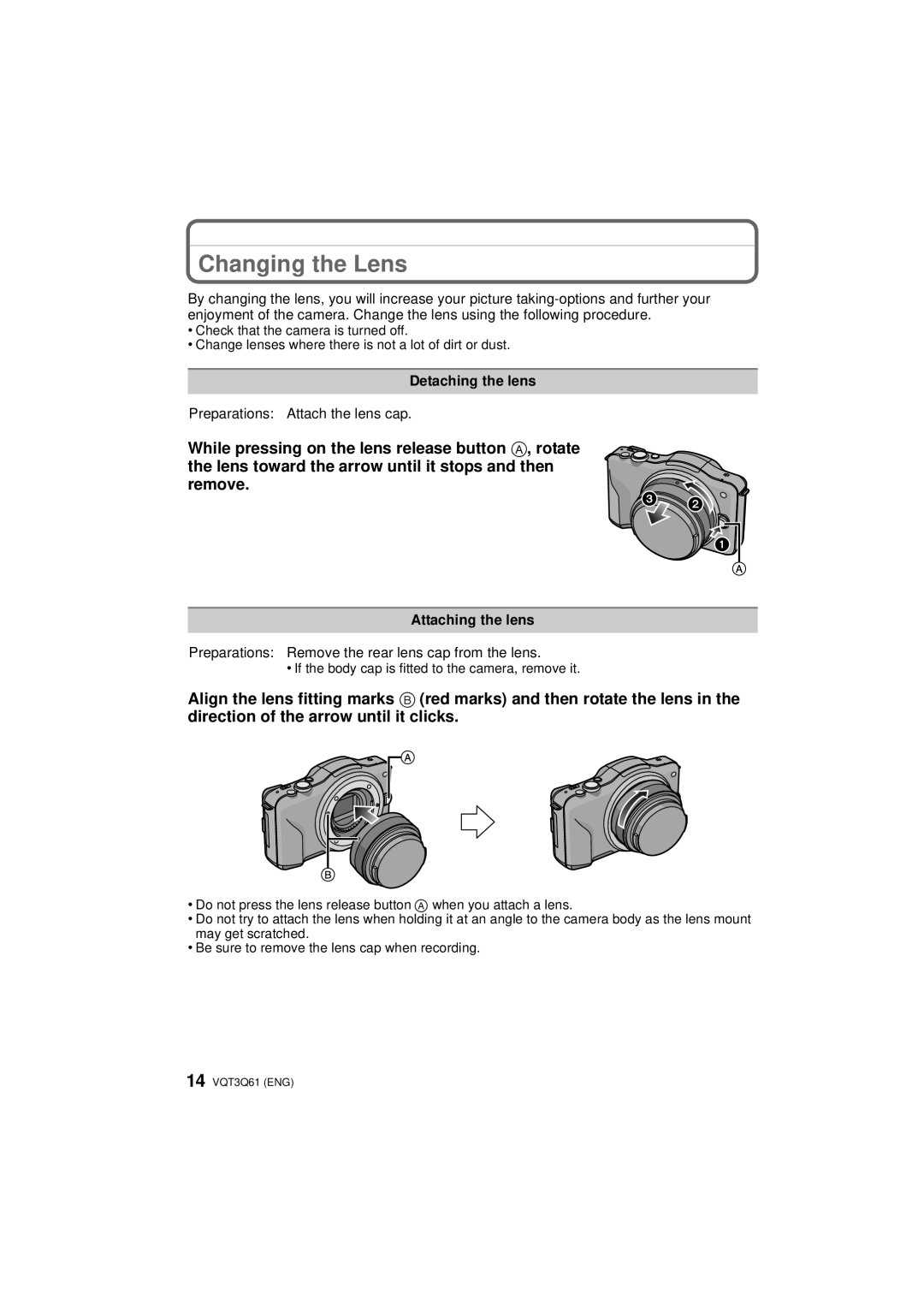DMC-GF3, DMCGF3XT, DMCGF3XK, DMC-GF3XT, DMC-GF3K specifications
The Panasonic DMC-GF3 series, comprising the DMC-GF3XW, DMC-GF3C, DMC-GF3XR, DMC-GF3K, and DMC-GF3XT, represents a notable evolution in the realm of compact system cameras. These models are designed particularly for enthusiasts who desire a lightweight, portable option without compromising on image quality. The GF3 series is characterized by its mirrorless design, which allows for a compact body while still accommodating a Micro Four Thirds lens mount.One of the standout features of the GF3 series is its 12.1-megapixel Live MOS sensor, which delivers sharp, vibrant images and performs exceptionally well in various lighting conditions. Coupled with the Venus Engine image processor, these cameras provide enhanced sensitivity and noise reduction, ensuring clear and detailed photographs even at higher ISO settings.
Another key aspect of the DMC-GF3 series is its intuitive touchscreen interface. The rear LCD screen enables users to easily navigate through menus, adjust settings, and focus with a simple tap. This user-friendly design significantly streamlines the photography process, making it accessible for beginners and efficient for seasoned photographers.
In terms of performance, the DMC-GF3 series boasts a fast autofocus system that quickly locks onto subjects, reducing the chances of missed shots. The cameras support full HD video recording, allowing users to capture high-quality cinematic footage at 1080i or 720p resolutions. The inclusion of various artistic effects and scene modes expands creative possibilities, enabling photographers to experiment with different styles.
The compact dimensions of the GF3 models make them perfect for travel and everyday use. Weighing less than 300 grams, they are among the lightest in their class, offering the flexibility to swap lenses without carrying an overly bulky setup.
The GF3 series also supports a range of lenses, from wide-angle to telephoto, enhancing versatility for different shooting scenarios. Wireless connectivity features in some variants allow for easy sharing of images to smartphones and tablets, furthering the convenience factor.
In summary, the Panasonic DMC-GF3XW, DMC-GF3C, DMC-GF3XR, DMC-GF3K, and DMC-GF3XT are distinguished by their combination of portability, advanced imaging technology, user-friendly interface, and versatility, making them ideal choices for photographers who seek quality and convenience in their photographic endeavors.