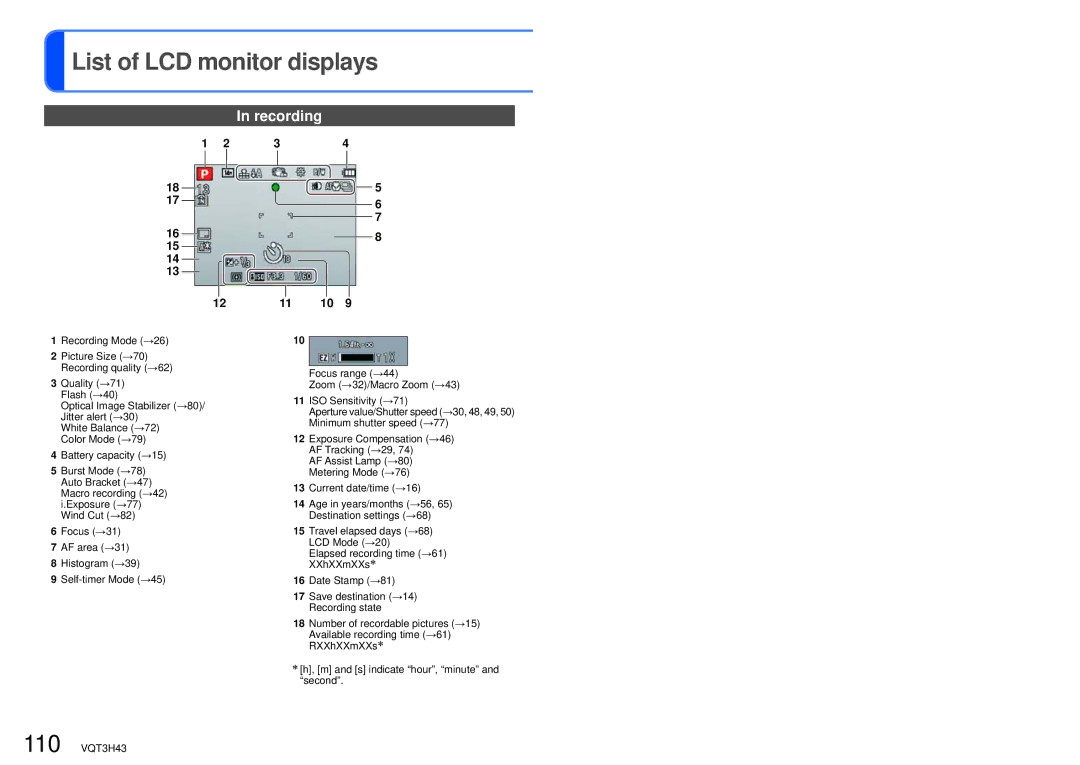DMC-TZ18, MC-ZS8 specifications
The Panasonic MC-ZS8 and DMC-TZ18 are two impressive models from Panasonic, designed to cater to varying user preferences in the realm of compact cameras. Both of these devices showcase Panasonic's commitment to innovation and technological advancement, making them standout choices for photography enthusiasts.The MC-ZS8 is renowned for its user-friendly interface, making it accessible for both novice and experienced photographers alike. A key feature of the ZS8 is its 14.1-megapixel sensor, which delivers stunningly clear images with vibrant colors. The camera boasts a 24mm wide-angle lens with a 16x optical zoom, allowing users to capture expansive landscapes or zoom into distant subjects without losing detail. The Intelligent Zoom feature further extends this capability without sacrificing image quality, making it easier for users to frame their subjects perfectly.
Additionally, the MC-ZS8 is equipped with advanced image stabilization technology, which compensates for hand shake and helps produce sharp photos even in challenging lighting conditions. The camera also includes a variety of shooting modes, such as night scene, portrait, and sunset, catering to diverse photographic needs.
On the other hand, the DMC-TZ18 builds on the strengths of its predecessor with several noteworthy enhancements. This model features a similar 14.1-megapixel sensor but incorporates a high-quality LEICA lens that further improves image clarity and detail. The TZ18 also provides a powerful 21x optical zoom, significantly increasing versatility, particularly for capturing wildlife or distant subjects.
One of the standout characteristics of the DMC-TZ18 is its Full HD video recording capability, allowing users to capture high-resolution videos with exceptional clarity. This feature makes it an attractive option for those who enjoy both photography and videography. The camera also includes a variety of scene modes and artistic filters, enabling users to get creative with their shots.
Both models come with a range of connectivity options, facilitating easy sharing of images and videos. They offer a range of built-in effects and editing tools, allowing users to enhance their photos on the go.
Overall, the Panasonic MC-ZS8 and DMC-TZ18 are excellent choices for anyone looking to improve their photography skills or capture life’s moments with high-quality images. With their combination of features, ease of use, and advanced technologies, these cameras stand out in the compact camera market.