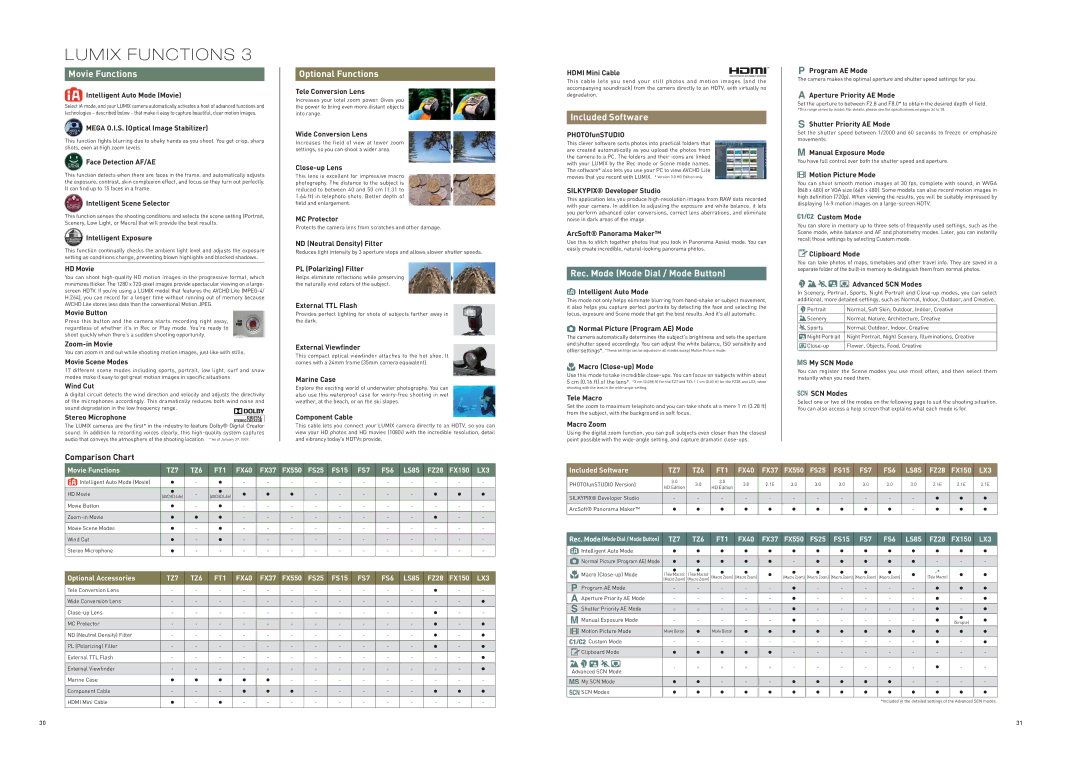LUMIX FUNCTIONS 3
Movie Functions
 Intelligent Auto Mode (Movie)
Intelligent Auto Mode (Movie)
Select iA mode, and your LUMIX camera automatically activates a host of advanced functions and technologies – described below – that make it easy to capture beautiful, clear motion images.
 MEGA O.I.S. (Optical Image Stabilizer)
MEGA O.I.S. (Optical Image Stabilizer)
This function fights blurring due to shaky hands as you shoot. You get crisp, sharp shots, even at high zoom levels.
 Face Detection AF/AE
Face Detection AF/AE
This function detects when there are faces in the frame, and automatically adjusts the exposure, contrast, skin complexion effect, and focus so they turn out perfectly. It can find up to 15 faces in a frame.
 Intelligent Scene Selector
Intelligent Scene Selector
This function senses the shooting conditions and selects the scene setting (Portrait, Scenery, Low Light, or Macro) that will provide the best results.
 Intelligent Exposure
Intelligent Exposure
This function continually checks the ambient light level and adjusts the exposure setting as conditions change, preventing blown highlights and blocked shadows.
HD Movie
You can shoot high-quality HD motion images in the progressive format, which minimizes flicker. The 1280 x 720-pixel images provide spectacular viewing on a large- screen HDTV. If you're using a LUMIX model that features the AVCHD Lite (MPEG-4/ H.264), you can record for a longer time without running out of memory because AVCHD Lite stores less data than the conventional Motion JPEG.
Movie Button
Press this button and the camera starts recording right away, regardless of whether it's in Rec or Play mode. You're ready to shoot quickly when there's a sudden shooting opportunity.
Zoom-in Movie
You can zoom in and out while shooting motion images, just like with stills.
Movie Scene Modes
17 different scene modes including sports, portrait, low light, surf and snow modes make it easy to get great motion images in specific situations.
Wind Cut
A digital circuit detects the wind direction and velocity and adjusts the directivity of the microphones accordingly. This dramatically reduces both wind noise and sound degradation in the low frequency range.
Stereo Microphone
The LUMIX cameras are the first* in the industry to feature Dolby® Digital Creator sound. In addition to recording voices clearly, this high-quality system captures audio that conveys the atmosphere of the shooting location.
Optional Functions
Tele Conversion Lens
Increases your total zoom power. Gives you the power to bring even more distant objects into range.
Wide Conversion Lens
Increases the field of view at lower zoom settings, so you can shoot a wider area.
Close-up Lens
This lens is excellent for impressive macro photography. The distance to the subject is reduced to between 40 and 50 cm (1.31 to
1.64ft) in telephoto shots. Better depth of field and enlargement.
MC Protector
Protects the camera lens from scratches and other damage.
ND (Neutral Density) Filter
Reduces light intensity by 3 aperture stops and allows slower shutter speeds.
PL (Polarizing) Filter
Helps eliminate reflections while preserving the naturally vivid colors of the subject.
External TTL Flash
Provides perfect lighting for shots of subjects farther away in the dark.
External Viewfinder
This compact optical viewfinder attaches to the hot shoe. It comes with a 24mm frame (35mm camera equivalent).
Marine Case
Explore the exciting world of underwater photography. You can also use this waterproof case for worry-free shooting in wet weather, at the beach, or on the ski slopes.
Component Cable
This cable lets you connect your LUMIX camera directly to an HDTV, so you can view your HD photos and HD movies (1080i) with the incredible resolution, detail and vibrancy today's HDTVs provide.
HDMI Mini Cable
This cable lets you send your still photos and motion images (and the accompanying soundtrack) from the camera directly to an HDTV, with virtually no degradation.
Included Software
PHOTOfunSTUDIO
This clever software sorts photos into practical folders that are created automatically as you upload the photos from the camera to a PC. The folders and their icons are linked with your LUMIX by the Rec mode or Scene mode names. The software* also lets you use your PC to view AVCHD Lite movies that you record with LUMIX.
SILKYPIX® Developer Studio
This application lets you produce high-resolution images from RAW data recorded with your camera. In addition to adjusting the exposure and white balance, it lets you perform advanced color conversions, correct lens aberrations, and eliminate noise in dark areas of the image.
ArcSoft® Panorama Maker™
Use this to stitch together photos that you took in Panorama Assist mode. You can easily create incredible, natural-looking panorama photos.
Rec. Mode (Mode Dial / Mode Button)
 Intelligent Auto Mode
Intelligent Auto Mode
This mode not only helps eliminate blurring from hand-shake or subject movement, it also helps you capture perfect portraits by detecting the face and selecting the focus, exposure and Scene mode that get the best results. And it's all automatic.
 Normal Picture (Program AE) Mode
Normal Picture (Program AE) Mode
The camera automatically determines the subject's brightness and sets the aperture and shutter speed accordingly. You can adjust the white balance, ISO sensitivity and other settings*.
 Macro (Close-up) Mode
Macro (Close-up) Mode
Use this mode to take incredible close-ups. You can focus on subjects within about
5cm (0.16 ft) of the lens*. *3 cm (0.098 ft) for the TZ7 and TZ6 / 1 cm (0.03 ft) for the FZ28 and LX3; when shooting with the lens in the wide-angle setting.
Tele Macro
Set the zoom to maximum telephoto and you can take shots at a mere 1 m (3.28 ft) from the subject, with the background in soft focus.
Macro Zoom
Using the digital zoom function, you can pull subjects even closer than the closest point possible with the wide-angle setting, and capture dramatic close-ups.
 Program AE Mode
Program AE Mode
The camera makes the optimal aperture and shutter speed settings for you.
 Aperture Priority AE Mode
Aperture Priority AE Mode
Set the aperture to between F2.8 and F8.0* to obtain the desired depth of field.
*This range varies by model. For details, please see the specifications on pages 34 to 38.
 Shutter Priority AE Mode
Shutter Priority AE Mode
Set the shutter speed between 1/2000 and 60 seconds to freeze or emphasize movements.
 Manual Exposure Mode
Manual Exposure Mode
You have full control over both the shutter speed and aperture.
 Motion Picture Mode
Motion Picture Mode
You can shoot smooth motion images at 30 fps, complete with sound, in WVGA (848 x 480) or VGA size (640 x 480). Some models can also record motion images in high definition (720p). When viewing the results, you will be suitably impressed by displaying 16:9 motion images on a large-screen HDTV.
 Custom Mode
Custom Mode
You can store in memory up to three sets of frequently used settings, such as the Scene mode, white balance and AF and photometry modes. Later, you can instantly recall those settings by selecting Custom mode.
 Clipboard Mode
Clipboard Mode
You can take photos of maps, timetables and other travel info. They are saved in a separate folder of the built-in memory to distinguish them from normal photos.




 Advanced SCN Modes
Advanced SCN Modes
In Scenery, Portrait, Sports, Night Portrait and Close-up modes, you can select additional, more detailed settings, such as Normal, Indoor, Outdoor, and Creative.
Portrait | Normal, Soft Skin, Outdoor, Indoor, Creative |
Scenery | Normal, Nature, Architecture, Creative |
| |
Sports | Normal, Outdoor, Indoor, Creative |
Night Portrait | Night Portrait, Night Scenery, Illuminations, Creative |
Close-up | Flower, Objects, Food, Creative |
| |

 My SCN Mode
My SCN Mode
You can register the Scene modes you use most often, and then select them instantly when you need them.

 SCN Modes
SCN Modes
Select one or two of the modes on the following page to suit the shooting situation. You can also access a help screen that explains what each mode is for.