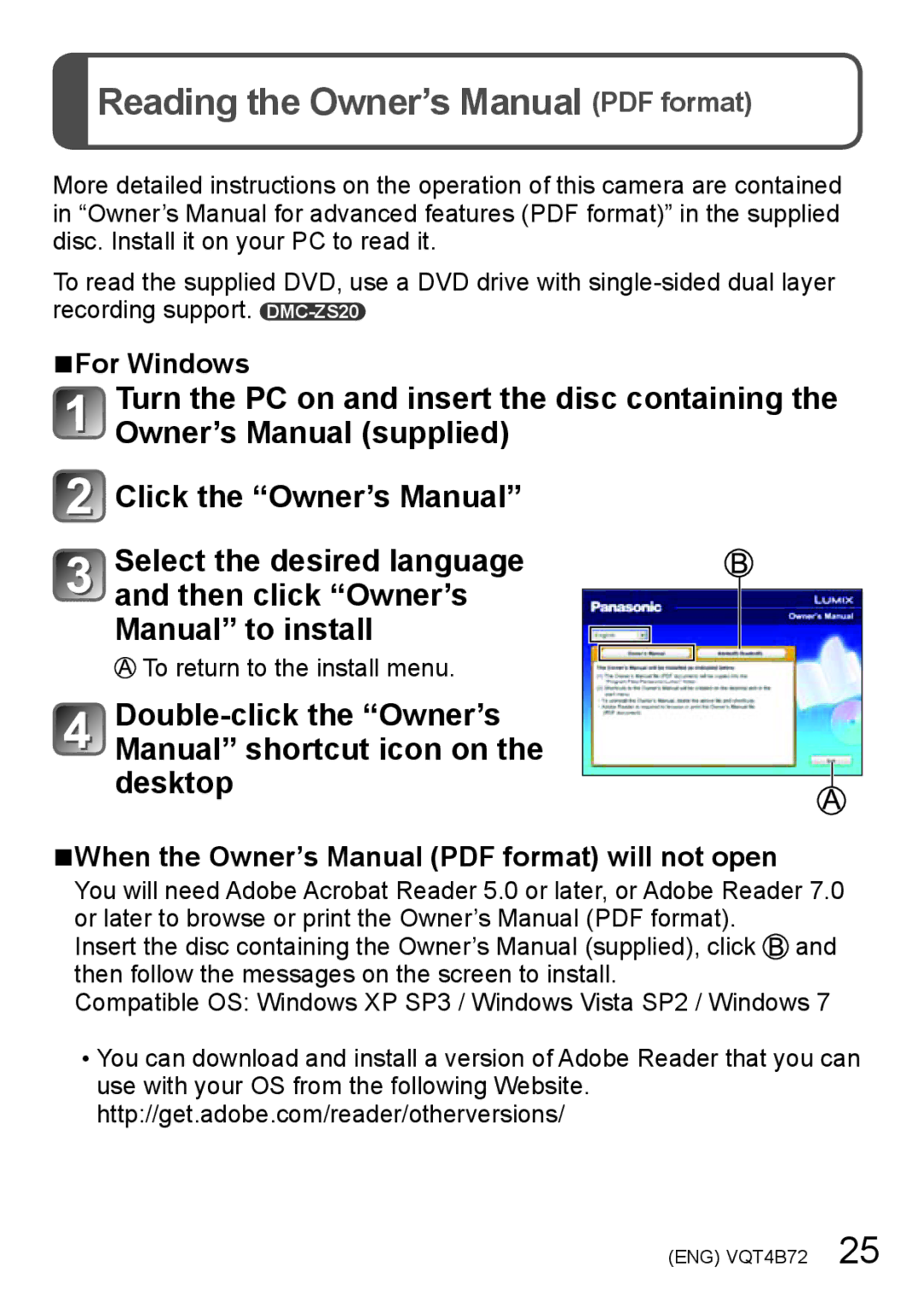![]() Reading the Owner’s Manual (PDF format)
Reading the Owner’s Manual (PDF format)
More detailed instructions on the operation of this camera are contained in “Owner’s Manual for advanced features (PDF format)” in the supplied disc. Install it on your PC to read it.
To read the supplied DVD, use a DVD drive with
■■For Windows
Turn the PC on and insert the disc containing the Owner’s Manual (supplied)
![]() Click the “Owner’s Manual”
Click the “Owner’s Manual”
Select the desired language and then click “Owner’s Manual” to install
![]() To return to the install menu.
To return to the install menu.
■■When the Owner’s Manual (PDF format) will not open
You will need Adobe Acrobat Reader 5.0 or later, or Adobe Reader 7.0 or later to browse or print the Owner’s Manual (PDF format).
Insert the disc containing the Owner’s Manual (supplied), click ![]() and then follow the messages on the screen to install.
and then follow the messages on the screen to install.
Compatible OS: Windows XP SP3 / Windows Vista SP2 / Windows 7
••You can download and install a version of Adobe Reader that you can use with your OS from the following Website. http://get.adobe.com/reader/otherversions/