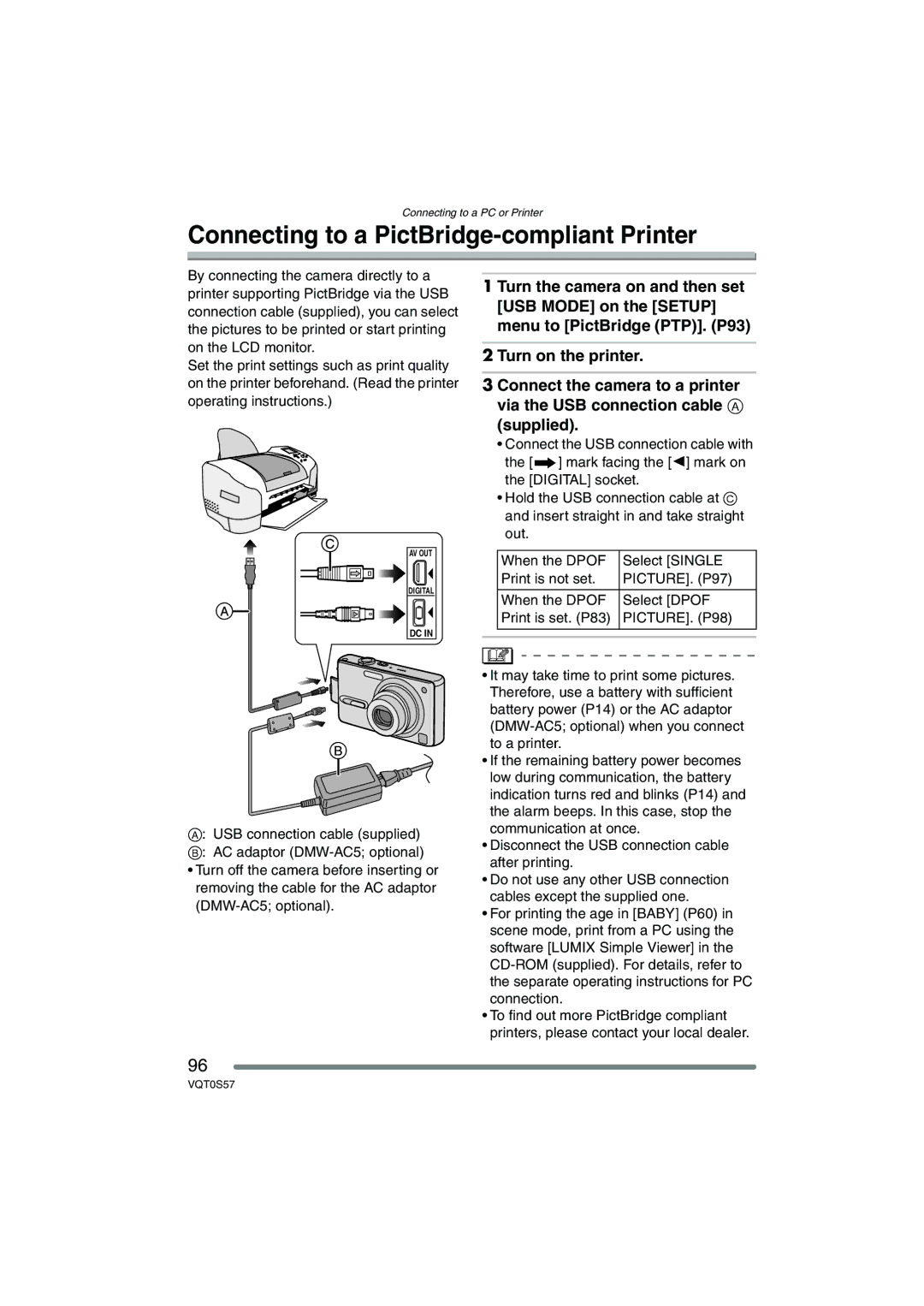DMCFX9K, DMCFX9S, DMC-FX9PP specifications
The Panasonic DMC-FX9PP, DMC-FX9S, and DMC-FX9K represent a series of compact digital cameras that blend performance with portability, ideal for casual photographers seeking high-quality images without the complexity of larger DSLR systems. Each variant in this lineup shares core features that make them stand out in the competitive world of compact cameras.At the heart of the DMC-FX9 series is a powerful 6.0-megapixel CCD sensor, which delivers rich detail and vibrant colors. This sensor enables users to capture stunning photographs with clarity and precision. Additionally, the cameras boast a Leica DC Vario-Elmar lens, equipped with a 3.6x optical zoom offering a focal length equivalent to 38mm to 135mm in 35mm terms. This versatility allows for capturing wide-angle landscapes as well as close-ups, making the DMC-FX9 perfect for a variety of shooting scenarios.
One of the standout features of the DMC-FX9 series is its Intelligent Auto mode, which takes the guesswork out of photography. By automatically selecting the optimal settings based on the shooting conditions, this mode ensures consistently great results, even for novice photographers. The camera also includes advanced image stabilization technology, which significantly reduces the effects of camera shake, perfect for shooting in lower light conditions or at full zoom.
The DMC-FX9 models offer high-speed burst shooting capabilities, enabling photographers to capture a series of images in quick succession. This is particularly useful for action shots or capturing fleeting moments. Furthermore, these cameras are equipped with a large 2.5-inch LCD screen that provides a clear view for composing shots and reviewing images.
In terms of design, the DMC-FX9 cameras are compact and lightweight, making them highly portable for everyday use. They feature a sleek, ergonomic design that fits comfortably in the hand, ensuring ease of use during prolonged shooting sessions.
Overall, the Panasonic DMC-FX9PP, DMC-FX9S, and DMC-FX9K combine excellent image quality, user-friendly features, and portability, making them an excellent choice for those who want a reliable and efficient compact camera. Whether capturing family moments, scenic landscapes, or everyday snapshots, these models provide the tools needed to achieve impressive photographic results.