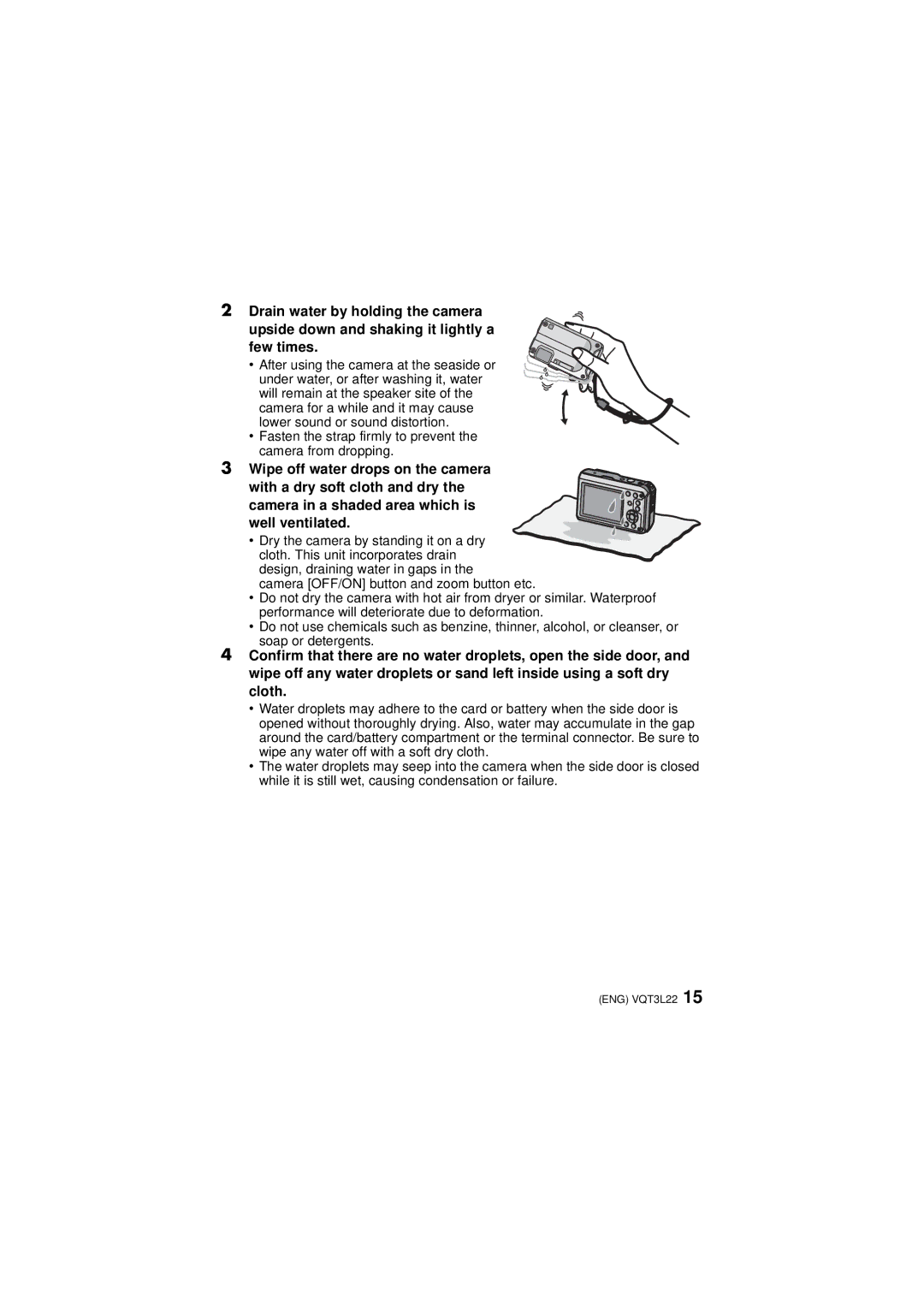DMCTS3S, DMCTS3D specifications
The Panasonic DMCTS3D and DMCTS3S are innovative camcorders designed for dynamic filming enthusiasts, offering a unique blend of features that enhances both the shooting experience and the quality of the recorded content. These models are renowned for their portability, high performance, and state-of-the-art technology, making them ideal for capturing high-definition videos and striking photographs in a variety of environments.One of the standout features of the DMCTS3D and DMCTS3S is the advanced 3D recording capability. This allows users to capture stunning three-dimensional videos, providing depth and immersion that standard 2D recordings cannot achieve. With the integrated twin lens system, these camcorders can create realistic and captivating 3D visuals, perfect for family events, vacations, or professional projects.
Both camcorders boast a powerful 14.1-megapixel image sensor, ensuring superb image quality and clarity. The high-resolution sensor works in tandem with the impressive optical zoom capabilities, which enable users to get close to the action without sacrificing detail. The DMCTS3D and DMCTS3S come equipped with a 12x optical zoom lens, ensuring that distant subjects can be captured with ease and precision.
Moreover, these models feature advanced image stabilization technology, reducing the impact of shaky hands and providing smooth, stable footage. This is especially beneficial for outdoor shooting or while moving, as it helps maintain a professional-looking result even in less-than-ideal conditions. The touchscreen interface enhances usability, allowing for intuitive navigation through settings and easy access to playback.
Another noteworthy characteristic of the DMCTS3D and DMCTS3S is their rugged design. Both camcorders are built to withstand the rigors of outdoor conditions. They are waterproof up to 3 meters, shockproof, and dustproof, making them perfect for adventure filming, such as hiking, surfing, or skiing.
Additionally, they offer HDMI output, allowing for easy connection to TVs and projectors for instant playback. With built-in Wi-Fi connectivity, sharing videos and images has never been simpler, enabling users to quickly upload content to social media platforms or streaming services.
In summary, the Panasonic DMCTS3D and DMCTS3S are feature-rich camcorders that cater to both casual users and professionals, combining cutting-edge technology, high-quality imaging, and rugged durability to capture life’s moments in stunning detail. Whether filming in 2D or 3D, these camcorders deliver an exceptional shooting experience.