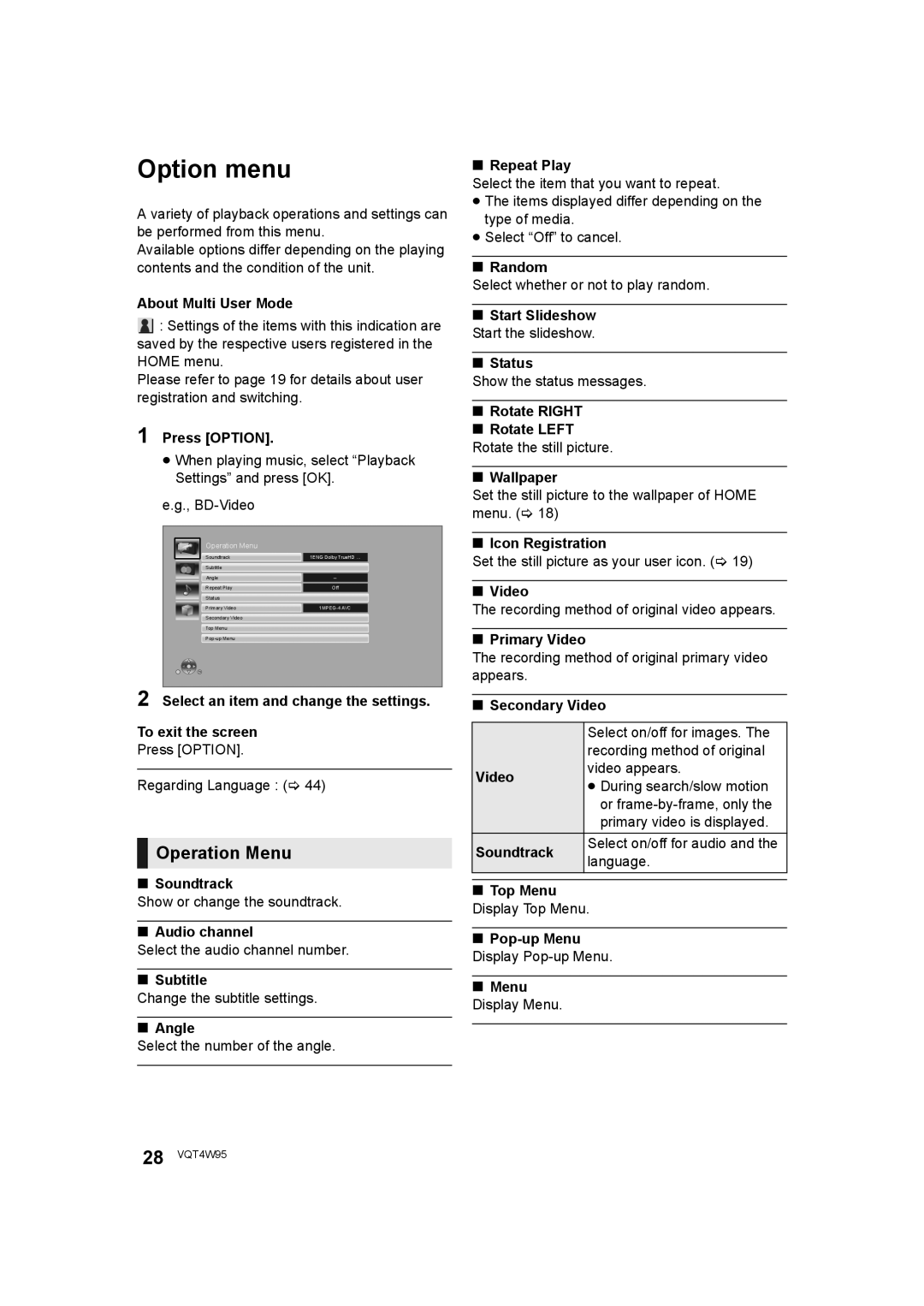Option menu
A variety of playback operations and settings can be performed from this menu.
Available options differ depending on the playing contents and the condition of the unit.
About Multi User Mode
![]() : Settings of the items with this indication are saved by the respective users registered in the HOME menu.
: Settings of the items with this indication are saved by the respective users registered in the HOME menu.
Please refer to page 19 for details about user registration and switching.
1 Press [OPTION].
≥When playing music, select “Playback Settings” and press [OK].
e.g.,
Operation Menu
Soundtrack | 1ENG Dolby TrueHD ... |
Subtitle |
|
|
|
Angle | – |
|
|
Repeat Play | Off |
Status |
|
Primary Video |
|
Secondary Video |
|
Top Menu |
|
|
2 Select an item and change the settings.
To exit the screen
Press [OPTION].
Regarding Language : (> 44)
 Operation Menu
Operation Menu
∫Soundtrack
Show or change the soundtrack.
∫Audio channel
Select the audio channel number.
∫Subtitle
Change the subtitle settings.
∫Angle
Select the number of the angle.
∫Repeat Play
Select the item that you want to repeat.
≥The items displayed differ depending on the type of media.
≥Select “Off” to cancel.
∫Random
Select whether or not to play random.
∫Start Slideshow Start the slideshow.
∫Status
Show the status messages.
∫Rotate RIGHT
∫Rotate LEFT Rotate the still picture.
∫Wallpaper
Set the still picture to the wallpaper of HOME menu. (> 18)
∫Icon Registration
Set the still picture as your user icon. (> 19)
∫Video
The recording method of original video appears.
∫Primary Video
The recording method of original primary video appears.
∫Secondary Video
| Select on/off for images. The | |
| recording method of original | |
Video | video appears. | |
≥ During search/slow motion | ||
| ||
| or | |
| primary video is displayed. | |
Soundtrack | Select on/off for audio and the | |
language. | ||
| ||
|
|
∫Top Menu Display Top Menu.
∫
∫Menu
Display Menu.
28 VQT4W95