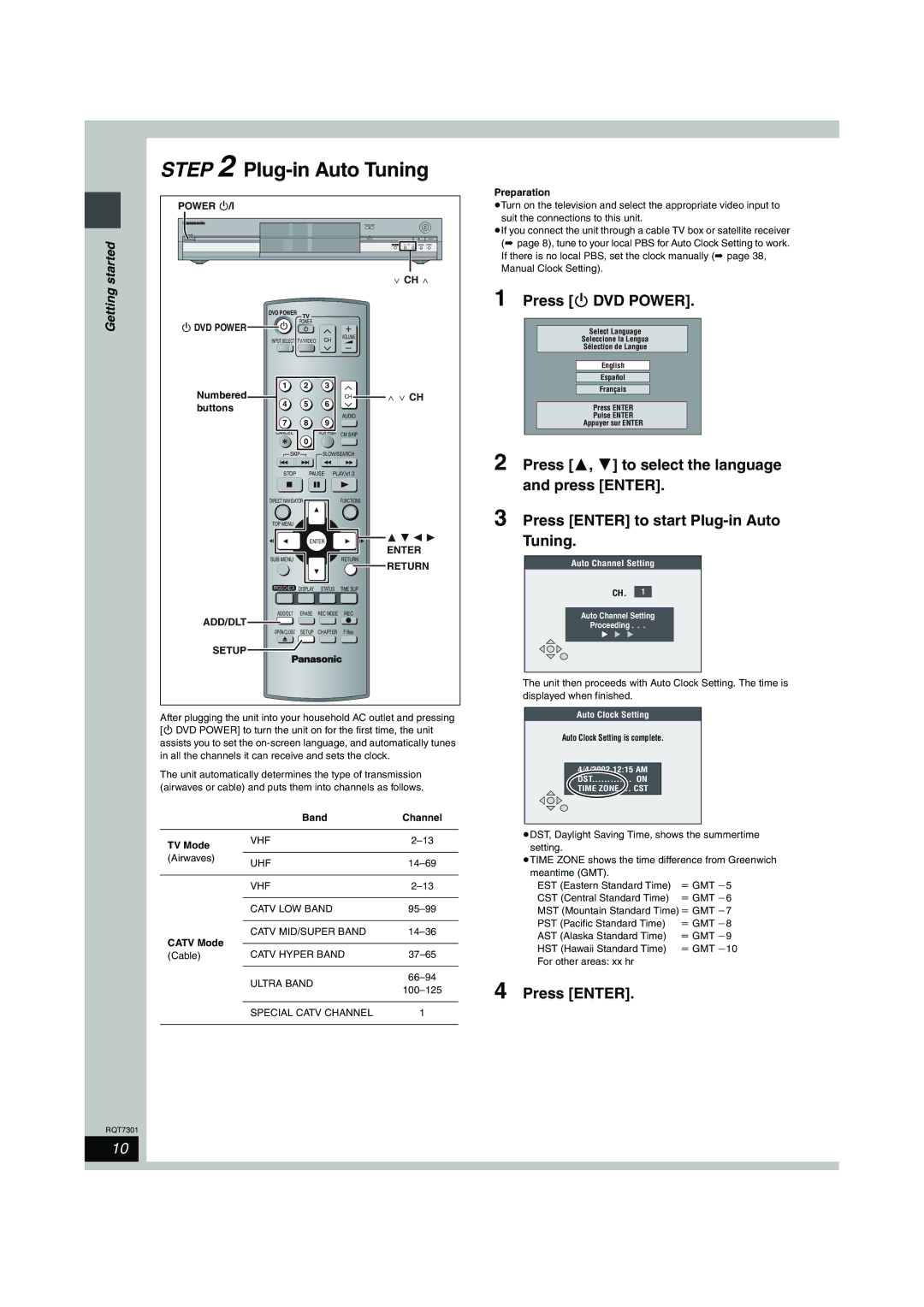DMR-E55 specifications
The Panasonic DMR-E55 is a versatile DVD recorder that has garnered attention since its release for its user-friendly features and advanced recording technology. As part of Panasonic's esteemed line of DVD recorders, the DMR-E55 embodies the quality and innovation that the brand is known for.One of the standout features of the DMR-E55 is its ability to record in high-quality MPEG-2 video format. This technology ensures that recordings maintain excellent picture quality, which is especially beneficial for preserving memories in vivid detail. With the capability to record on various DVD formats, including DVD-R, DVD-RW, and DVD-RAM, users have the flexibility to choose the media that best suits their needs.
The unit has a built-in digital tuner that allows it to receive over-the-air digital broadcasts. This feature enables users to enjoy clear and crisp digital television without needing an additional set-top box. The DMR-E55 also supports time-shifting capabilities, allowing users to pause and rewind live TV, making it easy to catch up on missed moments.
The sleek design of the DMR-E55 is complemented by its intuitive interface, making it simple for even novice users to navigate. The remote control is thoughtfully designed, providing easy access to essential functions such as recording, playback, and menu navigation.
Furthermore, the DMR-E55 incorporates advanced editing features that allow users to customize their recordings. Users can cut, splice, and arrange video segments, creating professional-looking compilations and highlight reels. The user can also create playlists for DVD-RW discs, enhancing the playback experience by organizing content effectively.
Another noteworthy characteristic is its progressive scan capability, which improves picture quality during playback by minimizing motion artifacts and enhancing clarity. This feature is particularly beneficial when watching movies on high-definition TVs, as it maximizes the viewing experience.
The DMR-E55 also includes various connectivity options, such as composite, S-Video, and component video outputs, allowing seamless integration with different types of home entertainment systems. With its robust feature set and reliability, the Panasonic DMR-E55 has proven to be a valuable asset for anyone looking to record and enjoy their favorite shows and movies with ease. Users appreciate the recorder's balance of performance, versatility, and user-friendliness, making it a sought-after choice in the realm of DVD recording technology.