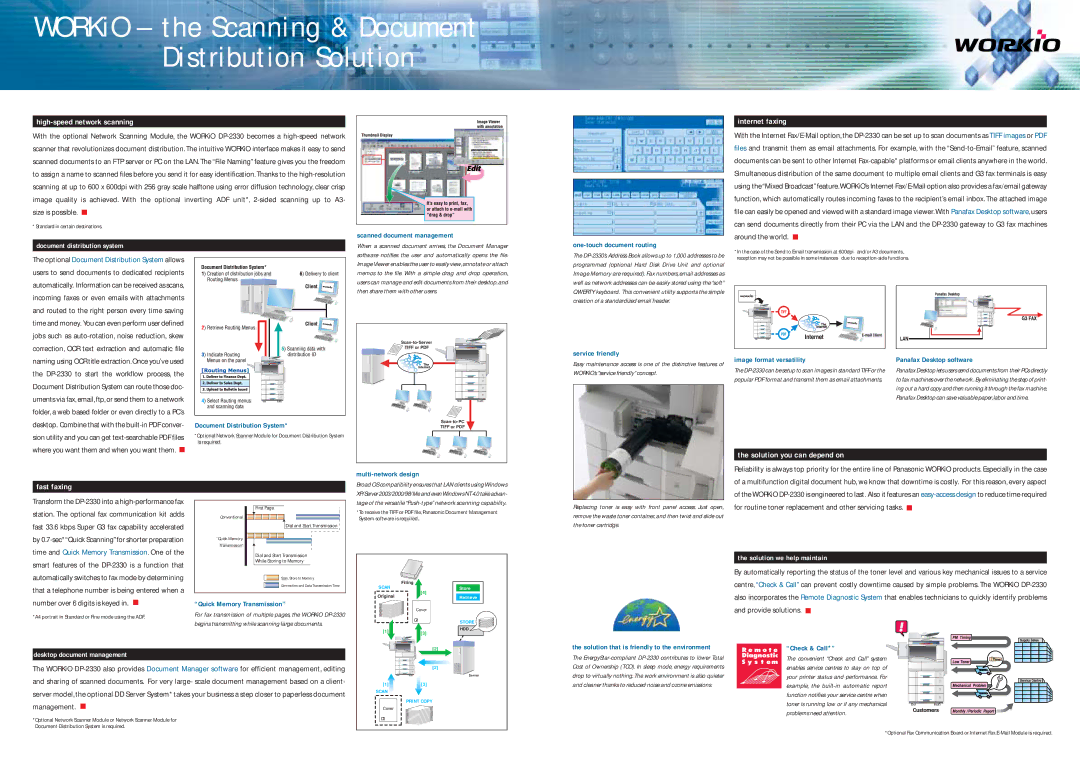WORKiO – the Scanning & Document
Distribution Solution
|
|
|
|
|
|
|
|
|
|
|
|
|
|
|
|
|
| internet faxing | ||||
|
|
|
|
|
|
|
|
|
|
|
|
| ||||||||||
|
|
|
|
|
|
|
|
|
|
|
|
| ||||||||||
With the optional Network Scanning Module, the WORKiO |
|
|
|
|
|
|
|
|
|
|
|
|
|
|
| With the Internet | ||||||
|
| |||||||||||||||||||||
|
| |||||||||||||||||||||
scanner that revolutionizes document distribution. The intuitive WORKiO interface makes it easy to send |
|
|
|
|
|
|
|
|
| files and transmit them as email attachments. For example, with the | ||||||||||||
|
|
|
|
|
| |||||||||||||||||
scanned documents to an FTP server or PC on the LAN. The “File Naming” feature gives you the freedom |
|
|
|
|
|
|
|
|
|
|
| documents can be sent to other Internet | ||||||||||
|
|
|
|
|
|
|
|
|
|
|
|
|
| |||||||||
|
|
|
|
|
|
|
|
|
| |||||||||||||
to assign a name to scanned files before you send it for easy identification. Thanks to the |
|
|
|
|
|
|
|
|
|
|
|
| Simultaneous distribution of the same document to multiple email clients and G3 fax terminals is easy | |||||||||
|
|
|
|
|
|
|
|
|
|
|
|
|
|
|
| |||||||
scanning at up to 600 x 600dpi with 256 gray scale halftone using error diffusion technology, clear crisp |
|
|
|
|
|
|
|
|
|
|
|
|
|
|
|
| using the “Mixed Broadcast”feature.WORKiO’s Internet | |||||
image quality is achieved. With the optional inverting ADF unit*, |
|
|
|
|
|
|
|
|
| function, which automatically routes incoming faxes to the recipient’s email inbox. The attached image | ||||||||||||
size is possible. |
|
|
|
|
|
|
|
|
|
|
|
|
|
|
|
|
|
|
| file can easily be opened and viewed with a standard image viewer. With Panafax Desktop software, users | ||
|
|
|
|
|
|
|
|
|
|
|
|
|
|
|
|
|
| |||||
|
|
|
|
|
|
|
|
|
|
|
|
|
|
|
|
|
| |||||
|
|
|
|
|
|
|
|
|
|
|
|
| ||||||||||
* Standard in certain destinations. |
|
|
|
|
|
| can send documents directly from their PC via the LAN and the | |||||||||||||||
scanned document management |
|
| ||||||||||||||||||||
|
|
|
|
|
|
|
|
| around the world. |
|
| |||||||||||
|
|
|
|
|
|
|
|
|
|
| ||||||||||||
|
|
|
|
|
|
|
|
|
| |||||||||||||
document distribution system |
| When a scanned document arrives, the Document Manager |
| *In the case of the Send to Email transmission at 600dpi | and/or A3 documents, | |
|
| software notifies the user and automatically opens the file. | The | |||
The optional Document Distribution System allows |
| reception may not be possible in some instances due to | ||||
| Image Viewer enables the user to easily view,annotate or attach | programmed (optional Hard Disk Drive Unit and optional | ||||
|
|
|
|
| ||
users to send documents to dedicated recipients |
| memos to the file. With a simple drag and drop operation, | Image Memory are required). Fax numbers, email addresses as |
|
|
|
automatically. Information can be received as scans, |
| users can manage and edit documents from their desktop, and | well as network addresses can be easily stored using the “soft” |
|
|
|
| then share them with other users. | QWERTY keyboard. This convenient utility supports the simple |
|
|
| |
incoming faxes or even emails with attachments |
|
|
|
| ||
|
| creation of a standardized email header. |
|
|
| |
|
|
|
|
|
| |
and routed to the right person every time saving |
|
|
|
|
|
|
time and money. You can even perform user defined |
|
|
|
|
|
|
jobs such as |
|
|
|
|
| |
|
|
|
|
|
| |
correction, OCR text extraction and automatic file |
| TIFF or PDF | service friendly |
|
|
|
|
|
| image format versatility |
| Panafax Desktop software | |
naming using OCR title extraction. Once you’ve used |
| The | Easy maintenance access is one of the distinctive features of |
| ||
|
| Internet |
| The | Panafax Desktop lets users send documents from their PCs directly | |
the |
|
| WORKiO’s "service friendly” concept. | |||
|
| popular PDF format and transmit them as email attachments. | to fax machines over the network. By eliminating the step of print- | |||
|
|
|
| |||
Document Distribution System can route those doc- |
|
|
|
|
| ing out a hard copy and then running it through the fax machine, |
uments via fax, email, ftp, or send them to a network |
|
|
|
|
| Panafax Desktop can save valuable paper,labor and time. |
folder, a web based folder or even directly to a PC’s |
|
|
|
|
|
|
desktop. Combine that with the | Document Distribution System* |
|
|
|
| |
TIFF or PDF |
|
|
|
| ||
sion utility and you can get | *Optional Network Scanner Module for Document Distribution System |
|
|
|
|
|
| is required. |
|
|
|
|
|
where you want them and when you want them. |
|
|
| the solution you can depend on |
|
|
|
|
|
|
|
| |
|
|
|
|
|
|
|
|
|
|
|
|
|
|
|
|
|
|
|
|
|
|
|
|
| Reliability is always top priority for the entire line of Panasonic WORKiO products. Especially in the case | |||||||||||
|
|
|
|
|
|
|
|
|
|
|
|
|
|
|
|
|
|
|
|
|
|
|
|
|
|
|
|
|
|
|
|
|
| |||
|
|
|
|
|
|
|
|
|
|
|
|
|
|
|
|
|
|
|
|
|
|
|
|
|
|
|
| of a multifunction digital document hub, we know that downtime is costly. For this reason, every aspect | ||||||||
fast faxing |
|
|
|
|
|
|
|
|
|
|
|
|
| Broad OS compatibility ensures that LAN clients using Windows | ||||||||||||||||||||||
|
|
|
|
|
|
|
|
|
|
|
|
|
|
|
|
|
|
|
|
|
|
|
|
| ||||||||||||
Transform the |
|
|
|
|
|
|
|
|
|
|
|
|
| XP/Server 2003/2000/98/Me and even Windows NT 4.0 take advan- |
|
|
| of the WORKiO | ||||||||||||||||||
|
|
|
|
|
|
|
|
|
|
|
|
| tage of the versatile |
|
|
|
|
|
|
|
|
|
|
|
| |||||||||||
|
|
|
|
|
|
|
|
|
|
|
|
| Replacing toner is easy with front panel access. Just open, for routine toner replacement and other servicing tasks. |
|
|
|
|
|
| |||||||||||||||||
station. The optional fax communication kit adds |
|
| First Page |
|
| *To receive the TIFF or PDF file, Panasonic Document Management |
|
|
| |||||||||||||||||||||||||||
Conventional |
|
|
|
|
|
|
|
|
|
|
|
|
| remove the waste toner container, and then twist and slide out | ||||||||||||||||||||||
|
|
|
|
|
|
|
|
|
|
| ||||||||||||||||||||||||||
|
|
|
|
|
|
|
|
|
|
|
| System software is required. |
|
|
|
|
|
|
| |||||||||||||||||
fast 33.6 kbps Super G3 fax capability accelerated |
|
|
|
|
|
|
|
| Dial and Start Transmission |
|
|
|
|
|
|
|
|
|
|
|
|
| the toner cartridge. | |||||||||||||
“Quick Memory |
|
|
|
|
|
|
|
|
|
|
|
|
|
|
|
|
|
|
|
|
| |||||||||||||||
by |
|
|
|
|
|
|
|
|
|
|
|
|
|
|
|
|
|
|
|
|
|
|
|
|
|
|
|
|
|
| ||||||
|
|
|
|
|
|
|
|
|
|
|
|
|
|
|
|
|
|
|
|
|
|
|
|
|
|
|
|
|
|
|
|
| ||||
|
|
|
|
|
|
|
|
|
|
|
|
|
|
|
|
|
|
|
|
|
|
|
|
|
|
|
|
|
|
|
| |||||
|
|
| Transmission” |
|
|
|
|
|
|
|
|
|
|
|
|
|
|
|
|
|
|
|
|
|
|
|
|
|
|
|
| |||||
time and Quick Memory Transmission. One of the |
|
|
|
|
|
|
|
|
|
|
|
|
|
|
|
|
|
|
|
|
|
|
|
|
|
|
|
|
|
|
|
|
|
| ||
|
| Dial and Start Transmission |
|
|
|
|
|
|
|
|
|
|
|
|
|
| the solution we help maintain | |||||||||||||||||||
|
|
|
|
|
|
|
|
|
|
|
|
|
|
|
| |||||||||||||||||||||
|
|
|
|
|
|
|
|
|
|
|
|
|
|
|
|
|
|
| ||||||||||||||||||
smart features of the |
|
| While Storing to Memory |
|
|
|
|
|
|
|
|
|
|
|
|
|
| |||||||||||||||||||
|
|
|
|
|
|
|
|
|
|
|
|
|
|
|
|
|
|
|
|
|
|
|
|
| By automatically reporting the status of the toner level and various key mechanical issues to a service | |||||||||||
|
|
|
|
|
|
|
|
|
|
|
|
|
|
|
|
|
|
|
|
|
|
|
|
| ||||||||||||
automatically switches to fax mode by determining |
|
|
|
|
|
|
| Scan, Store to Memory |
|
|
|
|
|
|
|
|
|
|
|
|
|
| ||||||||||||||
|
|
|
|
|
|
|
|
|
| Filing |
|
|
|
|
|
|
|
|
| centre, “Check & Call” can prevent costly downtime caused by simple problems. The WORKiO | ||||||||||||||||
|
|
|
|
|
|
|
|
|
| Connection and Data Transmission Time |
|
|
|
|
|
|
|
|
|
|
|
| ||||||||||||||
that a telephone number is being entered when a |
|
|
|
|
|
|
|
|
|
|
|
|
| SCAN | [4] |
|
| Store |
|
|
|
|
|
|
|
|
|
|
|
|
|
| ||||
|
|
|
|
|
|
|
|
|
|
|
|
|
|
|
|
|
|
|
|
|
|
|
|
| ||||||||||||
|
|
|
|
|
|
|
|
|
|
|
|
| Original |
|
|
|
|
|
|
|
| also incorporates the Remote Diagnostic System that enables technicians to quickly identify problems | ||||||||||||||
number over 6 digits is keyed in. |
|
| “Quick Memory Transmission” |
|
|
|
|
| Retrieve |
|
|
|
|
| ||||||||||||||||||||||
|
|
|
|
|
| Cover |
|
|
|
|
|
|
|
| and provide solutions. |
|
|
|
|
|
|
|
| |||||||||||||
|
|
|
|
|
|
|
|
|
|
|
|
|
|
|
|
|
|
|
|
|
| |||||||||||||||
*A4 portrait in Standard or Fine mode using the ADF. | For fax transmission of multiple pages, the WORKiO |
|
|
|
|
|
| STORE |
|
|
|
|
| |||||||||||||||||||||||
|
|
|
|
|
|
|
|
|
|
|
|
|
|
|
|
|
|
|
| |||||||||||||||||
|
|
|
|
|
|
|
|
|
|
|
|
|
|
|
|
|
|
|
|
|
|
|
|
|
|
|
|
|
|
| ||||||
|
|
| begins transmitting while scanning large documents. |
|
|
|
|
|
|
|
|
|
|
|
|
|
|
|
|
|
|
|
| |||||||||||||
|
|
|
|
|
|
|
|
|
|
|
|
|
|
|
|
|
|
|
|
|
|
| ||||||||||||||
|
|
|
|
|
|
|
|
|
|
|
|
|
| [1] |
|
| [3] |
|
| HDD |
|
|
|
|
|
|
|
|
|
|
|
|
| |||
|
|
|
|
|
|
|
|
|
|
|
|
|
|
|
|
|
|
|
|
|
|
|
|
|
|
|
|
|
|
|
|
| ||||
|
|
|
|
|
|
|
|
|
|
|
|
|
|
|
|
|
|
|
|
|
|
|
|
|
|
|
|
|
|
|
|
|
|
|
|
|
|
|
|
|
|
|
|
|
|
|
|
|
|
|
|
|
|
|
|
|
|
|
|
|
|
|
|
|
|
|
|
|
|
|
|
|
|
desktop document management |
| [2] |
| the solution that is friendly to the environment | “Check & Call*” |
|
|
| The | The convenient “Check and Call” system | |
|
|
|
| ||
The WORKiO |
| [2] |
| Cost of Ownership (TCO). In sleep mode, energy requirements | enables service centres to stay on top of |
|
|
| Server | drop to virtually nothing. The work environment is also quieter | your printer status and performance. For |
and sharing of scanned documents. For very large- scale document management based on a client- | [1] | [3] |
| and cleaner thanks to reduced noise and ozone emissions. | example, the |
|
| ||||
server model, the optional DD Server System* takes your business a step closer to paperless document | SCAN |
|
|
| function notifies your service centre when |
| PRINT COPY |
|
| ||
management. |
|
|
| toner is running low or if any mechanical | |
Cover |
|
|
| ||
|
|
| problems need attention. | ||
|
|
|
|
| |
*Optional Network Scanner Module or Network Scanner Module for |
|
|
|
|
|
Document Distribution System is required. |
|
|
|
|
|
|
|
|
|
| *Optional Fax Communication Board or Internet |