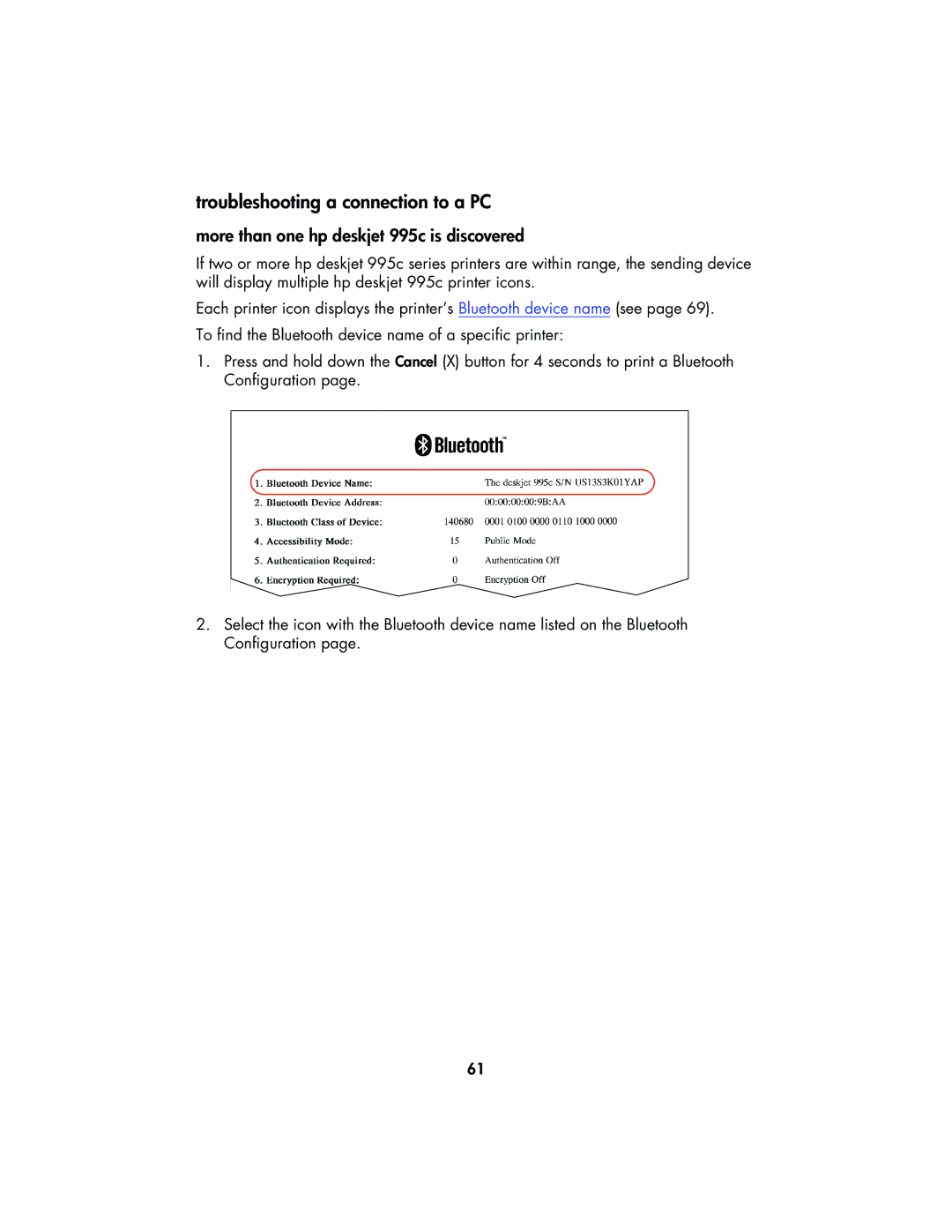troubleshooting a connection to a PC
more than one hp deskjet 995c is discovered
If two or more hp deskjet 995c series printers are within range, the sending device will display multiple hp deskjet 995c printer icons.
Each printer icon displays the printer’s Bluetooth device name (see page 69).
To find the Bluetooth device name of a specific printer:
1.Press and hold down the Cancel (X) button for 4 seconds to print a Bluetooth Configuration page.
2.Select the icon with the Bluetooth device name listed on the Bluetooth Configuration page.
61