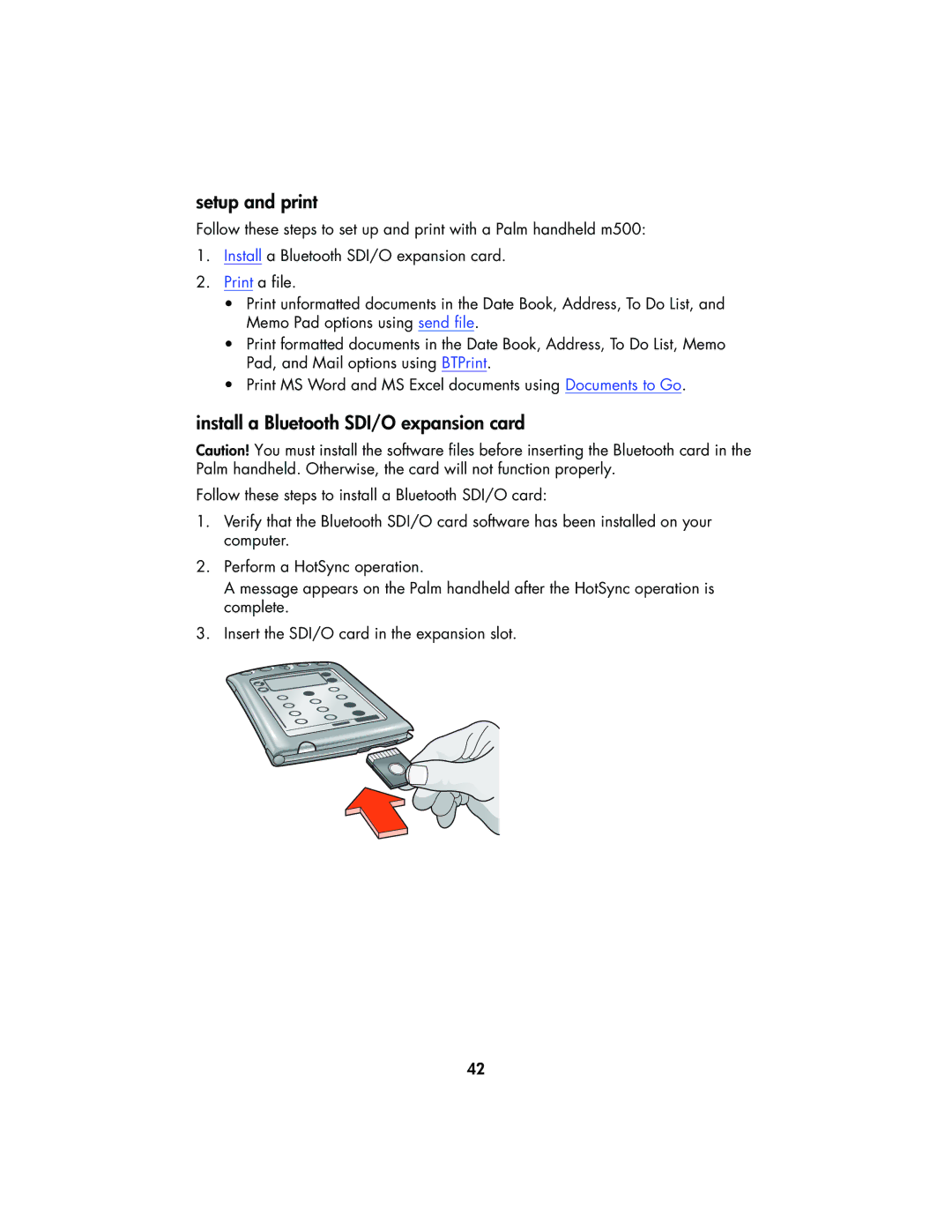setup and print
Follow these steps to set up and print with a Palm handheld m500:
1.Install a Bluetooth SDI/O expansion card.
2.Print a file.
•Print unformatted documents in the Date Book, Address, To Do List, and Memo Pad options using send file.
•Print formatted documents in the Date Book, Address, To Do List, Memo Pad, and Mail options using BTPrint.
•Print MS Word and MS Excel documents using Documents to Go.
install a Bluetooth SDI/O expansion card
Caution! You must install the software files before inserting the Bluetooth card in the Palm handheld. Otherwise, the card will not function properly.
Follow these steps to install a Bluetooth SDI/O card:
1.Verify that the Bluetooth SDI/O card software has been installed on your computer.
2.Perform a HotSync operation.
A message appears on the Palm handheld after the HotSync operation is complete.
3.Insert the SDI/O card in the expansion slot.
42