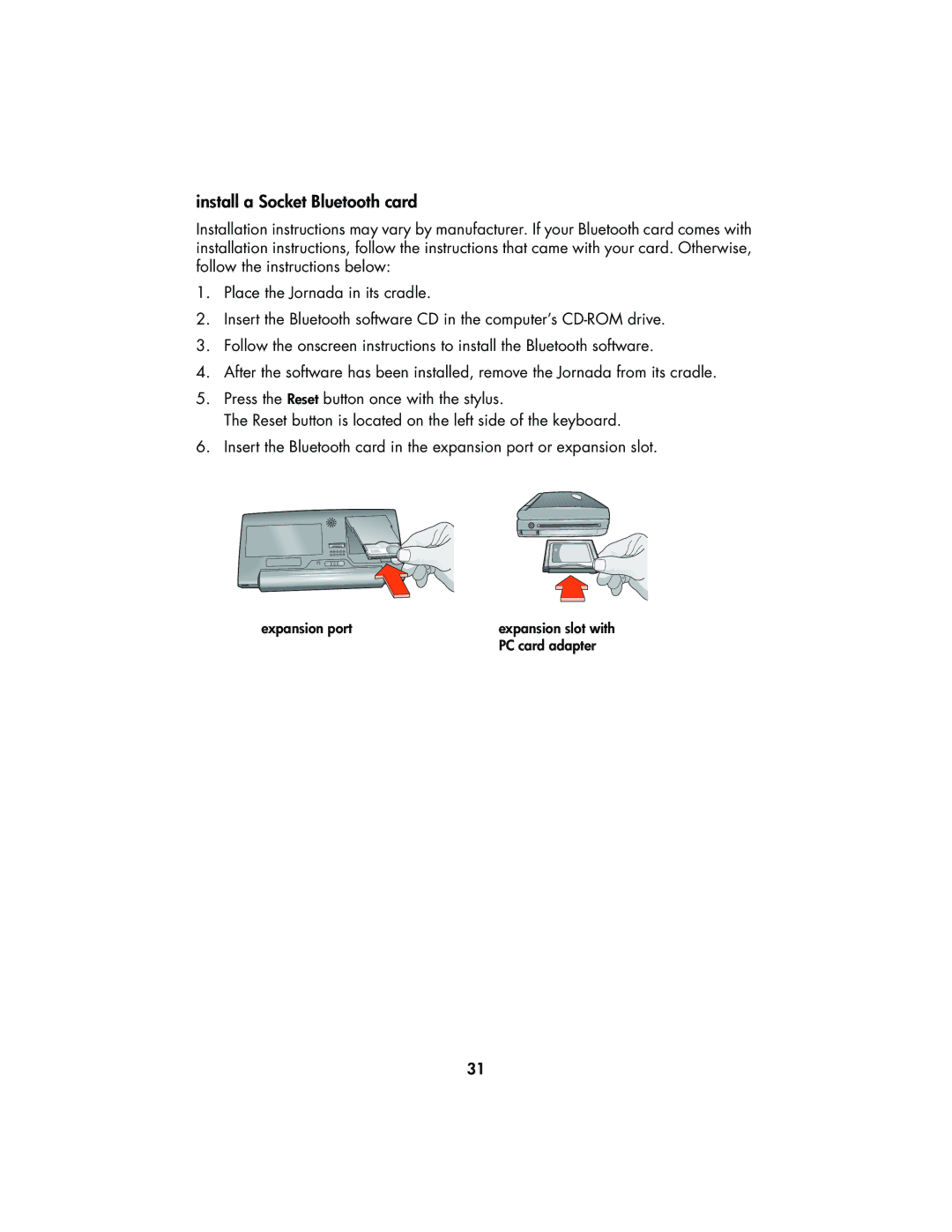install a Socket Bluetooth card
Installation instructions may vary by manufacturer. If your Bluetooth card comes with installation instructions, follow the instructions that came with your card. Otherwise, follow the instructions below:
1.Place the Jornada in its cradle.
2.Insert the Bluetooth software CD in the computer’s
3.Follow the onscreen instructions to install the Bluetooth software.
4.After the software has been installed, remove the Jornada from its cradle.
5.Press the Reset button once with the stylus.
The Reset button is located on the left side of the keyboard.
6.Insert the Bluetooth card in the expansion port or expansion slot.
expansion port | expansion slot with |
| PC card adapter |
31