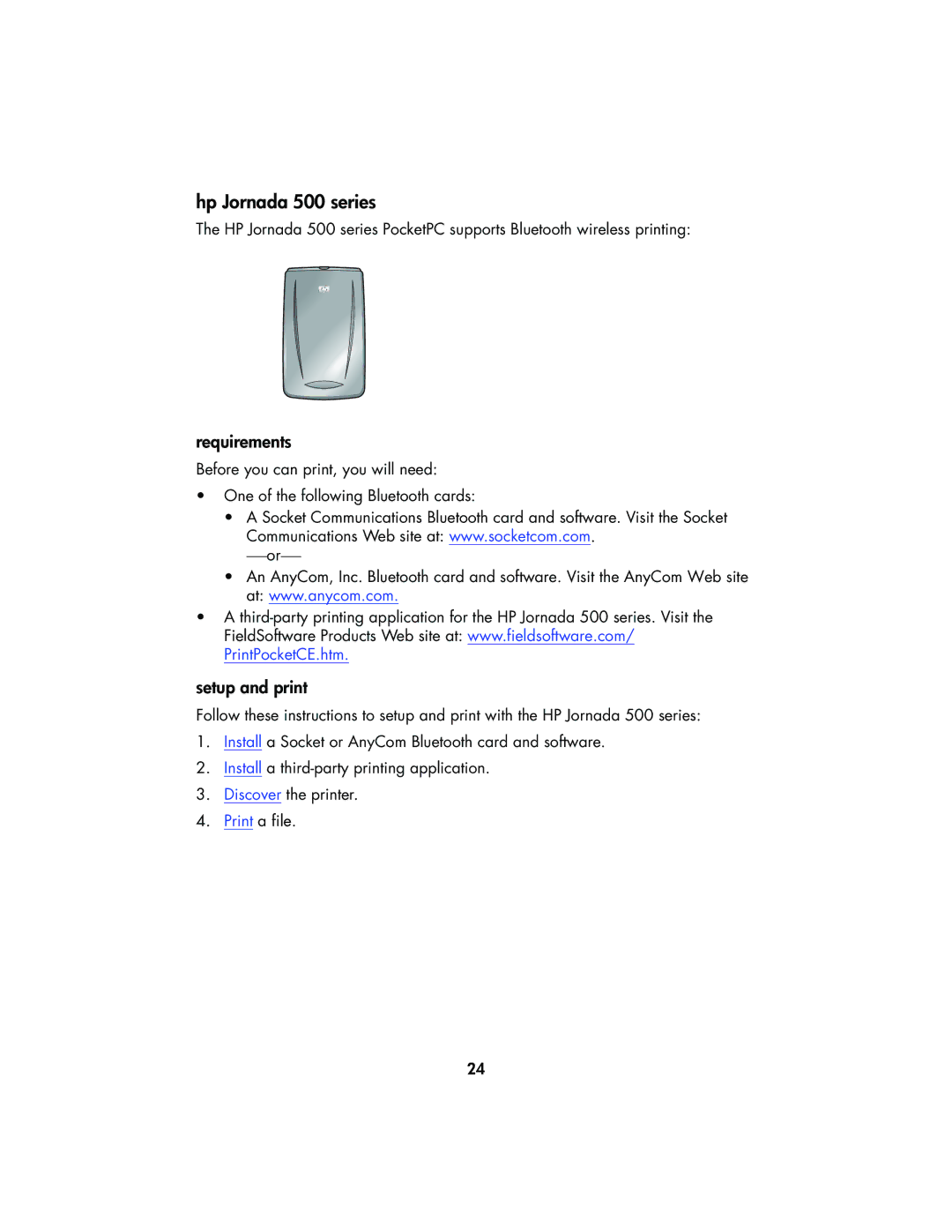hp Jornada 500 series
The HP Jornada 500 series PocketPC supports Bluetooth wireless printing:
requirements
Before you can print, you will need:
•One of the following Bluetooth cards:
•A Socket Communications Bluetooth card and software. Visit the Socket Communications Web site at: www.socketcom.com.
•An AnyCom, Inc. Bluetooth card and software. Visit the AnyCom Web site at: www.anycom.com.
•A
setup and print
Follow these instructions to setup and print with the HP Jornada 500 series:
1.Install a Socket or AnyCom Bluetooth card and software.
2.Install a
3.Discover the printer.
4.Print a file.
24