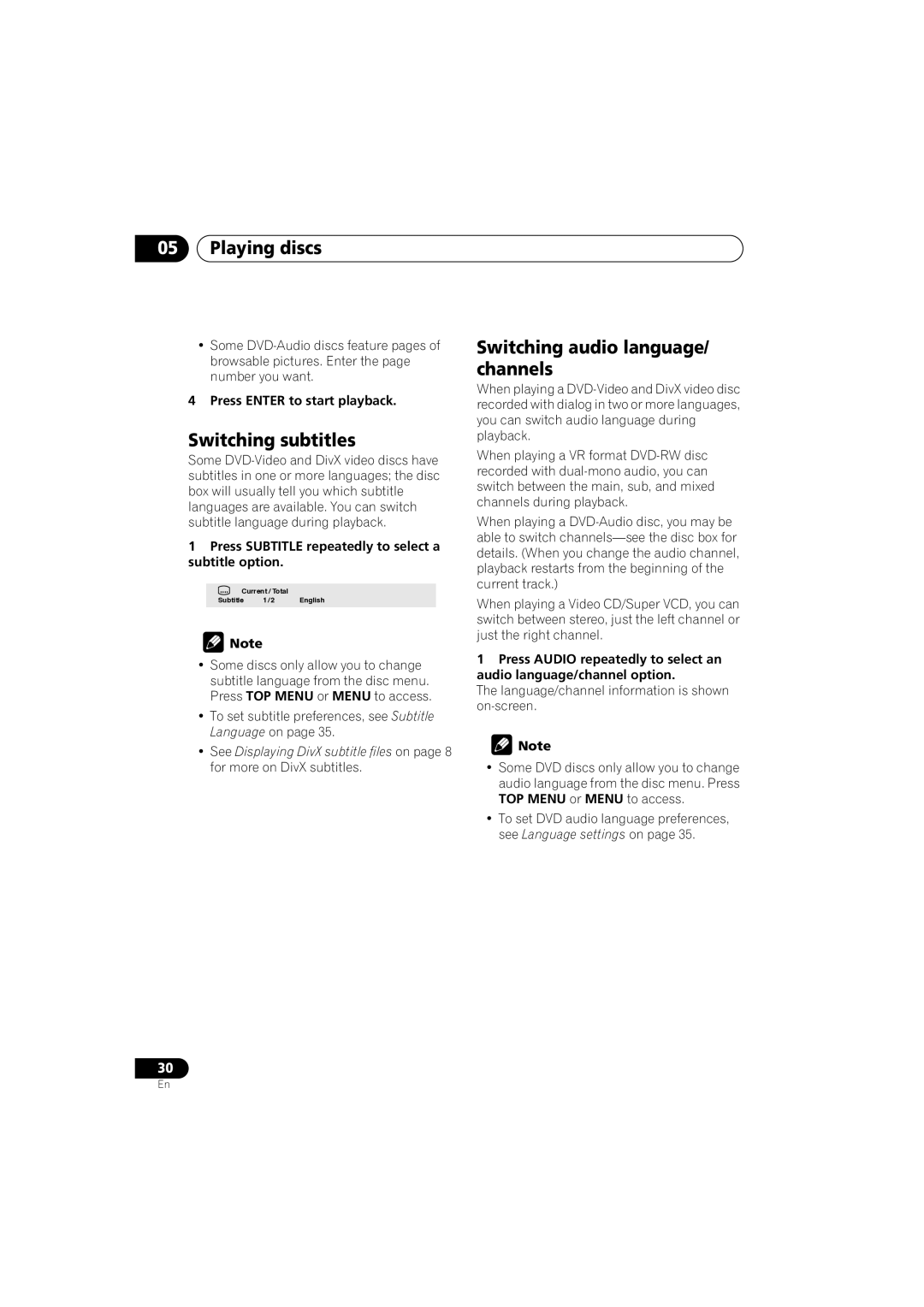05Playing discs
•Some
4 Press ENTER to start playback.
Switching subtitles
Some
1Press SUBTITLE repeatedly to select a subtitle option.
Current / Total
Subtitle 1/2 English
![]() Note
Note
•Some discs only allow you to change subtitle language from the disc menu. Press TOP MENU or MENU to access.
•To set subtitle preferences, see Subtitle Language on page 35.
•See Displaying DivX subtitle files on page 8 for more on DivX subtitles.
Switching audio language/ channels
When playing a
When playing a VR format
When playing a
When playing a Video CD/Super VCD, you can switch between stereo, just the left channel or just the right channel.
1Press AUDIO repeatedly to select an audio language/channel option.
The language/channel information is shown
![]() Note
Note
•Some DVD discs only allow you to change audio language from the disc menu. Press TOP MENU or MENU to access.
•To set DVD audio language preferences, see Language settings on page 35.
30
En