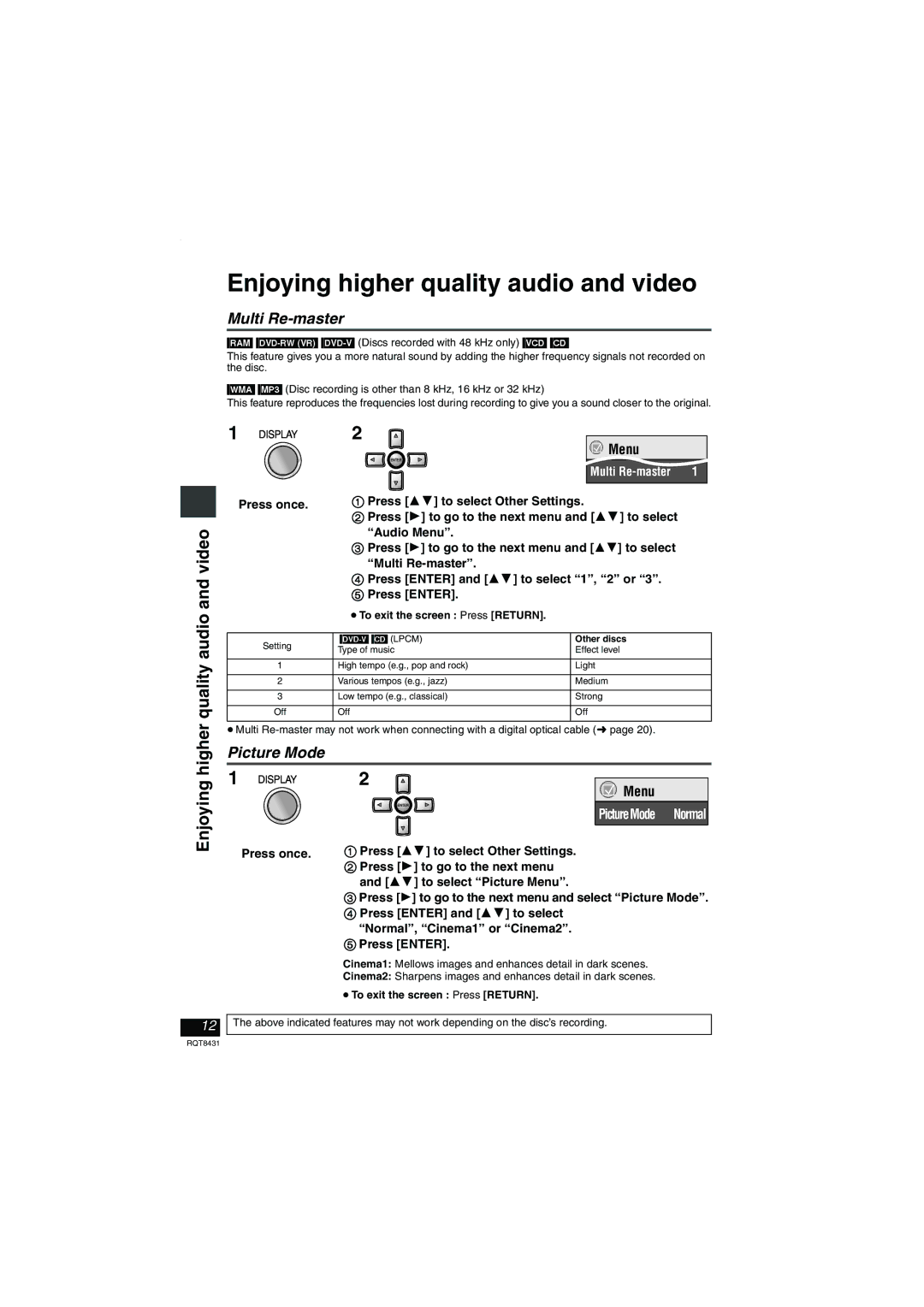Enjoying higher quality audio and video
12
Enjoying higher quality audio and video
Multi Re-master
[RAM] [DVD-RW[‹VR›] [DVD-V] (Discs recorded with 48 kHz only) [VCD] [CD]
This feature gives you a more natural sound by adding the higher frequency signals not recorded on the disc.
[WMA] [MP3] (Disc recording is other than 8 kHz, 16 kHz or 32 kHz)
This feature reproduces the frequencies lost during recording to give you a sound closer to the original.
1 DISPLAY | 2 |
| Menu |
| ENTER |
| Multi |
Press once. | 1 Press [34] to select Other Settings. |
| 2 Press [1] to go to the next menu and [34] to select |
“Audio Menu”.
3Press [1] to go to the next menu and [34] to select
“Multi
4Press [ENTER] and [34] to select “1”, “2” or “3”.
5 Press [ENTER].
≥To exit the screen : Press [RETURN].
Setting |
| Other discs | |
Type of music | Effect level | ||
| |||
|
|
| |
1 | High tempo (e.g., pop and rock) | Light | |
|
|
| |
2 | Various tempos (e.g., jazz) | Medium | |
|
|
| |
3 | Low tempo (e.g., classical) | Strong | |
|
|
| |
Off | Off | Off | |
|
|
|
≥Multi
Picture Mode
1 DISPLAY | 2 |
| Menu |
ENTER
PictureMode Normal
Press once. | 1 Press [34] to select Other Settings. |
| 2 Press [1] to go to the next menu |
| and [34] to select “Picture Menu”. |
| 3 Press [1] to go to the next menu and select “Picture Mode”. |
| 4 Press [ENTER] and [34] to select |
| “Normal”, “Cinema1” or “Cinema2”. |
| 5 Press [ENTER]. |
| Cinema1: Mellows images and enhances detail in dark scenes. |
| Cinema2: Sharpens images and enhances detail in dark scenes. |
| ≥To exit the screen : Press [RETURN]. |
The above indicated features may not work depending on the disc’s recording.
RQT8431