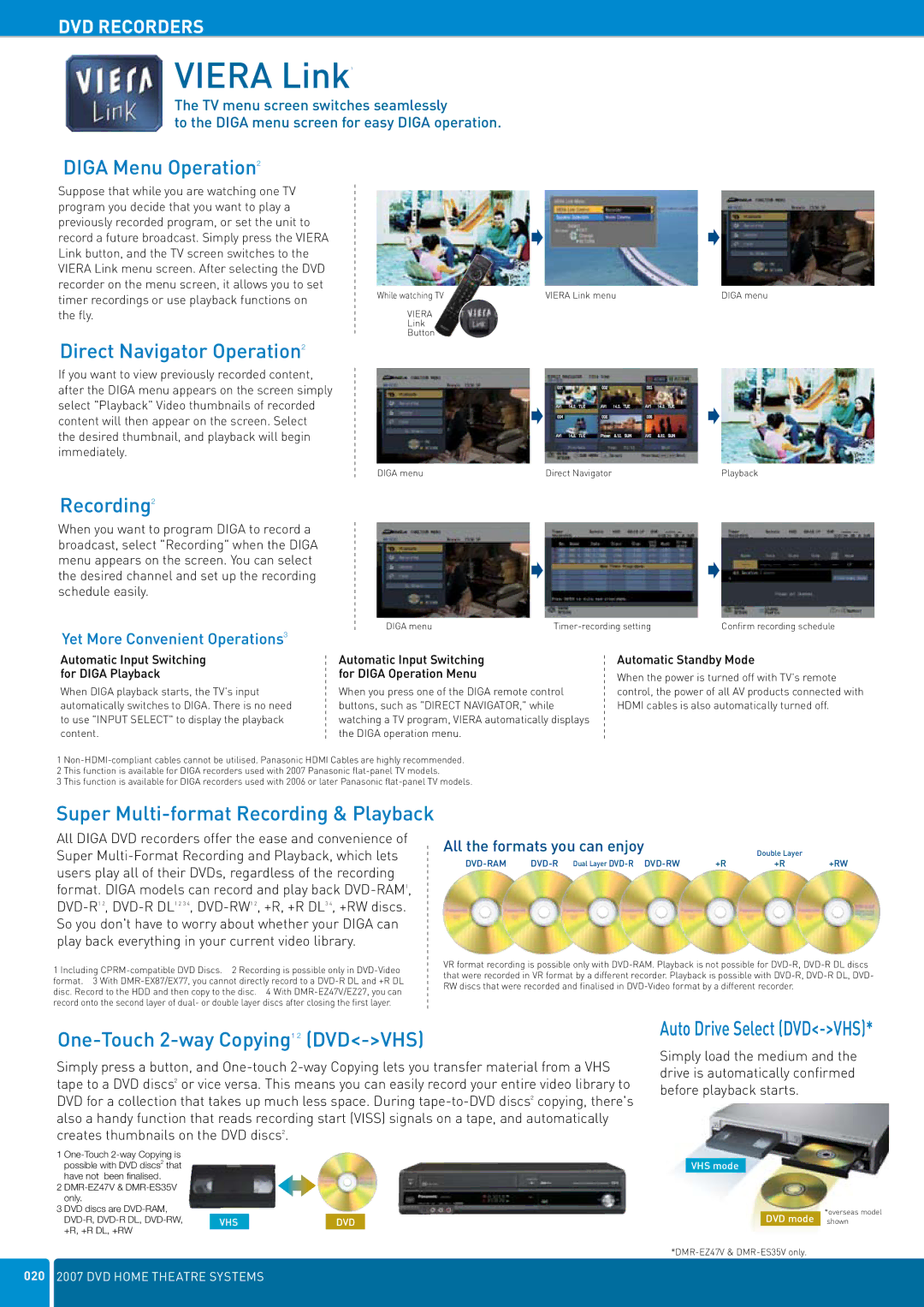DVD RECORDERS
VIERA Link1
The TV menu screen switches seamlessly
to the DIGA menu screen for easy DIGA operation.
DIGA Menu Operation2
Suppose that while you are watching one TV program you decide that you want to play a previously recorded program, or set the unit to record a future broadcast. Simply press the VIERA Link button, and the TV screen switches to the VIERA Link menu screen. After selecting the DVD recorder on the menu screen, it allows you to set timer recordings or use playback functions on the fly.
Direct Navigator Operation2
If you want to view previously recorded content, after the DIGA menu appears on the screen simply select "Playback" Video thumbnails of recorded content will then appear on the screen. Select the desired thumbnail, and playback will begin immediately.
While watching TV | VIERA Link menu | DIGA menu |
VIERA
Link
Button
DIGA menu | Direct Navigator | Playback |
Recording2
When you want to program DIGA to record a broadcast, select "Recording" when the DIGA menu appears on the screen. You can select the desired channel and set up the recording schedule easily.
Yet More Convenient Operations3
Automatic Input Switching for DIGA Playback
When DIGA playback starts, the TV's input automatically switches to DIGA. There is no need to use "INPUT SELECT" to display the playback content.
DIGA menuTimer-recording settingConfirm recording schedule
Automatic Input Switching | Automatic Standby Mode |
for DIGA Operation Menu | When the power is turned off with TV's remote |
| |
When you press one of the DIGA remote control | control, the power of all AV products connected with |
buttons, such as "DIRECT NAVIGATOR," while | HDMI cables is also automatically turned off. |
watching a TV program, VIERA automatically displays |
|
the DIGA operation menu. |
|
1
2 This function is available for DIGA recorders used with 2007 Panasonic
3 This function is available for DIGA recorders used with 2006 or later Panasonic
Super Multi-format Recording & Playback
All DIGA DVD recorders offer the ease and convenience of Super
1 Including
All the formats you can enjoy |
| Double Layer |
| |
|
|
|
| |
|
| +R | +R | +RW |
VR format recording is possible only with
One-Touch 2-way Copying1 2 (DVD<->VHS)
Simply press a button, and
1 |
|
|
| |
| possible with DVD discs2 that |
|
|
|
| have not been finalised. |
|
|
|
2 |
|
|
| |
| only. |
|
|
|
3 | DVD discs are |
|
|
|
| VHS |
| DVD | |
| +R, +R DL, +RW |
|
|
|
Auto Drive Select (DVD<->VHS)*
Simply load the medium and the drive is automatically confirmed before playback starts.
VHS mode
| *overseas model | |
DVD mode | ||
shown |
0202007 DVD HOME THEATRE SYSTEMS