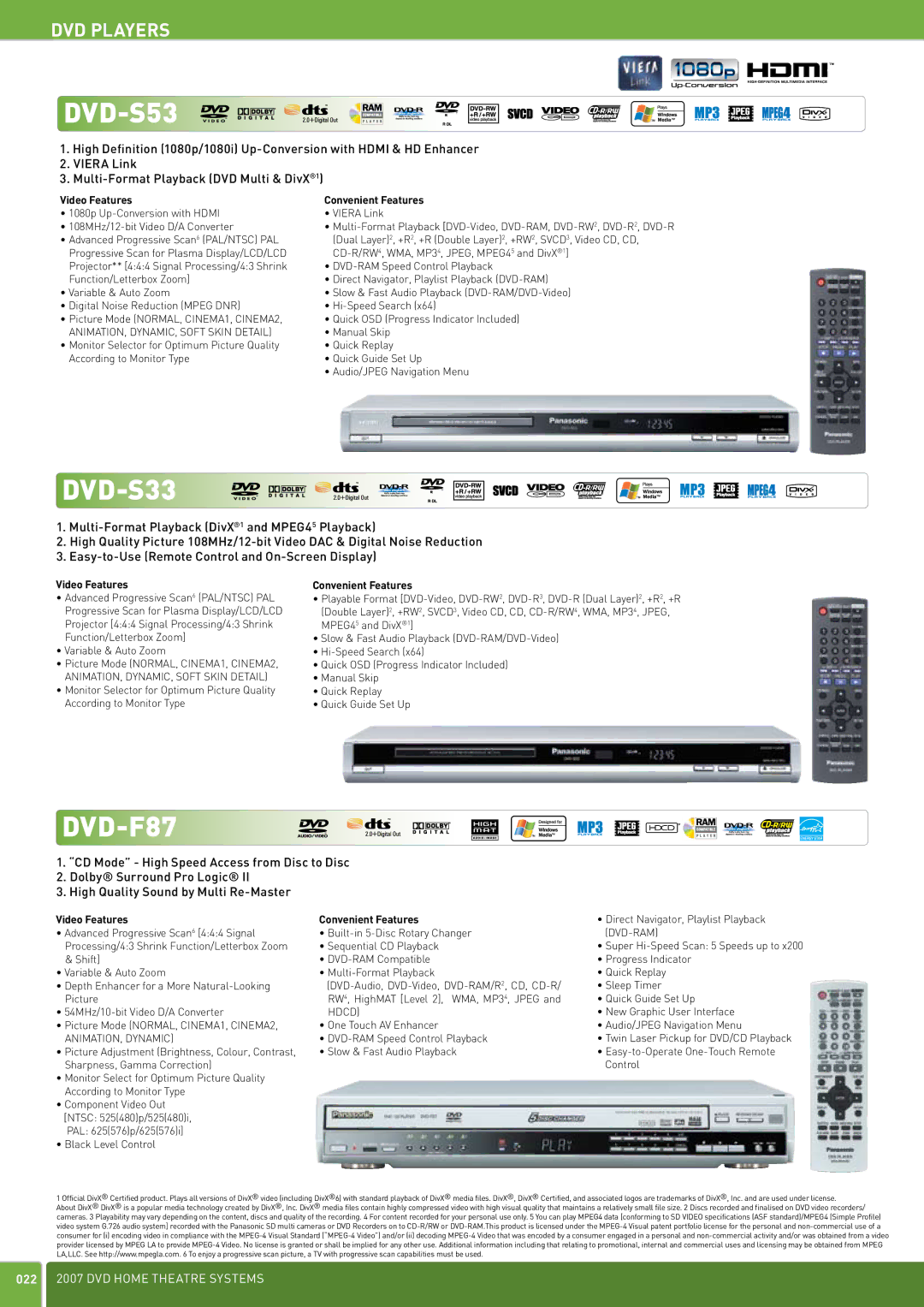DVD PLAYERS
DVD-S53
1.High Definition (1080p/1080i)
2.VIERA Link
3.
Video Features | Convenient Features |
• 1080p | • VIERA Link |
• | • |
• Advanced Progressive Scan6 (PAL/NTSC) PAL | (Dual Layer)2, +R2, +R (Double Layer)2, +RW2, SVCD3, Video CD, CD, |
Progressive Scan for Plasma Display/LCD/LCD | |
Projector** [4:4:4 Signal Processing/4:3 Shrink | • |
Function/Letterbox Zoom] | • Direct Navigator, Playlist Playback |
• Variable & Auto Zoom | • Slow & Fast Audio Playback |
• Digital Noise Reduction (MPEG DNR) | • |
• Picture Mode (NORMAL, CINEMA1, CINEMA2, | • Quick OSD (Progress Indicator Included) |
ANIMATION, DYNAMIC, SOFT SKIN DETAIL) | • Manual Skip |
• Monitor Selector for Optimum Picture Quality | • Quick Replay |
According to Monitor Type | • Quick Guide Set Up |
| • Audio/JPEG Navigation Menu |
DVD-S33
1.
2.High Quality Picture
3.
Video Features
•Advanced Progressive Scan6 (PAL/NTSC) PAL Progressive Scan for Plasma Display/LCD/LCD Projector [4:4:4 Signal Processing/4:3 Shrink Function/Letterbox Zoom]
•Variable & Auto Zoom
•Picture Mode (NORMAL, CINEMA1, CINEMA2,
ANIMATION, DYNAMIC, SOFT SKIN DETAIL)
•Monitor Selector for Optimum Picture Quality According to Monitor Type
Convenient Features
•Playable Format
•Slow & Fast Audio Playback
•
•Quick OSD (Progress Indicator Included)
•Manual Skip
•Quick Replay
•Quick Guide Set Up
DVD-F87
1.“CD Mode” - High Speed Access from Disc to Disc
2.Dolby® Surround Pro Logic® II
3.High Quality Sound by Multi
Video Features | Convenient Features | • Direct Navigator, Playlist Playback |
• Advanced Progressive Scan6 [4:4:4 Signal | • |
|
Processing/4:3 Shrink Function/Letterbox Zoom | • Sequential CD Playback | • Super |
& Shift] | • | • Progress Indicator |
• Variable & Auto Zoom | • | • Quick Replay |
• Depth Enhancer for a More | • Sleep Timer | |
Picture | RW4, HighMAT [Level 2], WMA, MP34, JPEG and | • Quick Guide Set Up |
• | HDCD) | • New Graphic User Interface |
• Picture Mode (NORMAL, CINEMA1, CINEMA2, | • One Touch AV Enhancer | • Audio/JPEG Navigation Menu |
ANIMATION, DYNAMIC) | • | • Twin Laser Pickup for DVD/CD Playback |
• Picture Adjustment (Brightness, Colour, Contrast, | • Slow & Fast Audio Playback | • |
Sharpness, Gamma Correction) |
| Control |
• Monitor Select for Optimum Picture Quality |
|
|
According to Monitor Type |
|
|
• Component Video Out |
|
|
[NTSC: 525(480)p/525(480)i, |
|
|
PAL: 625(576)p/625(576)i] |
|
|
• Black Level Control |
|
|
1 Official DivX® Certified product. Plays all versions of DivX® video (including DivX®6) with standard playback of DivX® media files. DivX®, DivX® Certified, and associated logos are trademarks of DivX®, Inc. and are used under license.
About DivX® DivX® is a popular media technology created by DivX®, Inc. DivX® media files contain highly compressed video with high visual quality that maintains a relatively small file size. 2 Discs recorded and finalised on DVD video recorders/ cameras. 3 Playability may vary depending on the content, discs and quality of the recording. 4 For content recorded for your personal use only. 5 You can play MPEG4 data [conforming to SD VIDEO specifications (ASF standard)/MPEG4 (Simple Profile) video system G.726 audio system] recorded with the Panasonic SD multi cameras or DVD Recorders on to
0222007 DVD HOME THEATRE SYSTEMS