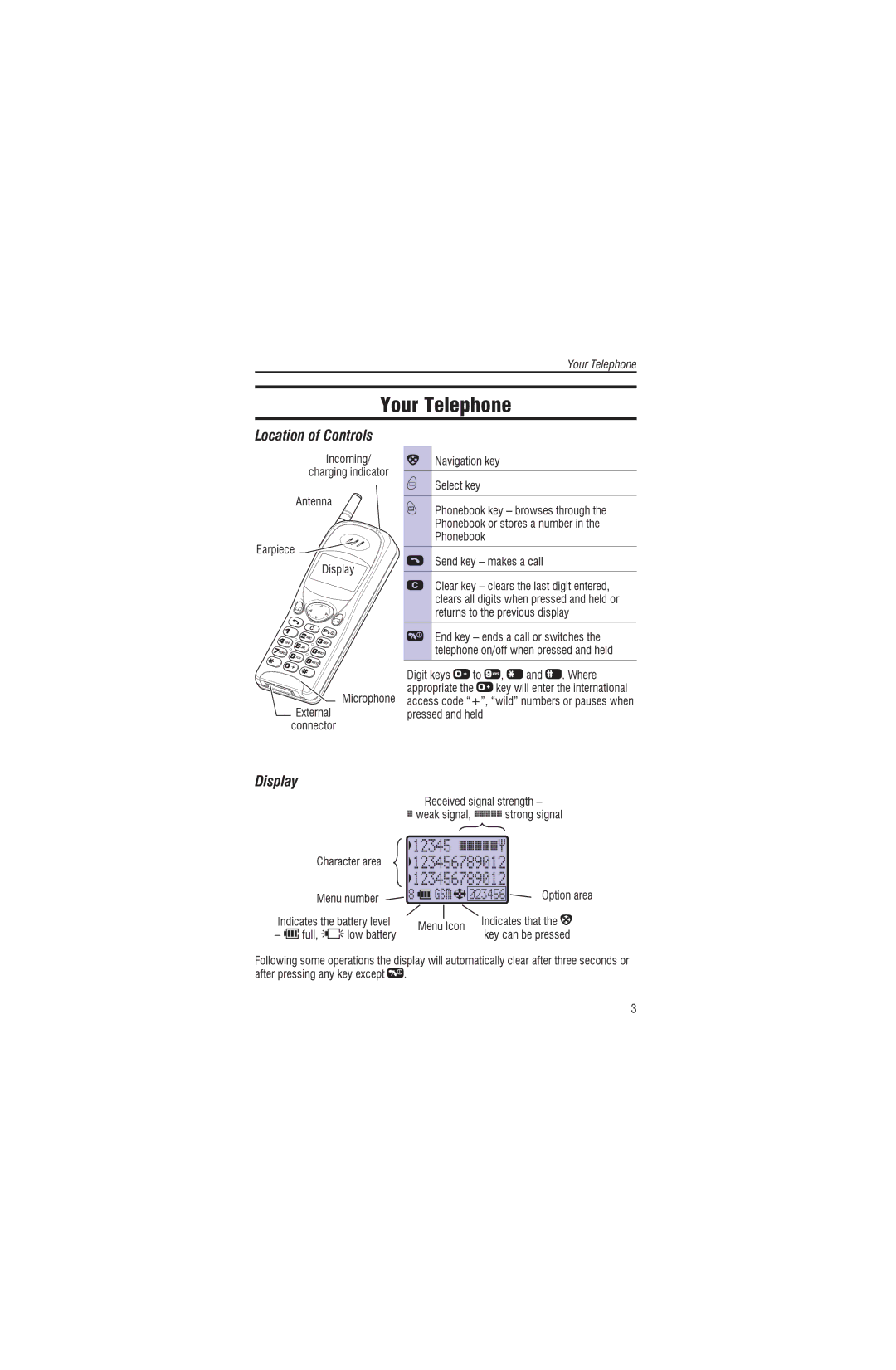| chargingIncoming/indicator | g | Navigationkey |
| ||||
EarpieceAntennaDisplay |
| A | Send |
| makesa | |||
Location of Controls | Your Telephone |
| ||||||
|
|
|
| B | Selectkey |
|
| |
External | Microphone | DigitppropriatePhonebook0theto9orstores,ñ*browsesandcallnumber#through.Whinthethe | ||||||
|
|
|
|
| ||||
|
|
|
|
|
|
| ||
connector |
|
| C Clturnsclearskeyñalltodigitstheclearspreviouswhentheprelastdiplaysseddigitandntere,helheldor | |||||
|
|
|
| E keysEndtelephonekeyñdson/offwhencallorprswitchesandthe | ||||
|
|
|
|
| Recevedsignalstrengthñ | |||
| Characterara |
| apressedccesscodeandheldì+î,0ìwildîkeywillnumbersenttheorpausesinternationalwhen | |||||
|
| 123456789012 |
| |||||
Display | Menunumber |
| 8 | S | 023456keycan |
| ||
| the |
|
|
| Indicates | |||
FollowingHsomefull,Koperationslowbaterydisplaywillautomaticallylarafterthreesecondsor | ||||||||
|
|
|
| • weaksignal,••••• strongthatsignalOptionthearea | ||||
|
|
|
| 12345 \\\\\ |
| |||
|
|
|
| 123456789012 |
| |||
ñIndicatesthebatterylevl | MenuIcon |
|
| bepressedg | ||||
afterpressinganykeyexceptE. |
|
|
|
| 3 | |||