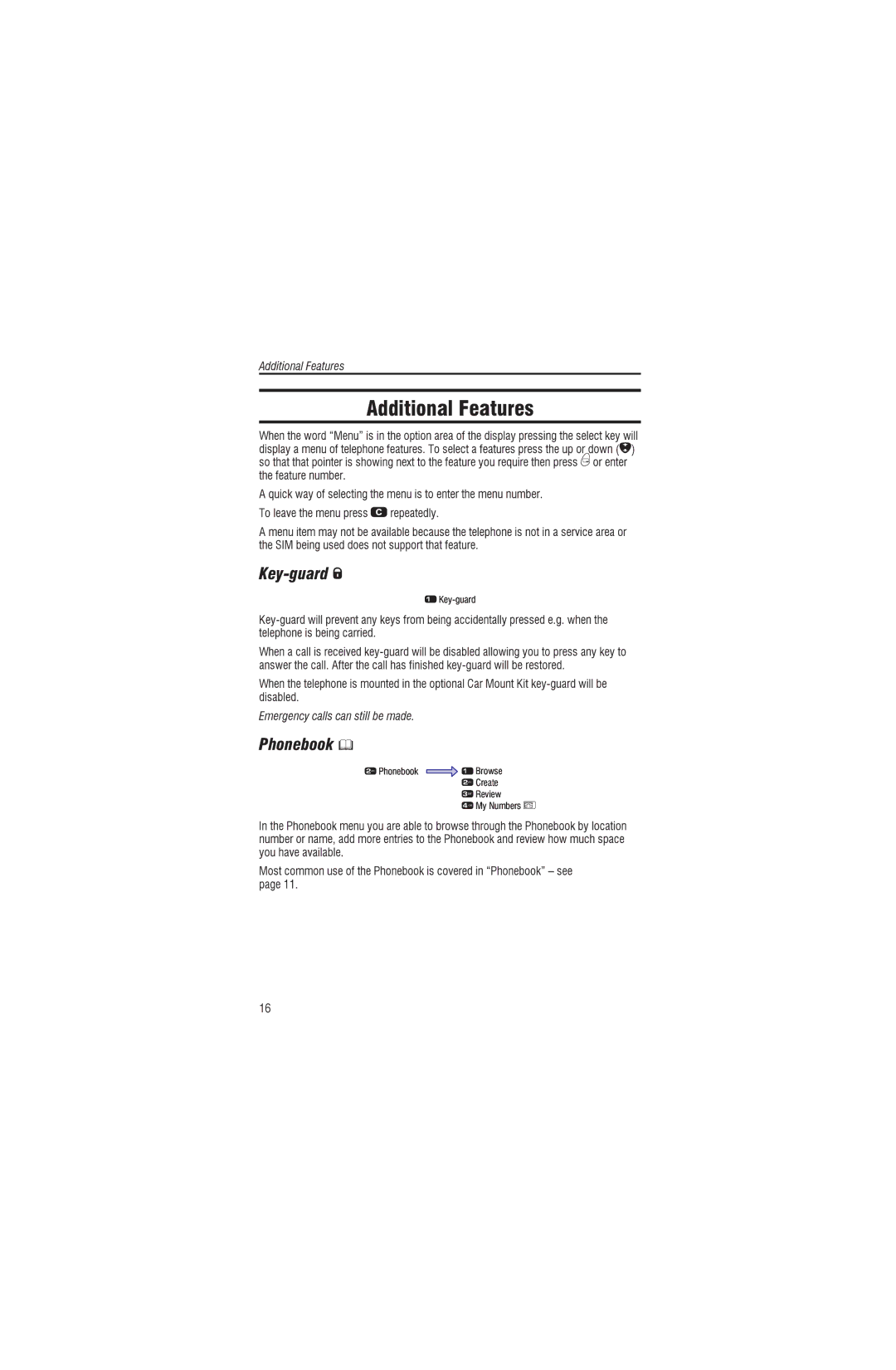WhendisplythethatmenuofwordìMnuîtelepnefeaturesshowingisAdditionaltheoptinbecause.ToareafeaturelectofFeaturesthefeaturesdisplayirepessinthegtheuporselectdownkey(will
sothfeaturepintis | nextothe | youreq | thenpress | e) | |
Toleavethequickwayhenumbrmenuofselecting.pressthemnuistoenterthemenunumber. |
| B orenter | |||
AmenuSIMbingitmmaynotuseddoesnotbeavailableCsupportpeatedlythat. | thetelephone.isnot | aserviceareaor | |||
1Key-
pageMostyounumberInthehave11common.oravailableme,useadd.menuofthemoreyouPhonebookisentriesareabletotothebrowsecoveredPhonebo4thrughinMyoìPhonebookîNumbersandthereviewPhonebook> howñseemuchbylocationspace | |||
16 | Phonebook |
|
|
Phoneb | 2 | 1 Browse | |
2 Create
3 Review