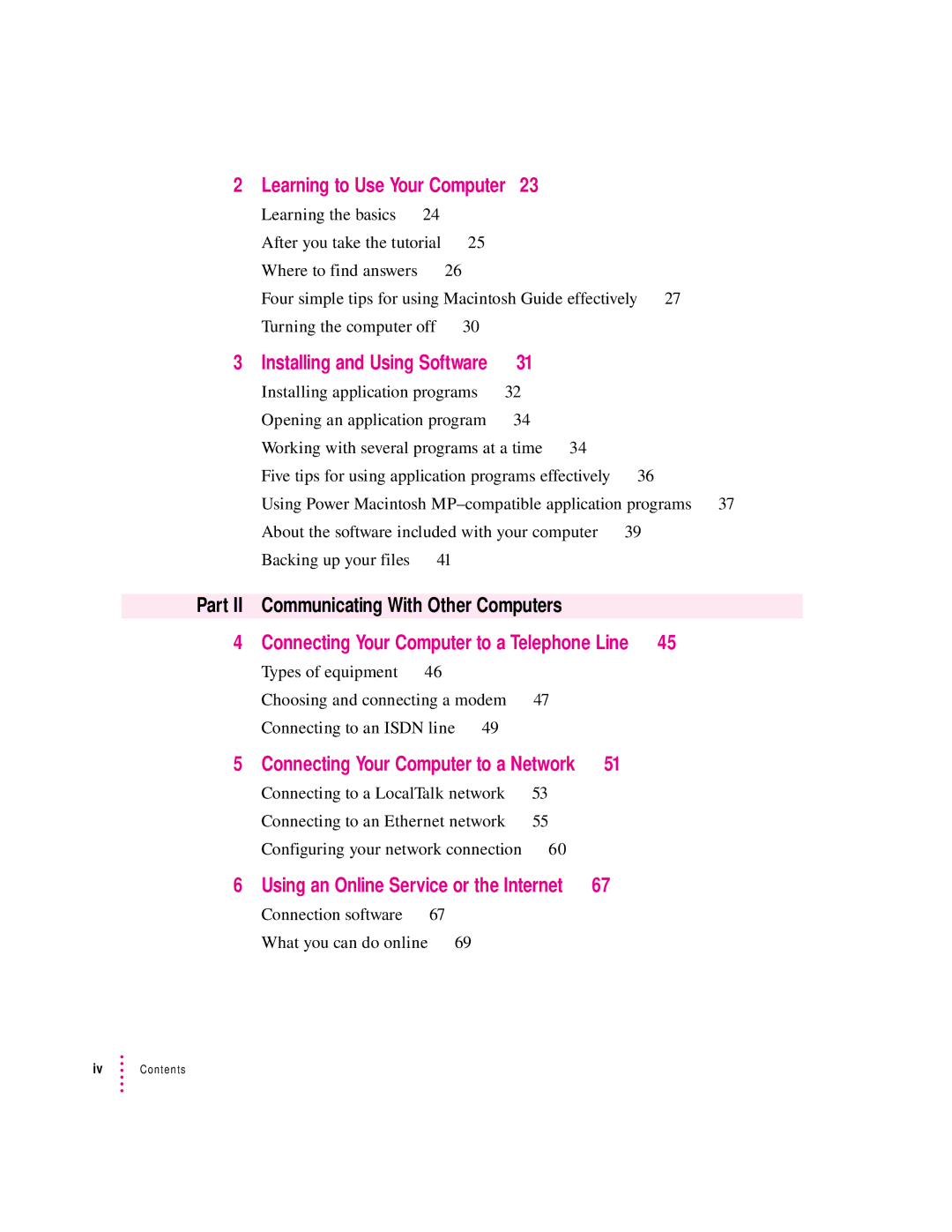2 Learning to Use Your Computer 23 | |
Learning the basics 24 |
|
After you take the tutorial | 25 |
Where to find answers | 26 |
Four simple tips for using Macintosh Guide effectively 27 | |
Turning the computer off | 30 |
3 | Installing and Using Software | 31 |
|
|
| ||
| Installing application programs | 32 |
|
|
| ||
| Opening an application program | 34 |
|
|
| ||
| Working with several programs at a time | 34 |
|
| |||
| Five tips for using application programs effectively | 36 | |||||
| Using Power Macintosh | ||||||
| About the software included with your computer 39 | ||||||
| Backing up your files | 41 |
|
|
|
|
|
|
|
| |||||
Part II Communicating With Other Computers |
|
| |||||
4 Connecting Your Computer to a Telephone Line | 45 | ||||||
| Types of equipment | 46 |
|
|
|
|
|
| Choosing and connecting a modem | 47 |
|
| |||
| Connecting to an ISDN line | 49 |
|
|
|
| |
5 Connecting Your Computer to a Network | 51 |
| |||||
| Connecting to a LocalTalk network | 53 |
|
|
| ||
| Connecting to an Ethernet network | 55 |
|
|
| ||
| Configuring your network connection | 60 |
|
| |||
6 Using an Online Service or the Internet | 67 |
| |||||
| Connection software | 67 |
|
|
|
|
|
| What you can do online 69 |
|
|
|
|
| |
iv ![]() Contents
Contents